

Metal Gear Solid V: The Phantom Pain released yesterday on all major platforms. The launch wasn't as smooth and gamers faced numerous issues such as "servers connecting issues, Day One Metal Gear Online code was not working, Day One Single Player DLC can't be redeemed" and many other things.

The guide below provides fix for "3 Most common" issue faced by Metal Gear Solid V: The Phantom Pain PS4 version owner: "Day One MGO Code won't redeem via PSN, How To Unlock Day One Single Play DLC, Konami Server Connection" issue.
This Day One Metal Gear Online code won't redeem via PSN because Metal Gear Online will go live on October 6, 2015, and that's why the code doesn't work. Wait patiently and try out the code once Metal Gear Online Code goes online.
Many PS4 gamers are finding it difficult to access Day One Edition items, the Camo and Riot Shield and many others. The code redeems properly, but these items cannot be seeing in any Menus. Here is an FIX:
You have to unlock it via R & D at mother base. It doesn't randomly appear in your inventory.
The game should tell you that they've been unlocked when you start up the game, then they'll appear in the development menu with everything else. If you have entered the codes while playing the game then you have restarted the game? You also need to be a certain R&D level
Konami have stated they are experiencing issues at the moment and engineers are working to fix it as soon as possible. I have connected once and received a few messages from Konami to that effect.
Is there any other issues you guys are facing with PS4/Xbox One version of Metal Gear Solid V: The Phantom Pain? Tell us in the comment section below, we will try to help you out.
Many PS4 gamers are experiencing this nasty issue. After the Prologue of The Phantom Pain, they are stuck at the screen saying:
"Installing game data... Do not turn off the system. 39 seconds"
The time mention doesn't go down. Closing the game and launching it again doesn't work as it ends up at the same screen.
Here's how you can fix this issue: Completely turn your system off. Then restart.
Is there any other issues you guys are facing with PS4/Xbox One version of Metal Gear Solid V: The Phantom Pain? Tell us in the comment section below, we will try to help you out.
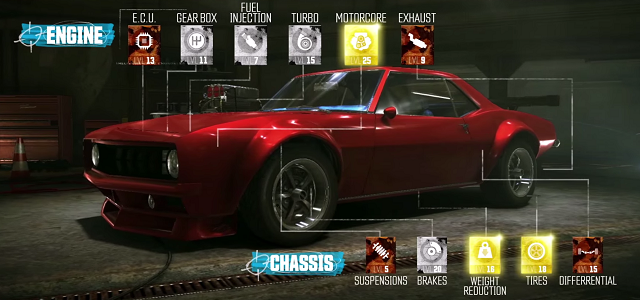


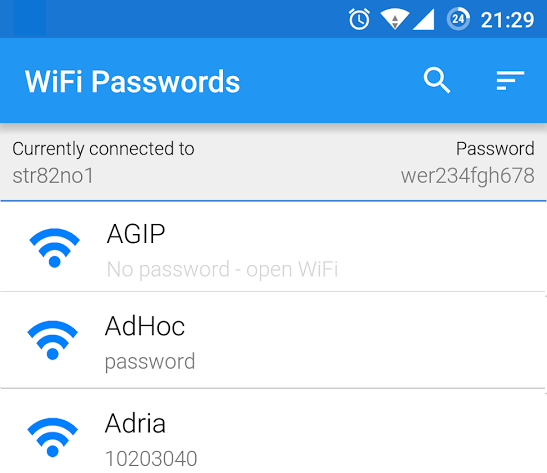
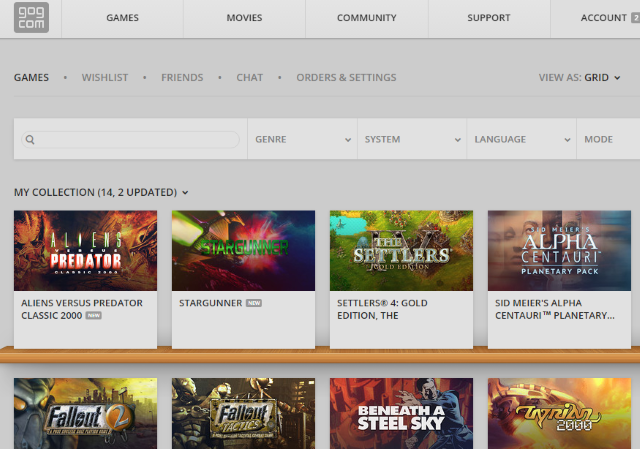 Why Gaming Network Hacks Prove The Need for Two Factor Authentication
Why Gaming Network Hacks Prove The Need for Two Factor Authentication Your Smart TV is Watching You - and It's Not the Only One!
Your Smart TV is Watching You - and It's Not the Only One! Play as Boba Fett in Star Wars Battlefront - Hero Guide
Play as Boba Fett in Star Wars Battlefront - Hero Guide Total War - Attila (PC) The Huns guide
Total War - Attila (PC) The Huns guide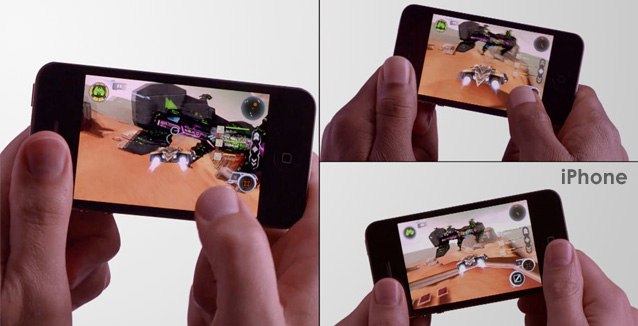 Top 15 Best Multiplayer iPhone Games
Top 15 Best Multiplayer iPhone Games