

After the Main Mission 45: 'A Quiet Exit', Buddy Quiet will make her exit from the game and never return. Feeling sad? Already started missing her? Check this guide to know how to bring Quiet back in action in Metal Gear Solid V: The Phantom Pain.

How to Bring Back Quite
To Bring back Quiet just follow the 6 simple steps below:
Step 1:
Open The MGSV The Phantom Pain Folder
Original Location "C:\Program Files (x86)\Steam\SteamApps\common\MGS_TPP"
Step 2:
Select the "Master" Folder and open the "data1.dat" file.
Step 3:
In the .dat file go to Line: Assets\script\lib\
Open "TppStory.lua"
Step 4:
Press 'ctrl + f' to find "function e.CanArrivalQuietInMB(n)""
Step 5:
Add this below
gvars.str_didLostQuiet=false
TppBuddy2BlockController.SetObtainedBuddyType(BuddyType.QUIET)
TppBuddyService.UnsetDeadBuddyType(BuddyType.QUIET)
TppBuddyService.UnsetBuddyCommonFlag(BuddyCommonFlag.BUDDY_QUIET_LOST)
TppBuddyService.UnsetBuddyCommonFlag(BuddyCommonFlag.BUDDY_QUIET_HOSPITALIZE)
TppBuddyService.SetSortieBuddyType(BuddyType.QUIET)
TppBuddyService.SetFriendlyPoint(BuddyFriendlyType.QUIET,100)
TppMotherBaseManagement.RefreshQuietStatus()
Step 6:
Open the game and Boom! Quiet is back in action. Enjoy.
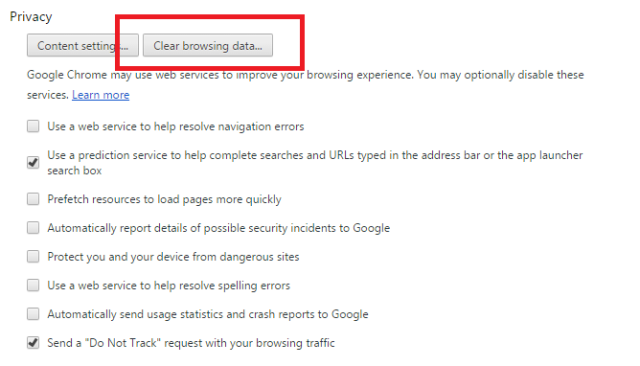



 An Insight into Entropia Universe
An Insight into Entropia Universe Metal Gear Solid V: The Phantom Pain How to Find Interpreter Locations Guide
Metal Gear Solid V: The Phantom Pain How to Find Interpreter Locations Guide How to unlock Infinite Health in God of War III Remastered
How to unlock Infinite Health in God of War III Remastered The Best Gaming Podcast Ever: Episode 10
The Best Gaming Podcast Ever: Episode 10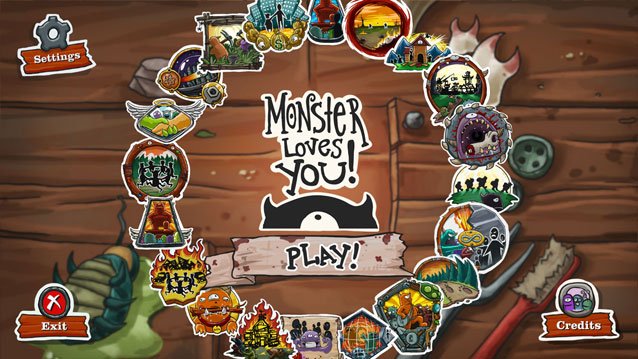 Monster Loves You! Review: Monstrously Engaging
Monster Loves You! Review: Monstrously Engaging