

To Unlock FOBs without invasion you need make sure you have not completed Main Mission 22 in the game or if you have already did then see that you haven't beaten the mock-infiltration. You have your saved games backed up right? Restart you save file which have not completed mission 22. Now Follow the steps given below in the guide to get you FOB without any invasion in MGS V: The Phantom Pain.

If you're still searching for your Metal Gear Solid V: The Phantom Pain save game then ask from your friends. And Follow the steps as you continue from the save game mission 21.
Step 1:
You'll be starting with Main Mission 21, complete this mission and you'll get a call about an invasion at your Mother Base which is for Mission 22.
Step 2:
Now accept the Mother Base and successfully complete Mission 22. After completing the mission the game will prompt you to purchase as FOB, so get one. Those who have alredy completed and purchased earlier in the game will not have to do it again.
Step 3:
Now another prompt appears on screen which asks you to start the tutorial about the mock-infiltration. DO NOT START THE TUTORIAL.
Note: This is the plan that we never start with the TUTORIAL, but we do have started the FOB.
Step 4:
You need to Close/break the internet connecting in order to close the forced tutorial screen.
Step 5:
It is Done :) Enjoy
Points to Note:
Hope this guide helped you with your FOB.


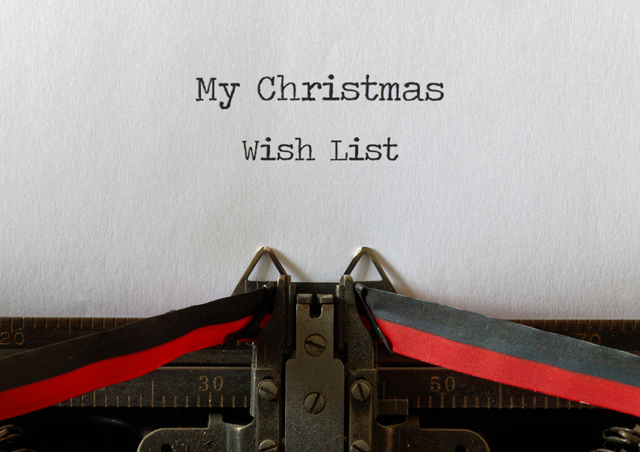

 How to Compose a Photograph: 5 Essential Rules to Follow
How to Compose a Photograph: 5 Essential Rules to Follow 17 Best Health and Fitness Gadgets to Improve Your Body
17 Best Health and Fitness Gadgets to Improve Your Body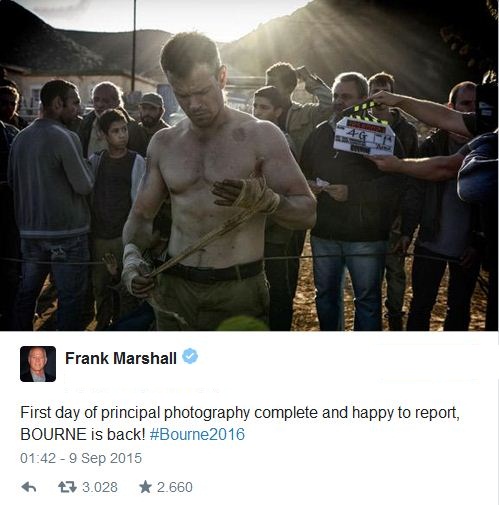 Matt Damon returns as Jason Bourne in Bourne 5 (2016)
Matt Damon returns as Jason Bourne in Bourne 5 (2016) ARK: Survival Evolved Dinosaur Taming Guide For Beginners
ARK: Survival Evolved Dinosaur Taming Guide For Beginners How to get unlimited Blood Vials in Bloodborne: The Old Hunters
How to get unlimited Blood Vials in Bloodborne: The Old Hunters