

Miller was originally an Asian-looking man with black hair in the MSX2 version of Metal Gear 2 but somehow they have shown blond hair and aviator sunglasses in the new Metal Gear Solid series. Here is how you replace Snake's head with Miller in Metal Gear Solid V: The Phantom Pain.
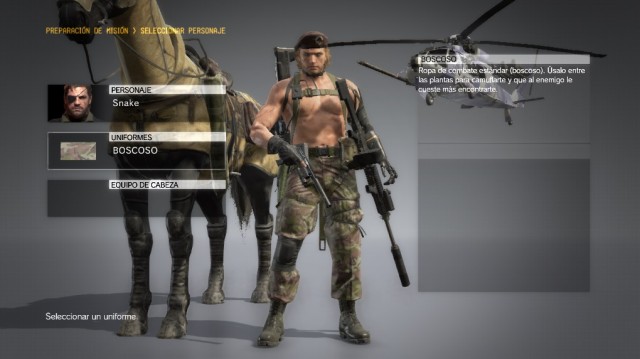
Also, Check the Extreme Graphic Settings for MGS V: The Phantom Pain HERE.
The Head Replacer Mod will help you play as Miller in MGS V: The Phantom pain. Miller is majorly is a drill instructor and survival coach for Diamond Dogs. Miller´s head, camouflage replaces all except the camouflage jacket, gz suit, silver and gold. Models jacket and gz suit, contain bugs, do have a snake with a beret.

To Play As miller you need to Miller You need to Download the Mod from HERE. After you have successfully downloaded the Mod Add the following lines to your QAR_Tool's dictionary.txt if you haven't already:
Note: Keep a backup before you install.
/Assets/tpp/pack/player/parts/plparts_venom
/Assets/tpp/pack/player/parts/plparts_normal
/Assets/tpp/pack/player/parts/plparts_normal_scarf
/Assets/tpp/pack/player/parts/plparts_naked
/Assets/tpp/pack/player/parts/plparts_leather
/Assets/tpp/pack/player/parts/plparts_gz_suit
/Assets/tpp/pack/player/parts/plparts_battledress
Now Extract the chunk0.dat with the QAR Tool and Copy and replace this archive's "chunk0" folder contents into the "chunk0" folder that you extracted previously. Just Repack chunk0.dat with the QAR Tool again and Unpack texture0.dat(might take a while). Copy and replace this archive's "texture0" folder contents into the "texture0" folder extracted and then Repack texture0.dat with the QAR Tool. It's Done.

Hint: Use the 'Readme.txt' file you any doubt with the flow.


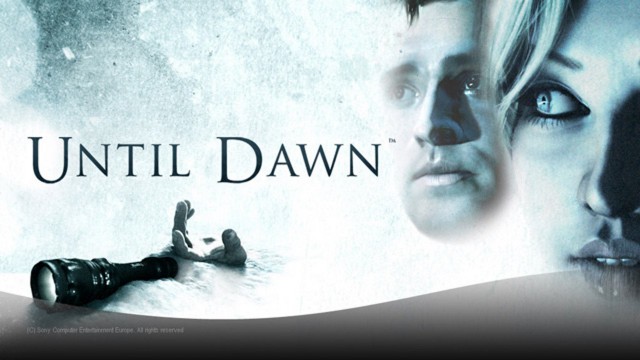

 MGS 5 The Phantom Pain: Quiet buddy guide - fighting skills / location
MGS 5 The Phantom Pain: Quiet buddy guide - fighting skills / location The Witcher 3 Monster Guide: How to Beat Kernun the Leshen
The Witcher 3 Monster Guide: How to Beat Kernun the Leshen Top 5 Companion Mods for Fallout 4
Top 5 Companion Mods for Fallout 4 Nintendo's New 3DS - Here's Why You Should Be Excited
Nintendo's New 3DS - Here's Why You Should Be Excited Dragon Ball XenoVerse Guide: How to Get Super Saiyan, Super Saiyan 2, Super Vegeta
Dragon Ball XenoVerse Guide: How to Get Super Saiyan, Super Saiyan 2, Super Vegeta