

The NBA 2K franchise is back with the most true-to-life NBA experience with NBA 2K16. NBA 2K16 is the 17th installment in the NBA 2K franchise and the successor to NBA 2K15. With the release of the all-new NBA 2K16, people noticed the Pre-Release Lag And Crash in the game. Here we have all the Fixes for bugs, lags and crashes for NBA 2K16.
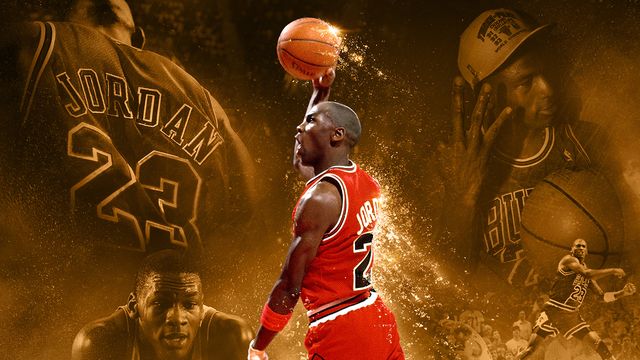
If you are using the Nvidia Card then you must try the Following steps to fix all the issues with in-game lags. If you have any doubt with any step do shoot them below in the comment section.
How to Fix lags in NBA 2K16
Step 1:
Open you Nvidia Control Panel and select the Manage 3D settings Option.
Step 2:
Click on 'ADD' and select the 2K.exe file from your program files.
Step 3:
Now make the Following Changes in that File -
Antialiasing - Gamma Correction: "OFF"
Antialiasing - Mode: "OFF"
Multi-display/mixed-GPU acceleration: "Single Display Performance Mode"
Power Management Mode: "Prefer Maximum Performance"
Texture Filtering - Quality: "High Performance"
Texture Filtering - Trilinear Optimization: "ON"
Threaded Optimization: "ON"
Triple Buffering: "ON"
Vertical Sync: "ON"
Step 4:
Now Go to Start -> Run and Type - "%appdata%"
Step 5:
From the new window select "2K Sports" Folder and open "videosettings.cfg" with any editor(notepad).
Step 6:
Now search for 'SUPERSAMPLE' in that file and change its value to 0. It should look like this 'SUPERSAMPLE = 0'.
Step 7:
Run the game and it will be lag free.




 How to conquer Far Cry 4 Pagan Min's Fortress
How to conquer Far Cry 4 Pagan Min's Fortress Injustice: Gods Among Us – How To Unlock Costumes
Injustice: Gods Among Us – How To Unlock Costumes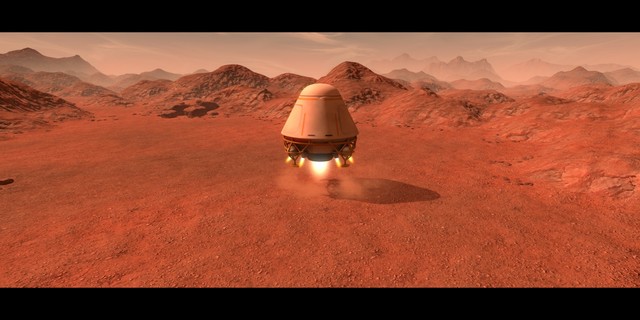 Planetbase Guide On Pro Tip For Advanced Players: Progression, Manufacturing, Land Permissions And More
Planetbase Guide On Pro Tip For Advanced Players: Progression, Manufacturing, Land Permissions And More Grid Autosport: Achievements and Trophies Guide
Grid Autosport: Achievements and Trophies Guide 5 Dangers to Consider When Pointing Your Home Security Cameras
5 Dangers to Consider When Pointing Your Home Security Cameras