

The New Instrument and advanced connection to your system are featured with the all new Rock Band 4. Since there is a lack of connectors, we have the new way to set up your instruments. This Rock band 4 Guide will help you set up the Guitar and Drums for the Game.

Rock Band 4 allows 4 users to play of the licensed music across various decades. The Fourth major installment to the Rock Band series and start with a narrative of the career mode, the players' band starts off as a small town group with a handful of fans.
There is a new feature in Rock Band 4 where the player can make use of Freestyle Guitar Solos, this is an optional feature. And if you have this Feature disabled then just follow the below steps to get it enabled. Also, you can set up the Drums along with the guitar.
Step 1:
Bring all the instruments together properly with the batteries in it.
Step 2:
Press on the PS button on Guitar. You should have Red and Blue Light Blinking on it.
Step 3:
Now you need to hold the little divot button(next to PS button) after you press the PS button.
Step 4:
Now Open your PlayStation Settings and open dashboard and then into the settings.
Step 5:
Press on Device setting and then open the Bluetooth section
Step 6:
After 5 seconds, you'll notice a Madcatz guitar pop up and ready to sync
Step 7:
Now press the PS button on the Drums and Repeat the same as for the Guitar.
It's Done. If you have any Doubts or have something to add then do let us know in the comments section below.




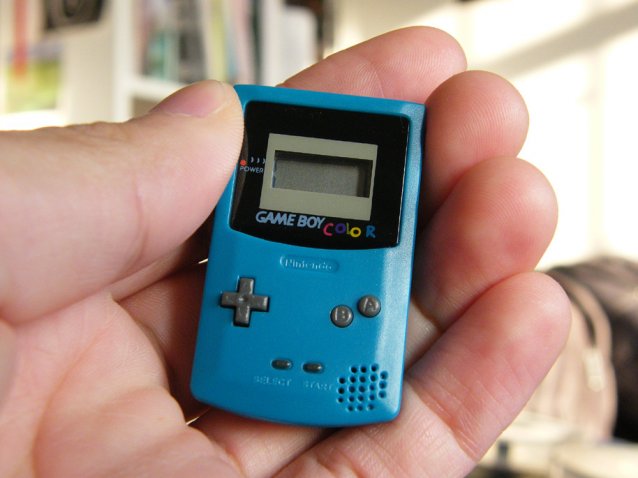 Miniature Game Consoles for Miniature Hands
Miniature Game Consoles for Miniature Hands How to Fix Bound by Flame Crashes, Freezes and other Errors
How to Fix Bound by Flame Crashes, Freezes and other Errors Huey Emmerichs Role in MGS 5: The Phantom Pain
Huey Emmerichs Role in MGS 5: The Phantom Pain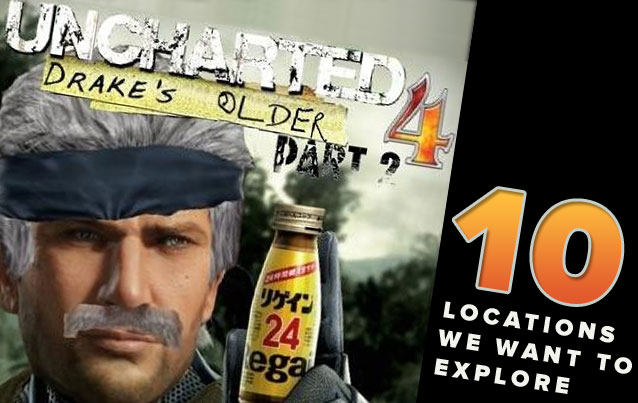 Uncharted 4: 10 Locations We Want to Explore
Uncharted 4: 10 Locations We Want to Explore Gears of War 3 Multiplayer Guide: How To Level Up Fast
Gears of War 3 Multiplayer Guide: How To Level Up Fast