

It is possible in Call of Duty: Black Ops II to have Colored Name in the Leadeboards i.e. you can change your color in the Leadeboards. The part of it is that you won't receive any BAN whatsoever for doing so. The guide below provides detail on how to have Colored Name in Leadeboards in Call of Duty: Black Ops III.

All you need to do is "Put 1 off the color code at any position in your name and it will change the color in the leaderboards." Now restart the game and play 1 round and take a look at the Leadeboards. Here is one of the example:
Example: ^2twitch.tv/^1etienneandm ||| twitch.tv/ [is now Yellow] and etienneandm [is now RED]
We have listed below the full list of color codes below.
^1 = Red
^2 = Green
^3 = Yellow
^4 = Blue
^5 = Light Blue
^6 = Pink
^7 = White
^8 = Grey
^9 = Black
Do you have any secret tips and tricks like this for Call of Duty: Black Ops III? Share it with us in the comment section below.
Source

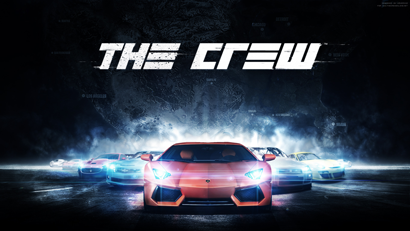


 Minecraft: Playstation 4 Edition Trophies Revealed
Minecraft: Playstation 4 Edition Trophies Revealed Build the Bridge Walkthrough
Build the Bridge Walkthrough Video Game Movie Adaptations That Wouldn’t Suck
Video Game Movie Adaptations That Wouldn’t Suck Dark Souls 2 First Boss Fight: The Last Giant
Dark Souls 2 First Boss Fight: The Last Giant Obtaining the Saintblade Ragnarok in Sword Art Online RE: Hollow Fragment
Obtaining the Saintblade Ragnarok in Sword Art Online RE: Hollow Fragment