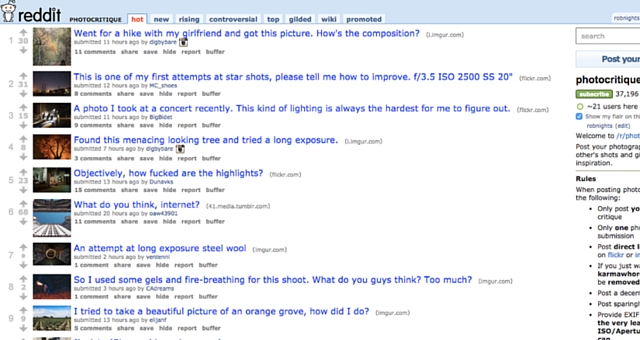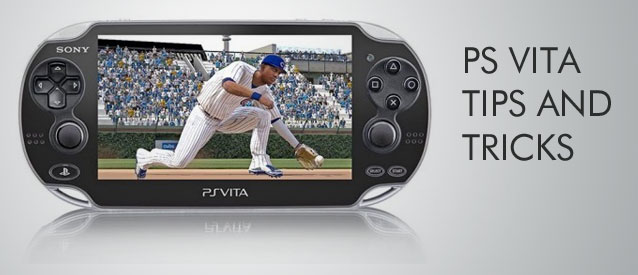
We've already put together guides on saving battery life, customizing your home screen, and transferring content to the handheld, but there's plenty of cool stuff you can do with the Vita that doesn't require a step-by-step explanation.
Here's a quick rundown of some of the Vita's niftier and lesser known capabilities.
You can save a screenshot of whatever's on your Vita's screen by holding down the Start and PS buttons at the same time.

Want to customize the image that displays when you first boot up your Vita? Just head into the Photos app, select the picture or screenshot you want to use, then open the action menu by tapping the "..." in the bottom right corner of the screen. There should be an option to use as your start screen. And that's it. If you ever want to return to the default home screen, you can just go into the Settings menu, pick Format, then Restore Start Screen Image.
You can also add a bit of personality to your PSN profile by going into the Settings menu, selecting PlayStation Network, then Account Information, then Panel. You can pick from a selection of images and artwork to provide a new background for your profile page.
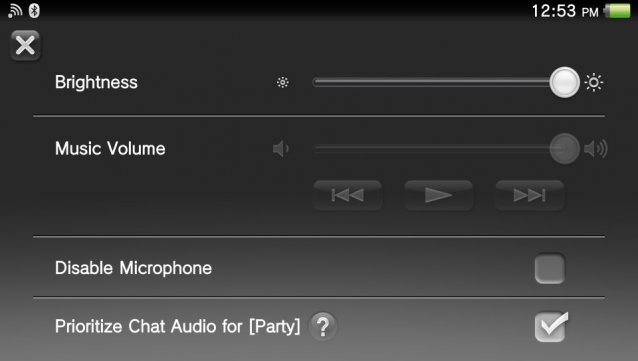
Want to fiddle with your custom soundtrack or screen brightness without backing out of the game? Just hold down the PS button for a few seconds, an a snazzy menu will pop up, allowing you to change a few key settings on the fly.
When you're running a PSP game on your Vita, you can also use this menu to apply some optional graphical boosts, including bilinear filtering and color space. Tweaking these can definitely help make your old games a bit prettier.
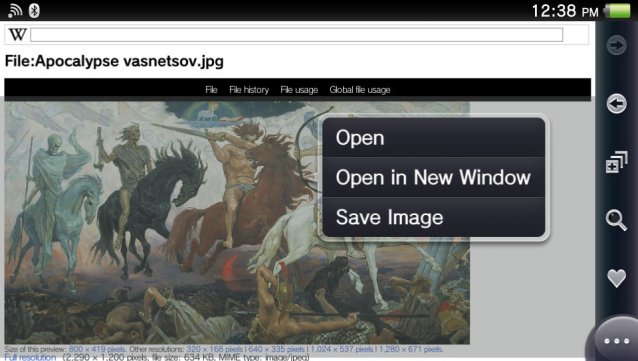
If you'd like to get an image onto your Vita without using your PC, you can just view in the web browser, then tap and hold. A menu should pop up, and one of the options will be to save it to your memory card. This can be a quick and easy way to grab new backgrounds without having to use the Content Manager.