


The Wii U isn't the most user-friendly device in history—a jarring fact, given the ease of use Nintendo has provided in the past with its 3DS and DS devices.
It goes without saying that the console could've used a few more months baking in the development oven before they released it out into the wild. There's a number of things that Nintendo can do to improve the user experience overall, but things are what they are—so here's a few tips to help you get the most out of the Wii U.
Miiverse
The Miiverse is Nintendo's version of the PlayStation Home. It allows you to interact with other users online, although unlike Home, your will be more or less anonymous and you aren't allowed to post any identifying links in your profile. It's highly restrictive, and Nintendo presumably did this to avoid lawsuits for whatever reason.
* Using the Miiverse isn't that straightforward to begin with, so if you want to get the most out of it you should read the manual to get started. You can access the manual by accessing the User Menu in the top left corner and selecting "Settings/Other".
* Every user has a profile which displays their comments and information about them. Simply select a user you're interested in and go through their posts on the Activity Feed. If you befriend them, they will receive a notification.
* You can "follow" up to 1,000 users on the MiiVerse and add 100 of them to your friends list.
* You can filter through a variety of discussion tags on the Miiverse community. Certain titles may have tags associated to the post. Simply click on the tag to filter all the comments by the game.
* You can run MiiVerse while playing a game and switch between the two. Doing so allows you to even post screenshots of the game you're playing into MiiVerse, to which you can attach a comment.
User
* You can create multiple users on your Wii U or import them from the 3DS.
* Each user can be assigned an individual e-mail address or use a shared address with another user. However, you will have to set up a password for each user account because each user account has a unique Nintendo ID that's tied to your transactions, purchases, and Miiverse avatar.
* Each user gets an individual friends list that can hold up to 100 friends.
Browser
When you have a Wii U, there's no reason to switch over to your laptop or something if you want to browse the internet, especially when you're sitting comfortably in front of the TV. With that in mind, Nintendo's installed a built-in browser on the Wii U which you can use to browse the internet.
* It offers built in support for YouTube videos, so there's no need to install Flash or anything like that. You can watch your favorite video guides for the new Super Mario game or even tune in to a new episode of FreddieW's YouTube channel on the device.
* It's possible to watch a video on YouTube on your TV while reading different tabs on the Wii U gamepad.
* Holding down the X button when pulling back the curtain will start a drumroll. This might be fun for parties.
* If you hold down the ZL and ZR buttons, you can tilt the gamepad to scroll upwards and downwards. Alternately, simply hitting those buttons allows you to swap between tabs.
* Six browser tabs can be open at a time.
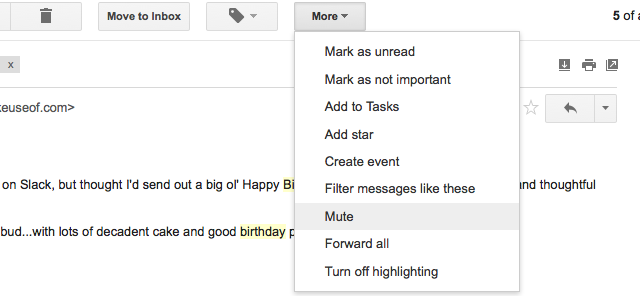



 Which Tablet Size Should You Actually Get These Days?
Which Tablet Size Should You Actually Get These Days?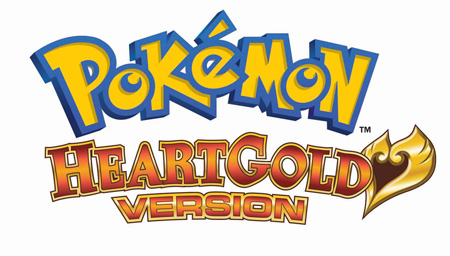 Pokemon Heart Gold Guide
Pokemon Heart Gold Guide Get Free REQ Packs in Halo 5 Guardians
Get Free REQ Packs in Halo 5 Guardians Resident Evil HD Remaster: learn to face most common enemies
Resident Evil HD Remaster: learn to face most common enemies Need for Speed (2015) Daily Challenges guide
Need for Speed (2015) Daily Challenges guide