


The Map Icons
A map icon’s letter indicates something about the mission. Check your Menu map legend to see exactly what the letter represents. For example:
The letter can indicate the primary character involved in the mission:
“M” for Michael, “F” for Franktin, or “T” for Trevor.
The letter may indicate a primary mission contact: “S” for Simeon the car dealer or in later missions. Solomon the movie producer; “B” for the Bureau (Federal Investigation Bureau or FIB); or “L” for Lester.
Or the letter(s) may indicate the type of mission itself: “H” for Heist or ”HS” for Heist Setup.
Many of the Hobbies and Pastimes are accessible between Story missions with their trigger locations also marked by icons on your Menu map. Scroll down the legend on the Menu map’s right side and scan the mission/activity icons to see what’s available. When you’re ready to push the central story forward again, find a color-coded capital letter icon and move your protagonist to that spot.
Mission Order And Choices
At many points in the game multiple mission contact points appear on the map, sometimes even for the same protagonist. In these situations, you can play the missions in any order without missing out on any other missions by doing so.
However, sometimes you must make a choice within a story mission that sends you down a story path that cuts off other possibilities. For example, each major Grand Theft Auto V heist presents you with two different approaches to the job.
Choosing one or the other approach in the “planning board” stage locks you into that path; you cannot try the other one without reloading a game saved at a point before the planning session.
A Note On Strangers and Freaks
Michael, Franklin, and Trevor each have a set of “Strangers and Freaks” that they can meet during the game. Meeting a Stranger or Freak triggers a serres of side
missions for that person. These are not main story missions they’re usually short, simple, and often amusing.
The location where you first meet any Stranger or Freak is marked on the map by a question mark icon: “?”. After the first mission with that Stranger or Freak is completed, later meeting locations are marked by his/her initial, plus a question mark: for example, “T?” for Tonya or “B?” for Barry.
Note that Strangers and Freaks map icons are also color-coded for each of your main characters: blue for Michael, green for Franklin, and orange for Trevor.
How To Trigger Missions
Certain missions are available to only one character, while others are available to multiple characters. To activate a story mission, move your current character to an active “contact point” in Los Santos. These locations are marked as capital letter icons on your Menu map. The icons are color-coded to let you know which contacts are active for your current character:
Missions available for Michael appear on the Menu map and radar as blue icons.
Missions available for Franklin appear on the Menu map and radar as green icons.
Missions available for Trevor appear on the Menu map and radar as orange icons.
Missions unavailable to your current character (i.e. missions that must be triggered by other main characters) appear as smaller versions of the colored icons on his Menu map and radar.
Arrival at an active mission contact point automatically triggers a cinematic cutscene that introduces the mission and advances the story. Note that contact point markers can also be found within the Los Santos world in the form of glowing yellow destination circles.
Be Sociable, Share!




 How To Unlock WWE 2K15 Characters for PlayStation and Xbox
How To Unlock WWE 2K15 Characters for PlayStation and Xbox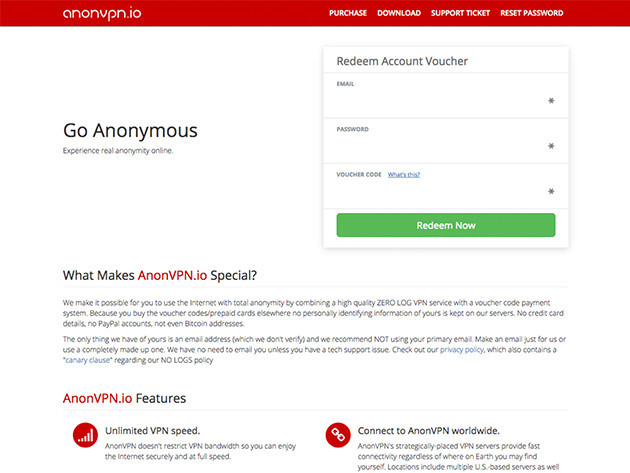 Get A Log-Free, Lifetime VPN Subscription For Around $15
Get A Log-Free, Lifetime VPN Subscription For Around $15 Rory McIlroy PGA Tour Wiki – Everything you need to know about the game .
Rory McIlroy PGA Tour Wiki – Everything you need to know about the game . Destiny Guide: How To Beat The Warpriest In Challenge Mode
Destiny Guide: How To Beat The Warpriest In Challenge Mode Woman Receives Death Threats for Confronting Misogynist Game Designer
Woman Receives Death Threats for Confronting Misogynist Game Designer