

Animal Crossing New Leaf is the latest entry of the long running Nintendo series called Animal Crossing. It’s actually one of the most successful series created by the Japanese company, thanks to it’s simple yet engaging premise as well as the many customization options given to players that allow them to customize their character and house in many different ways and interact with others in some really interesting ways.
New Leaf brings some welcome addition to the gameplay formula, making the game even more addicting than before. Customization options have been vastly increased for both character and house customization. As if it wasn’t enough players will have the possibility, for the first time ever, to become the mayor of their town, allowing the new virtual mayors to even customize the town and improve it with public works. Creating a good city will allow you to get a Perfect Town rating as well as a 100% approval rating and the appreciation of your virtual citizens.
As usual you’ll also be able to take part in a lot of different activities for the game: bug catching, diving, fishing and more. Animal Crossing New Leaf is truly the perfect game for all those players who love to collect items: to truly find everything in the game you’ll have to work extra hard.
Among the new features introduced in Animal Crossing New Leaf are Spot Pass features, DLC and Online Play that make the best use of the Nintendo 3DS unique features.
In the Starter Guides we will be covering the very first steps you’ll take in the game, starting before your arrival in town. We’ll be taking a look at your first day in town and cover some useful simple trips that will help you get started with the game. It’s time to get on that train folks: there’s a town waiting for their new mayor!
Before delving deeper into the game, here are some more basic tips that should make your stay in town more pleasant than before!
There’s another way to be able to carry 10 extra items in your pockets. As you probably already know you can carry 10 letters with you and each letter can hold one gift: simply drag one item onto an empty letter. When you want to take the item back, just tap the letter and choose “Present”. The only real problem with this method is that you cannot see which letter holds which item: something minor indeed but still a small issue.
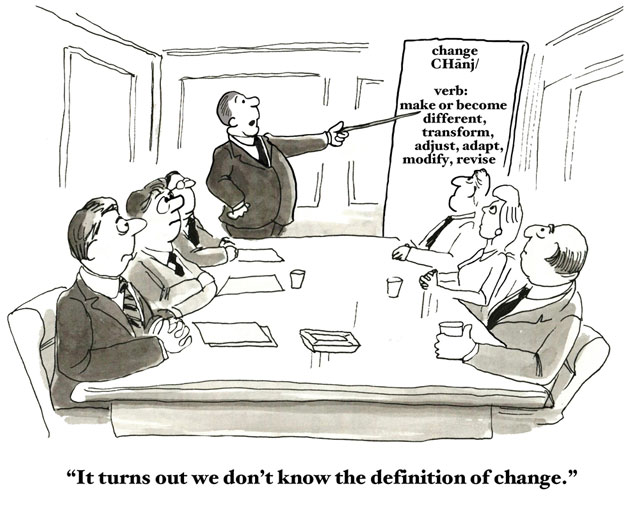



 Evolve (PC) unlockables / strategy guide
Evolve (PC) unlockables / strategy guide Are Otome Games the Next Big Thing?
Are Otome Games the Next Big Thing? How to fix fatal errors in Magic Duels:Origins
How to fix fatal errors in Magic Duels:Origins Fallout 4 Interactive Map Shows Location Of Enemy Resistance, Collectibles, Military Base, Hospitals & More
Fallout 4 Interactive Map Shows Location Of Enemy Resistance, Collectibles, Military Base, Hospitals & More Destiny: Best Locations to Farm Rare and Legendary Engrams Guide
Destiny: Best Locations to Farm Rare and Legendary Engrams Guide