


Corsair is a well-known name in the desktop enthusiast market. In fact, if you've ever built your own machine there's a good chance you've considered their enclosures, memory or power supplies. They have respectable lineup of peripherals, as well, the latest of which have been put under their new Corsair Gaming division. The two we're taking a look, the K65 RGB mechanical keyboard and M65 RGB mouse, are re-branded Vengeance models, but Corsair has added heavily customizable backlighting to both that allow users to do a great deal more than change simple colors schemes.
Their general features are below.
Corsair K70 RGB Mechanical Keyboard
100% Cherry MX RGB mechanical key switches for ultimate performance
Multicolor per-key backlighting for virtually unlimited game customization
Display controller driven fast and fluid 16.8M multicolor animation
Aircraft-grade anodized brushed aluminum for superior rigidity
Entire keyboard is programmable to assign a macro to any key
100% anti-ghosting with 104 key rollover on USB
All-new desktop control software
Onboard memory to take performance and lighting settings with you
Corsair M65 RGB Gaming Mouse
Three-zone 16.8M color backlighting - Enjoy virtually infinite customization with the comprehensive Corsair Utility Engine software suite.
8,200 DPI laser sensor - Quick, responsive, intelligent, pixel-precise control.
8 programmable buttons - Fully configurable layout for personalized play
High-mass scroll wheel - Metal interior, rubberized exterior for tremendous tactile precision
Optimized sniper button positioning - For accuracy in first-person shooters
Advanced center of gravity weight tuning zones - Added stability that balances your natural movements
High-capacity Omron switches rated for 20 million clicks - Engineered to endure over extended play
Three 4.5g user configurable weights for weight and center of gravity control to fit your play style
A Closer Look - Corsair K70 RGB Mechanical Keyboard

Many of the gaming keyboards I've seen or used appear to follow a similar design philosophy. They're often large, their edges feature angular cuts, some have LCD screens, and all made to look "cool." The Corsair K70 RGB doesn't fit into the same mold. It's utilitarian and traditional, but the result is a keyboard that appears more grown up while at the same time retaining qualities that make it perfect for its intended audience.
Its materials dictate much of that response. The build is a standard rectangle, no larger than it has to be, with its array of basic keys fitting atop black anodized, brushed aluminum. The base and sides are hard plastic, but overall its build is sturdy and has proven itself resilient to fingerprints. The media controls in the upper right have a solid feel to them, as well. The buttons are soft-touch, but I specifically like the volume wheel. It's composed of similarly black metal with etches for grip. My only complaint is that it squeaks when turned.
As someone who had no prior experience with mechanical keyboards, I held certain preconceptions. Specifically, they were supposed to be noisey. Distracting. And while it's true the depression of keys is more audible, the Cherry MX Red switches it utilizes are designed to be softer than the available Blue and Brown options. Their sound faded into the background as soon as I focused on what was happening on screen. But their real draw is the tactile, linear feedback they provide. Inputs are registered quickly, at the top rather than the bottom, and the slight tension that does exist gives them a heartier impression. I can't imagine using anything but mechanical now.
For additional comfort, two small feet at its back can raise the profile of the keyboard. A soft-touch wrist rest is also included in the box. Many rests are made of hard plastic, so Corsair's is one of the better ones I've used. Without it, the drop and bump of aluminum are a little harsh on the palm if you type with your hands mostly flat.
There are few other amenities. Headphone and USB inputs are not available on either the K70 or the step-up K95 model. You will need two USB inputs on your computer for either, however. One is required for power and the other for lighting. Thankfully, both are coiled within a thick, braided cable. Your demon of a cat, who can't stop jumping atop the refrigerator and chews upon every visible plant and electronic cabling, will have trouble tearing it apart.
A Closer Look - Corsair M65 RGB Gaming Mouse

The M65 RGB mouse is sportier than its cousin, but maintains the family's clean stylings. Its broad, Y-shaped top comes in a glossy black or white plastic that slopes upward and down to fit the shape of your hand, ending in the Corsair Gaming logo its base. The sides are a black, matte plastic. Hidden beneath them is a brushed aluminum frame that comes forward in a ventilated, open grill. This gives it a jet engine roar, particularly as light spills from it like a streak of flame.
Three 4.5g weights are placed into the bottom. I like the added heft, but if you want to remove them you'll need a flathead screwdriver. They are quite literally screwed in place.
There are eight programmable buttons. Aside from the standard left, right and middle buttons, there are two DPI switches below the mouse wheel. Three more buttons are situated on the left. Two are defaulted as your back and forward controls, and below them is a large, red "sniper" button with a white crosshair marking. It can be configured to anything else, but out of the box it acts as a third, very useful DPI switch so long as it's held down. This is typically for when you want slower, more precise control while aiming a rifle in a game.
The mouse has an excellent form factor. Its top curves, winged thumb rest, and gentle pinky indentation made it comfortable for hours on end. For the most part. The glossy plastic can becomes rather slick after heavy use. As expected of harder plastic, it also gets dirty. Compared to other plastic mice, though, that disgusting buildup is minimal and easier to clean on the M65. There are less small gaps for it to get into, too.
A Closer Look - RGB Lighting & Additional Thoughts

The K70 RGB's and M65 RGB's most notable feature has to be their customizable, 16.8 million color backlights. Every key is lit independently of each other, while the mouse has lights in the front, back and between its DPI buttons. This allows for some far reaching personalization.
For example, you can simply have your most used keys lit up a different color so that they're always easy to spot in the dark. Or if you're playing an MMO, you can load up a profile that has timed lighting effects for abilities on cooldown to alert you when they're ready to be used again. I've seen other instances of reactive lighting, such as a cascade of color expanding across the width as soon as particular buttons are pressed.
Altogether, the K70 RGB keyboard and K65 RGB mouse are some of the best devices I've placed upon my desk in terms of their physical properties, though the latter looks slightly better than it feels. They're gaming peripherals that don't scream what the label usually implicates - cheap and plastic - all while maintaining the "cool" factor with their advanced lighting. But they do have an Achilles heel: their software.
Software
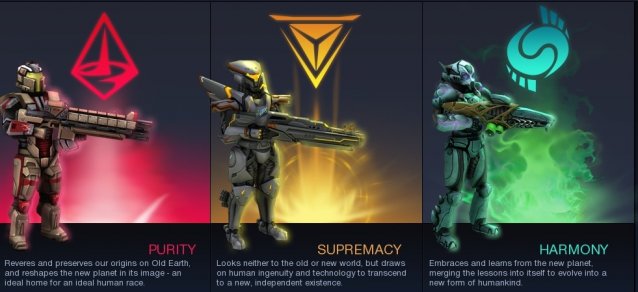
The Corsair Utility Engine software includes the expected array of options. You can switch profiles, record and set macros, re-assign buttons and keys, alter DPI stages, change mouse sensitivities, and manipulate lighting effects. For the most part, that's laid out well enough. But if you want to take full advantage of the the K70's and K65's backlights, you're probably going to need a number of hours experimenting and reading or watching tutorials to figure it all out.
Simply put, the software is unintuitive. There are no simple options to set a lighting effect aside from solid colors for keys. Instead, you need to create one yourself. This can involve adjusting intensity on an X and Y axis, start and end times, tail length, velocity and duration spreads, and more. And if you want to get really creative, you'll need to make an entire set of actions to string together. None of this is easily explained nor laid out in the software proper.
I even had to look up a video just to change a key back to a solid color, because the keyboard supports both foreground and background effects at once. The two bled into each other, not obviously so anywhere in the menus, leaving what I wanted to be white as a muted pink.
If you don't want to deal with the hassle of making your own light show, Corsair has a message board where you can download the profiles and effects of other users. Thank goodness, because the tools are actually quite robust. I've seen everything from a scrolling Pacman (albeit a blocky one) being chased by ghosts to the tumbling Matrix effect. I'd forgive the software if it had to be that complex to make such creations, but actually launching and keeping it open is unreliable.
My experience with the Corsair Utility Engine has been equally defined by freezing, often because it failed to detect one or the other device even though they operate just fine, and I've lost count the number of times it crashed. Firmware updates have stalled more than once. Whether the keyboard's backlight shut off with the computer has been anyone's guess. Little design decisions also added up to frustration, such as resetting the mouse DPI to its lowest value every time the software loaded.
Conclusion
I'm left conflicted about the Corsair K70 RGB mechanical keyboard and M65 RGB gaming mouse, and that's a real shame because the physical devices are nearly flawless. Few squabbles aside, there are few others I've tested to date that I'd rather place on my desk. Their construction is sturdy and visibly professional. Their form factors are very comfortable. I especially love the soft-touch wrist rest.
On the other side of it, my experience with the Creative Utility Engine was poor to say the least. Rage inducing may be more apt. It's been a gamble whether it would spontaneously combust or not. That said, it is capable of wonderfully impressive lighting effects. And if you don't intend to spend much time tinkering with the software, then it's incredibly easy to recommend the K70 RGB and M65 RGB on their physical merits alone.


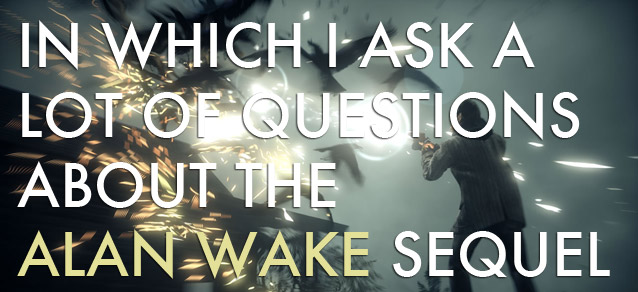
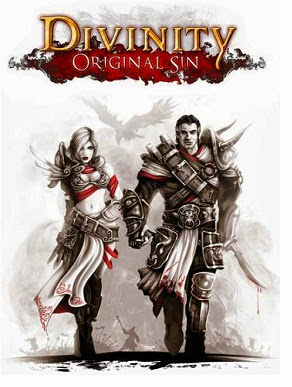
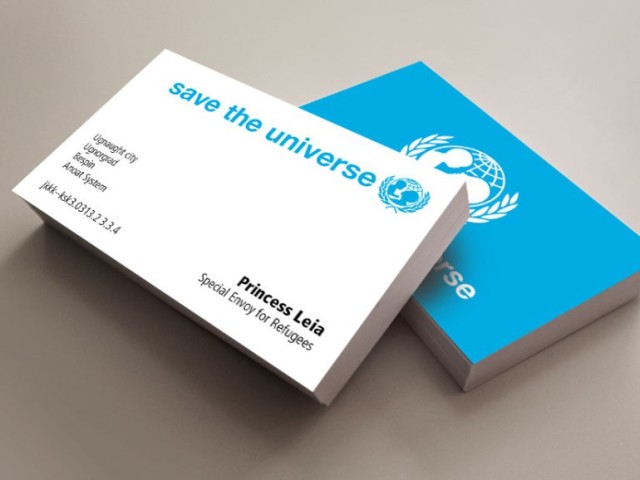 The Business Cards Of Your Favorite Star Wars Characters
The Business Cards Of Your Favorite Star Wars Characters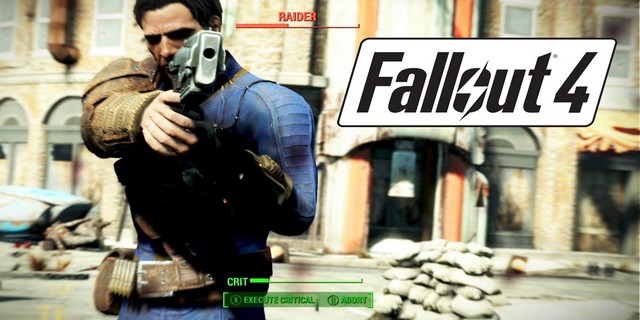 Fallout 4 Guide To Fight And How To Combat Each Specific Creature In The Game
Fallout 4 Guide To Fight And How To Combat Each Specific Creature In The Game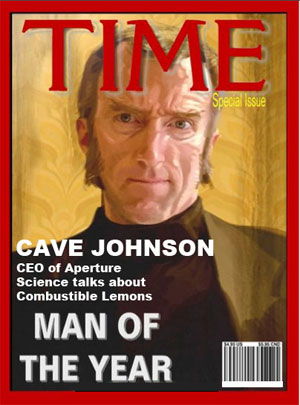 Portal 3: Five Most Wanted Features
Portal 3: Five Most Wanted Features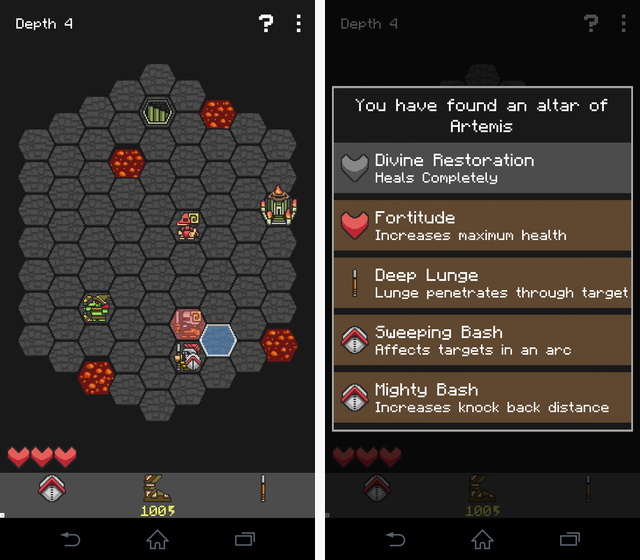 2 Wonderfully Addictive, Pixelated Strategy Games for Android
2 Wonderfully Addictive, Pixelated Strategy Games for Android Just Dance: Disney Party 2 (2015) song list
Just Dance: Disney Party 2 (2015) song list