

Razer has a new lineup of gaming peripherals intended for a late 2014/early-mid 2015 market that carry the Chroma branding, which they sent to us for review. Chroma refers to the colored LEDs that are built into each of its new products. Each Chroma device you use is synchronized through the company’s Razer Synapse software, so color strobing and other lighting effects happen in sync.
Let’s take a look at how each of the new peripherals perform.

The Kraken 7.1 Chroma is a carbon copy of the Kraken 7.1 with multi-colored LEDs that sync to other Chroma-branded gaming peripherals. It comes with an adjustable headband to fit on heads of every size, an earcup swivel for a better fit, and a braided USB cable that plugs in directly into your PC. If you were hoping to use it with your iPhone or some other device, you’re out of luck.
The software includes surround calibration, options to tune the integrated sound card (with a bass boost option that you should disable), a built-in mixer, an equalizer, and lighting controls for spectrum cycling that allows you to synchronize the LED lighting on the side of the headset with your mouse and keyboard, provided that they’re also Chroma devices.
The lighting options allow you to choose between solid color, pulsating color, and a spectrum cycler that goes through all 16.8 million colors.
From my own personal experience, I can say that the headset is a comfortable (if a little snug)and isolates noise well enough.
That being said, the headset is not without its shortcomings. The microphone quality leaves much to be desired, and as such, it isn’t particularly suitable for recording podcasts.
The headset is bass heavy, and reminds me of Sony’s MDR-XB series of headphones. It lacks the clarity of Sony’s higher-end offerings in that particular lineup—but for the asking price of $99, I can’t really complain. Given the heavy bass, you’ll really want to disable the Bass Boost option in the settings as it’ll muddy the quality of the sound.
Additionally, I ran into a significant problem when I first started using the headset. The power went off by itself and wouldn’t come back on for awhile. However, after it came back on, the problem never resurfaced—even after a dozen hours of use.

The Deathadder Chroma replicates the shape of the Deathadder 2013 but with the added 16.8 million-color LEDs lighting up both the Razer logo and the scrollwheel and a few other tangible improvements over its predecessor. The original Deathadder was both ergonomically sound and featured rubberized side grips that offer both grip and comfort. None of that has changed.
What has changed are the buttons, which now require more actuation so you don’t accidentally click something you weren’t intending to click. The braided cord has also been significantly improved so it doesn’t kink and limit freedom of movement. Finally, the sensor has been upgraded to 10,000 DPI up from 6,400 DPI in the original Deathadder.
Like the Kraken, the Deathadder Chroma uses the same Razer Synapse software that you can use to calibrate the two buttons on the side and alter its colors. As with any Chroma-branded device, you can set the colors to synchronize with the keyboard and headset.

The Blackwidow Ultimate Chroma is an upgrade to the previous Blackwidow Ultimate mechanical keyboard, bringing with it new mechanical key switches and full spectrum lighting. Previously, the keyboard was lighted by a single-color LED. That’s since changed—the lights are now capable of cycling through millions of colors in various settings, like pulsating or ‘wave’ mode, which turns your keyboard into a rainbow of colors.
If you find the colorful ‘wave’ setting distracting, you can simply turn it off or set it to one of the other settings.
The first thing I noticed while typing on the keyboard are its clicky mechanical keys, which feel very pleasant to type on. The keys are highly tactile, and the audible clicks aren’t obnoxiously loud. The keys feel even nicer to type on than the Cherry MX Brown keys on the Blackwidow Ultimate Stealth, which I reviewed previously.
The keyboard uses Razer Green switches, which are comparable to Cherry MX Blues—they feel very much alike, and you’ll have trouble telling the difference between the switches, if you’ve used either type.
Like the headset and the mouse, the keyboard makes full use of the Razer Synapse software, allowing you to program five macro keys that rest on the left side of the keyboard. There are media keys that allow you to control the volume, switch, pause, and play tracks. There’s also a game mode that allows you to disable certain functions on your keyboard, like ALT-F4 and the Windows button.
The Blackwidow Ultimate Chroma is definitely a “fun” keyboard to type on, and to play games with. As I mentioned before, the push of every key feels tactile—there’s the sense that you’re getting shit done whenever you type on it. It’s difficult to fully explain how good typing on the keyboard feels without experiencing it first hand, but the experience is addictive. It’s definitely one of the best keyboards I’ve used.
In all, Razer has a solid lineup of hardware for the holidays that any PC gamer, hardcore or otherwise, can enjoy.


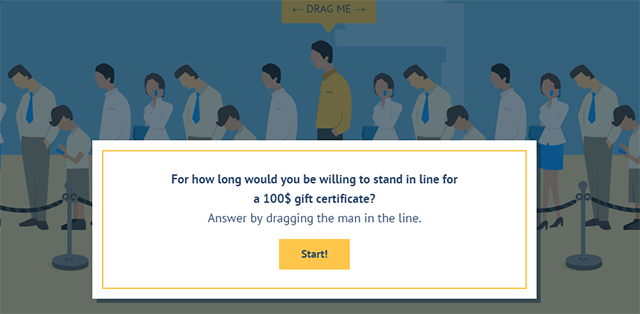

 Batman Arkham Knight Guide: How To Find All Riddler Trophies On Miagani Island
Batman Arkham Knight Guide: How To Find All Riddler Trophies On Miagani Island Review: AOC Q2963PM
Review: AOC Q2963PM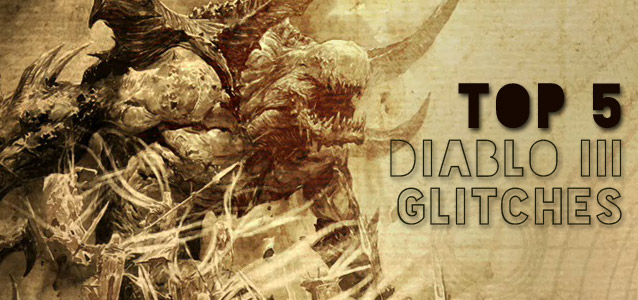 Top 5 Diablo 3 Glitches
Top 5 Diablo 3 Glitches The Uncharted Series Top 5 Moments
The Uncharted Series Top 5 Moments Super Smash Bros 3DS Secret Character Unlocking Guide
Super Smash Bros 3DS Secret Character Unlocking Guide