


Fallout 4 enables mouse acceleration by default, and there's no way to turn it off in-game. If you're used to playing without acceleration enabled, as you would in most first-person shooters, you'll want to turn this off.
To do so, you need to edit a config file outside the game.
Head on over to the following directory:
C:\Users\[name]\Documents\My Games\Fallout4\
Edit the following file:
fallout .ini
Under the [Controls] section of the document, add the following line:
bMouseAcce leration=0
That should do it.

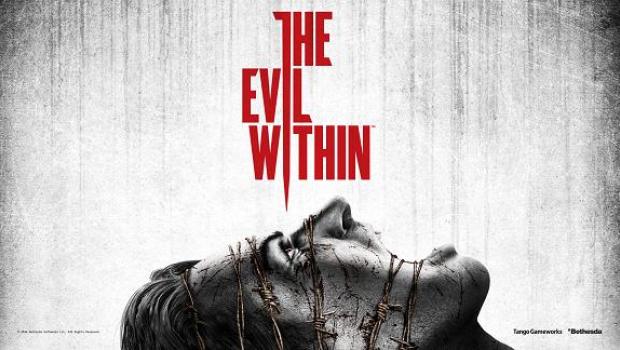

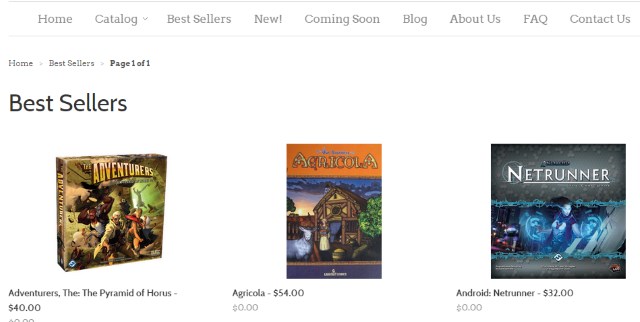
 Victor Vran (PC) - walkthrough
Victor Vran (PC) - walkthrough Xenoblade Chronicles X: Combat Guide with Tips and Tricks for Beginners
Xenoblade Chronicles X: Combat Guide with Tips and Tricks for Beginners Skyforge Cryomancer guide
Skyforge Cryomancer guide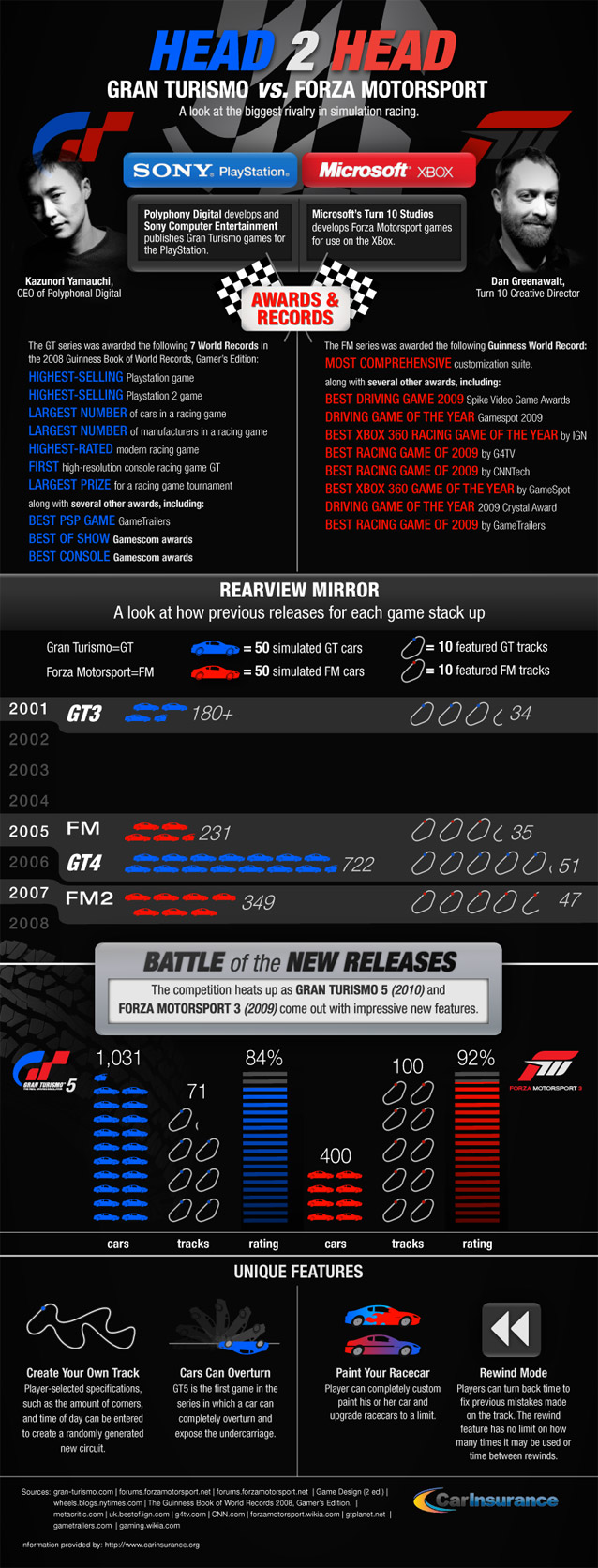 Gran Turismo vs Forza Motorsport [Infograph]
Gran Turismo vs Forza Motorsport [Infograph] Games with Gold vs. PlayStation Plus: November Evidently Belongs to PlayStation
Games with Gold vs. PlayStation Plus: November Evidently Belongs to PlayStation