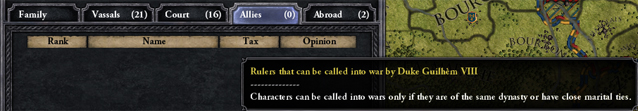As promised, I have a Ying Yang Escape 2 walkthrough here for those who have trouble beating today’s free flash game of the day. Check out my guide below for all the Ying Yang Escape 2 symbol locations and step by step instructions to beat the game in no time with this Ying Yang Escape 2 walkthrough!
Full Ying Yang Escape 2 guide:
1. Click on the table with fruits. The Yin Yang symbol is on the left leg.
2. Click on the lamp and get the Yin Yang symbol off the chain.
3. Go back and left and click on the clock. Its background is an Yin Yang symbol.
4. Click on the PC table (the green thing) and get the Yin Yang symbol on that green hardware piece.
5. Right under the monitor is another object (a black one), click on it – it’s a triangle (not the one on the piece of paper). On that triangle under the monitor is another Yin Yang symbol.
6. Click on the monitor. Instead of an on/off switch it has a Yin Yang symbol.
7. Click on the lower part of the table with the paper on it. The Yin Yang symbol is already in line with your other symbols. Just click on it (it’s the one to the far right).
8. Go left. Pick up Yin Yang symbol on top of the chair.
9. In the upper left corner of the same screen, near the arrow that would take you to the room to the left, there is a fan. Click near it (or, better said, near that arrow) and get the Yin Yang symbol off it.
10. Go left and click on the flower. Pick up the last Yin Yang symbol.
11. Click the door three times. You’re out!
This was the quick Ying Yang Escape 2 Walkthrough. For any questions, use the comments below!