

*********************************************
THE ANT EXPLORER – WALKTHROUGH
*********************************************
A very Awesome new Game made by a Spanish Game Developer. This game’s Graphics, Sound Effects, Animations & Plot, they are all so amazing, that this Game has to be one of the finest Escape Games in a long time! This length of this game is very long, so that means more fun for everyone. Don’t miss this Game, and if you have difficulties completing it, read this Walkthrough for The Ant Explorer :D
***********************
INSTRUCTIONS:
***********************
NOTE: There are so many areas in this game, that you just have to follow this Walkthrough Step-By-Step to keep up!
How To Use Chamber of Secrets [Crystal Ball Fountain]: Click on the Arrow pointing Down to change the White Circle Shape. Click on the Arrow pointing Up, to change the Blue Circle Shape! When you have one of the Items in your Inventory that are shown on the Crystal Ball, you have to change the White Circle Shape to the Item you’ve got, and then change the Blue Circle Shape, until an Item is shown in the Middle. The Item that is shown in the Middle, is the one you’ll get, if you use the Item you have (White Circle) on the Item shown on the Blue Circle after a perfect match!
***********************
WALKTHROUGH:
***********************
1. Move Down, to enter the Ant Hill! Look at the Biggest Mushroomo on the ground, and click on it to zoom in. Once zoomed in, click on the Big Mushroom’s Hat [Top-Part], to zoom in once more! You see the Shining Circles. If look at the Shining Circle on it’s Bottom-Right corner, you’ll see something with unlike all the other Shining spots. Click to take the Item, and zoom out twice!
2. Move Left! Look at the Weeds on Top-Left side of the Area, and click on the Weeds part, where it is joined together with the Wall [The Weeds most Left Part], to zoom in! You’ll find another Piece of some kind of a Key (Let’s call it a Key). Click to take the Key, and zoom out!
3. Move Left! Take the Torch near the Entrance [Above the Arrow on Right-Side], and Move Right. You see the 3 Circles hanging down from the Ceiling [Attached with lines]. Click on the Circle of the one which has the Longest Line, to zoom in. You see that the Shape matches one of the Keys you’ve got in your Inventory. Drag the Key from your Inventory with the same Shape, and release it on the Screen where the exact same Shape is, and zoom out!
4. Move Down! Look at the Middle-Right side of the Game Screen, and look near the Bottom-Right corner of that part of the screen, and you’ll see something Black & White! Click to take … another Key!
5. Move Left Twice! You’ll see a Desk, next to the Queen. On that Desk, you’ll see something with the Color Yellow [On the Table’s Left Side]. Click to take your ID Card, and Move Down. Take Crystal Ball, and Move Up!
6. Move Twice Right, Move Up, Move Right! Give your ID Card to the Ant who is standing on Right-Side, and Move Right! If you look near the Bottom Arrow, you’ll see some Mushrooms on it’s Right-Side. Click on the Mushrooms to zoom in! In your Inventory, you’ve got 2 Keys. Drag one of them, and drop on the other Key to get an Unbroken Key. Use the Key on the Shape on Mushroom, and zoom out!
7. Move Right! If you look at the Most Bottom-Right corner of the Area, you’ll see a lonely Mushroom. Click to take it [Turns out to be a Green Mushroom], and Move Left!
8. Move Down Twice, and then Move Right! Place the Crystal Ball on the Ring [On top of the Fountain]. Click on the Crystal Ball once everything turns Blue! Click on the Down-Arrow (white) and change the White Circle Shape to the Green Mushroom. Click on the Up-Arrow (blue), and change the Blue Circle Shape to Cauldron. Now, you know that you have to use the Green Mushroom (Which you have in your Inventory), on the Cauldron (Don’t close the Blue/White Circle Window, it’ll be easier for you next time you come here) – This Step is complete, read the following if you’re interested: This is the Chamber of Secrets. You can come here anytime and click on the Crystal Ball to find out what to do next. As I told you before, I will guide you through the Whole game, which means that I’ll have to show you each time how things work by bringing you to this Chamber!
9. Move Left, Move Up, Move Left! Use Torch on the Bottom of the Cauldron/Pot, and then throw the Green Mushroom in it, to get an Red Mushroom!
10. Move Right, Move Down, Move Right! Change the White Circle Shape to Red Mushroom, and change the Blue Circle Shape to Spider. You’ll see a Spider with one Line and one Arrow on each side (Shrink it)!
11. Move Left, Move Up Twice, Move Left, Move Up! Now you’re outside the Ant hill, Move Right Twice! Use Red Mushroom on Spider, to shrink it. Take the Grey Piece inside the Spider Cave [Turns out to be another Key]!
12. Move Left Twice, Move Down, Move Left, Move Down Twice! You see the 2 Bars near the Middle of the Screen. If you look just a bit to the Right for the Bars, you’ll see some Plant Roots [Very near the Middle of Screen]! Click to zoom in. Drag the Key from your Inventory [The one from inside Spider Cave] on the Screen, and release it where the exact Shape is, and zoom out!
13. Move Left! Take the PickAxe from top of the “Hill” [On the Middle of the Screen], and Move Right!
14. Move Right! You see the A-Bit-Broken-Ground on the Middle-Bottom of screen. Use the PickAxe on that Half-Broken Ground!
15. Move Down, Move Left! Take the Plant that looks like a Cup (It’s called for Cup plant), and Move Right Twice. You see where the Drops are coming from, use Cup Plant from where the Drops are falling down!
16. Move Left, Move Up, Move Right Twice! Change White Circle Shape to Cup Plant, and change Blue Circle Shape to Worm. It tells you that the Cup Plant will awake the Worm!
17. Move Left, Move Up, Move Right! Use Cup Plant on the Worm. Move Right, Right, Up, Up. Once you’re outside, Move Left! Take the Flower.
18. Move Right, Move Down, Down, Left, Left. Move Left, Move Down, Move Right! Change White Circle Shape to The Same Flower as you have in your Inventory, and change the Blue Circle Shape to Ice Wand [It has a Snow Flake on the Top]!
19. Move Left 3 Times, Move Up, Move Left Twice! Look at the Top of the Queens Scepter. You’ll see some White/Grey Dots, click to zoom in! It has the Shape of a Flower, so Drag the Flower from in your Inventory, and release on the Flower Shape on Game Screen. Take the Wand [It’s shining Blue & White from top of the Scepter]!
20. Move Right Twice, Move Down, Move Right 3 Times! Change White Circle Shape to the same Shape as the Frost Wand you have in your Inventory [Not the Red one with Shining Light], and change the Blue Circle Shape to Cauldron/Pot – It tells that you will get a Wand with Red Snow Flake!
21. Move Left, Move Up, Move Left! Throw the Frost Wand in the Cauldron/Pot, and get Wand with Red Snow Flake!
22. Move Right, Move Down, Move Right! Change the White Circle Shape to Wand with Red Snow Flake, and change Blue Circle Shape to Water Waves [3 Bended Lines]!
23. Move Left, Move Up Twice, Move Left, Move Up! Now you’re out side the Anthill, Move Left. Use Wand with Red Snow Flake on the Water, to freeze it and make it to Ice! Move Left Twice. You see the Cracks on the Ice, right above the Sword inside the Ice. Use PickAxe on the Crack. Once done, use PickAxe on the Bottom of the New Crack. Once done, use PickAxe for last time on Bottom of the Crack, and take the Sword! Move Right 4 Times, and look at the Top of the Tree on Right-Side. You’ll see some leaves from a plant, click on the Leaves to zoom in! Look at the Left-Side of the Tree, and you’ll see some small circles. If you move your Cursor over all of the Circles, one of the Circles will make the Cursor change into a Hand (Meaning it’s a button), so click to zoom in. If you remember which Circle you clicked on, look at the same Circle on this Zoomed View. You’ll see 2 Circles together near the Top, click on the one on Left-Side to take Fruit. Zoom out Twice!
24. Move Left, Move Down, to enter Anthill. Move Right, Move Down Twice, Move Right! At the Bottom of your Inventory, you’ll see a Blue Button named “Drag Here” [With a Magnifier]. Drag the Fruit, and release on that Button to pop-up another Window with the Fruit. You see the Lines on the Fruit, use the Sword to cut the Fruit. Take one of the Seed [Only one is takeable, you can tell by moving your Cursor over all of them until Cursor changes to Hand] – Close pop-up window! Change the White Circle Shape to the same Shape as the Seed you have in your Inventory [Which you got from Fruit], and change Blue Circle Shape to Cauldron/Pot!
25. Move Left, Move Up, Move Left! Throw the Seed in the Cauldron/Pot, and get it back with 1 Leaf and some dots. Move Right Twice. Move Right, Right, Up, Up, and you’re Outside! Move Right. You see the Hole on the ground. Put the Seed there, and you’re finished!
***********************
I really hope you liked this Long and very Detailed Walkthrough, only for those who still haven’t escaped. This took me alot of time, so I’d love to hear thoughts about this Walkthrough :)
Type: Extremely Detailed Walkthrough | 25-Steps
Time Used: 1 Hour & 5 Minutes
Written By: Prid



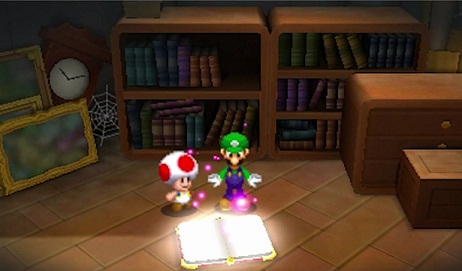
 Fallout 4 Guide: How to Create Your Character
Fallout 4 Guide: How to Create Your Character How to Fix Destiny Crashes & Error Codes (Like Ce-34787-0 Error)
How to Fix Destiny Crashes & Error Codes (Like Ce-34787-0 Error) Hearthstone Guide: Best Neutral Basic Cards
Hearthstone Guide: Best Neutral Basic Cards Serious Sam 3: BFE Walkthrough
Serious Sam 3: BFE Walkthrough Naughty Bear Xbox 360 Achievements and PS3 Trophies Guide
Naughty Bear Xbox 360 Achievements and PS3 Trophies Guide