

 You’ve been Locked In Bathroom once, it’s time to get Locked In Bathroom 2 if that makes any sense. Either way, this nice free escape the room game can get quite tricky every here and there but fortunately, with the help of Ellie and her friends we can offer you a complete walkthrough, a step by step guide to beat the game. So read on to find the answers if you got stuck!
You’ve been Locked In Bathroom once, it’s time to get Locked In Bathroom 2 if that makes any sense. Either way, this nice free escape the room game can get quite tricky every here and there but fortunately, with the help of Ellie and her friends we can offer you a complete walkthrough, a step by step guide to beat the game. So read on to find the answers if you got stuck!
Full Locked in Bathroom 2 Walkthrough:
– Zoom on the colorful basket. Click on it to open and get a cell phone from inside (it’s not working yet because you took the battery out of it before you put it in the basket). Zoom out.
– Turn left. Click on the brushes to zoom and take a screwdriver from the left side of the big pink brush (above the blue thing). Zoom out.
– Click in the upper left corner of the screen to look on the top shelf. Take a super wrench. Zoom out.
– Click down arrow. Zoom on the small hole in front of the tap of the bidé and take the key. When still zoomed in, click on the back (upper) side of the bidé, to the right of the tap to have a look behind it and get a battery. The mouse pointer turns into an arrow when you are on the right spot to zoom. The battery is on the floor to the right.
– Drag the battery to the cell phone in the inventory.
– Examine the cell phone and press the middle round button to see a menu of codes. Choose the ”Security Doors” to see colored dots (the other codes give you ”error 404” – press on the small white arrow in the lower left part of the screen to go back if you look at the wrong codes). Zoom out twice, then up.
– Zoom on the white cupboard and use the key to open it. Get a handle from the left side of the top shelf (barely visible). Have a look at the security door box. Zoom out.
– Turn left. Click on the wall socket to zoom. Take a piece of paper from the left black hole in the middle of it. Drag the paper to the examine button to have a look at the equations. Zoom out.
– Click on the down arrow to have a look at the sink. There is no water coming out when you click on the faucet. Zoom on the floor, by the lower left side of the ”leg” of the sink. Click on the metal parts behind the leg of the sink to zoom again. Use the super wrench on the switch to turn it on.
– Click down arrow, then up arrow to see the sink again. Click on the faucet to turn the water on. Leave it on and click up arrow. See four numbers in the mirror: 1265
– Turn left.
– Turn left. Place your handle on the door part of the handle. Click on the upper part of the handle to see a code panel. Use the screwdriver on the top front part of the handle, below the panel.
– You’ll see some endings of ”cables”. Press the + and – buttons to switch between the different cables, and press the * button to change color of the cables. Insert the right colors (read below for the solution) and press the # button.
– The lines on top of the panel turns green when you have it correct. Zoom out and click on the opening to escape.
Puzzle solutions:
Calculations
The numbers from the mirror = 1265
They are used for the top four letters on the paper (A, B, X, Y).
A=1, B=2, X=6, Y=5
Insert this into the next equations and you get:
A+B=C –> 1+2=3
X-Y=Z –> 6-5=1
So: C=3 and Z=1
The last row of letters show the order:
ABCXYZ = 123651
Colors
1) Look at the ”Security Doors” on the phone, as told before.
2) To know which line to use (differs for every game) you need to look at the security door box in the white cupboard above the brushes where you got your screwdriver.
On this box is the name of the model of the security door (three letters and three numbers in the top left corner of the box).
Use the colored dots by these letters and numbers in the phone (six dots).
3) Use the order from the calculations to know which order to put the dots on the door handle (123651).
Start with color 1 from the left on the left cable, then color 2 on the second cable from the left and so on… use the first color again on the last cable. The fourth color will not be used.



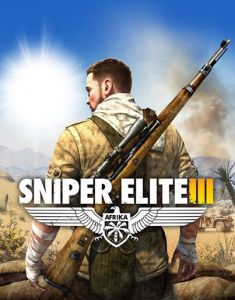
 Sword Art Online: Lost Song - How to Get Seven
Sword Art Online: Lost Song - How to Get Seven Destiny Guide: How to Increase Your Light
Destiny Guide: How to Increase Your Light How to earn the Impurity Rune in Bloodborne: The Old Hunters DLC Guide
How to earn the Impurity Rune in Bloodborne: The Old Hunters DLC Guide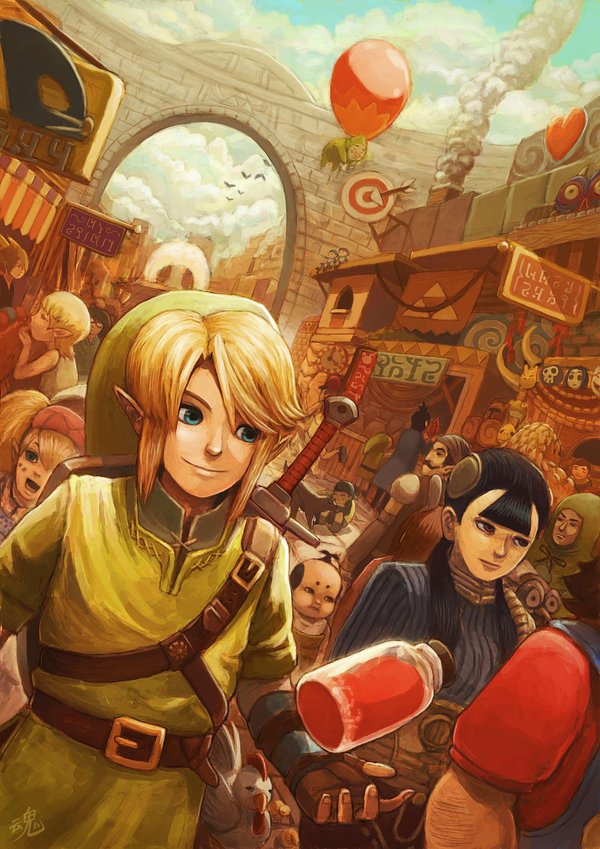 Stunning Zelda Artwork Collection
Stunning Zelda Artwork Collection Fallout 4: Ghoul Problem walkthrough
Fallout 4: Ghoul Problem walkthrough