

Some users have been encountering a problem with their Wii U and an external hard drive used for additional storage. For some gamers they’ve encountered error 160-4711 when attempting to copy, store or save data to the external drive. Well, the problem is that the Wii U doesn’t put out enough power for some hard drives.
Over on the Wii U sub-Reddit, user TheCraftingKid linked to a photo on imgur showing off the error he encountered when attempting to copy over saved data to his external hard drive.
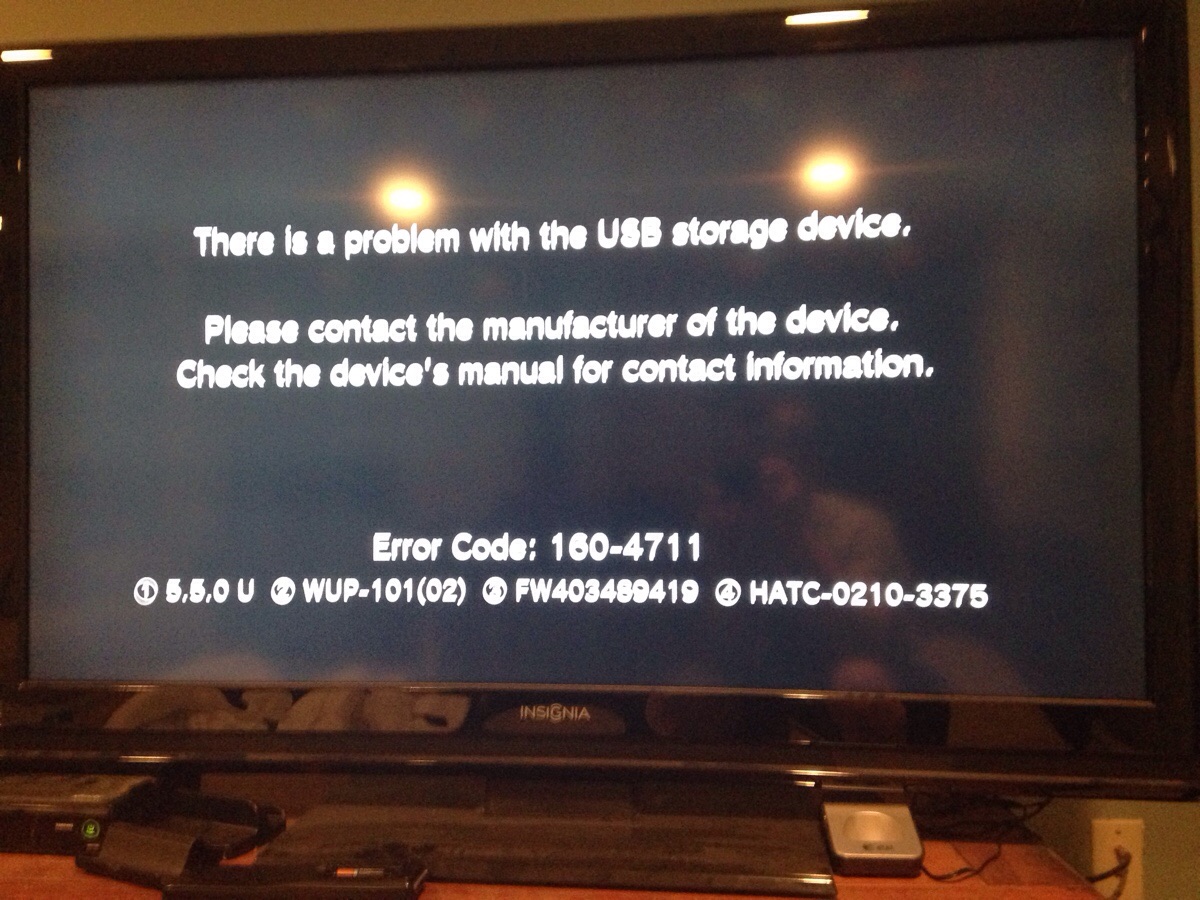
Well, the common response was that the error pops up because the data isn’t being saved to the hard drive, because there’s not enough power being fed to the hard drive.
So how do you fix this problem? Well, if you’re using a USB 2.0 compliant external hard drive, or if you have an old hard drive docked to a portable HD case, you’ll need a USB Y cable either supporting a type-A connector for a micro-B device, or a Y cable for a mini-B device.
The users in the thread linked to the USB2HABMY1 cable, which you can pick up for about $6 and they also linked to the USB 3.0 A male to micro-B Y cable.
One thing to keep in mind is that the cable you need depends on the device you’re using. If you have a standard USB 2.0 device you might need a USB 2.0 A male to dual A female cable, like the the CY USB 2.0 cable. If you have an external hard drive with a B connector, you’ll need a USB 2.0 dual A male to standard B male Y cable, like the Chenyang Dual USB 2.0 cable.
It’s very important to look at the back of the device to figure out what the connection type is. It might even be a rare 2.1mm AC adapter that needs to connect to a USB port, such as USB to 5.5×2.1mm cable, which was something I needed for an old laptop hard drive plugged into an external hard drive dock.
Whatever the case, you’ll need dual A male connectors, and both will have to be plugged into the Wii U to power up the hard drive. Alternatively, if the Wii U’s second USB port is occupied, you can actually piggy-back power by plugging one of the connectors into the Wii U and the second connector into another powered device. In one case it was possible for me to use an HDMI converter plugged into an Xbox One’s USB port instead of plugging it into the outlet to get it to work since at the time all the outlets were occupied.
So if you have a second game console or another nearby, powered electronic device with a free USB port, you can use the splitter to plug one of the USB A male connectors to the Wii U and the second one to another device. This may help solve the problem of the Wii U not providing enough power to save the data to the drive with just a single connection.




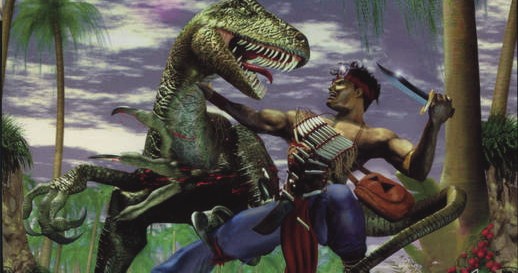 Turok Dinosaur Hunter (Remastered): System requirements
Turok Dinosaur Hunter (Remastered): System requirements The Best Gaming Podcast Ever: Episode 2
The Best Gaming Podcast Ever: Episode 2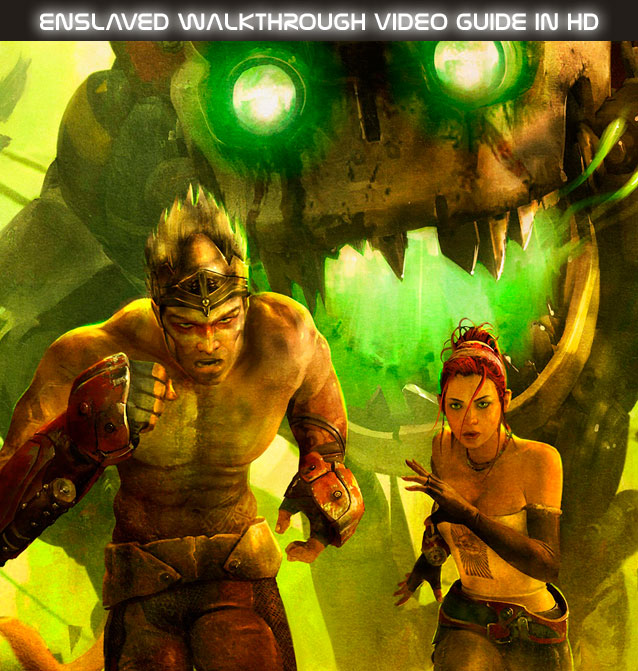 Enslaved: Odyssey to the West Walkthrough Video Guide in HD
Enslaved: Odyssey to the West Walkthrough Video Guide in HD Top 10 Stealth Elements in Games That Make No Sense
Top 10 Stealth Elements in Games That Make No Sense Six Misconceptions About Gamers and Gaming
Six Misconceptions About Gamers and Gaming