

Daum Communications and Pearl Abyss’ Black Desert Online currently has its English closed beta taking place. YouTubers have begun uploading lots of content of the game and some of the content includes the character creation and a beginner guide for the newest class in the game called the Tamer.
YouTuber TheCyaNideEpic has a series of videos covering the creation and gameplay and skills of the Tamer class in Black Desert Online. The first video is just a walkthrough of the character creation of the Tamer. You can get an idea of what the character creation tools and options look like for the Tamer below.
The creation toolset allows you to change the eyes, nose and mouth, the hairstyle, the hair color, as well as the mesh indentions and positioning using a skin topography. The graph over the character’s face allows you to modify the mesh in each section of the face. So even if you pick a default nose or mouth or lip option from the selection, you can further edit each part to look exactly the way you want.
Additionally, you can alter the character’s skin tone, muscle density, height and weight. You can also get a preview of how your character looks during each segment of the day.

The inventory screen is interesting because it’s more of an item wheel than the typical giant rectangular inventory menu of other games. You get to see how a lot of it plays out with the second video walkthrough of the Tamer, which you can view below.
For the most part the game runs quite well to be in beta, but there are still some obvious glitches and performance hang-ups that you see throughout the game, especially during the early intro sequence. There was a lot of LOD pop-in while it does a fly-through of the environment. But just keep in mind that it’s the nature of a beta build.
‘T’ is to autorun to a destination while the ‘Shift’ key is to manually run. ‘R’ is to interact with people. The ‘Tab’ key puts your player character into combat mode and the ‘Spacebar’ is to jump.
The skills and items for the characters can be accessed from the ‘1’ through ‘9’ numerical keys and combat is initiated using the left mouse button. Basic combos can be stringed together by using WASD in combination with the attack button, or by using ‘F’ to perform a secondary attack.
The first half hour of the game is mostly farming the basic animals and enemies within the game world, including grinding on foxes and raiders.
The third video in the series covers more of the game’s UI and controls, as well as the different skill sets.
The game is exceptionally expansive when it comes to user options and details. It’s very heavy on giving players a lot of different ways to engage in the content as well as setup the controls, graphics, UI and accessibility.
As you can see, the world map is quite large even for when players are just starting out. Towns can be controlled by guilds and players are encouraged to explore and branch out into the rather large and very full map.


Right now it looks like Pearl Abyss has a very well crafted MMORPG on their hands. With the ability to hire worker NPCs and engage in the sort of macromanagement of running a business and managing wealth and establishments in the game, I could easily see Black Desert Online carving out a very strong corner in the MMO niche.
The closed beta test will run in limited segments but the open beta test is coming soon, at which point North American and gamer sin the U.K., can pile in without worrying about any kind of regional roadblocks.
You can learn more about Black Desert Online by paying a visit to the official website.


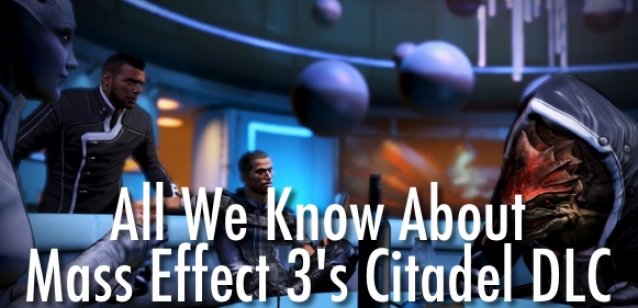

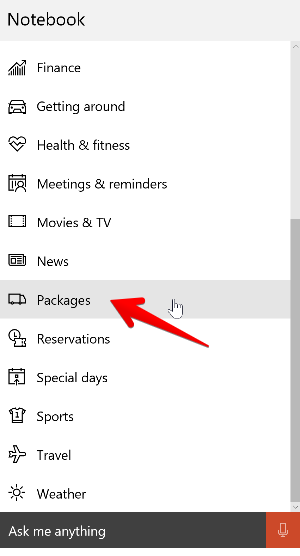 Did You Know Cortana Can Manually Track Packages on Windows 10?
Did You Know Cortana Can Manually Track Packages on Windows 10? Introductions - New Super Mario Bros
Introductions - New Super Mario Bros Top 10 Most Wanted Strategy Games of 2013
Top 10 Most Wanted Strategy Games of 2013 Just Cause 3: All New Vehicle Locations
Just Cause 3: All New Vehicle Locations Bloodborne Guide: How To Summon Co-Op and PvP Hunters
Bloodborne Guide: How To Summon Co-Op and PvP Hunters