

During the heat of battle you sometimes need to take cover, and do so quickly. Well, there is a glitch in Fallout 4 that involves wall cover for first and third person perspective and teleporting.
If you are thinking about the other type of teleporting from place to place to travel quicker, then this glitch is not for you. But, if you are thinking about teleporting back to your last known position, then this glitch is for you. Once again, Outside The Box or Demon Asylum made another video showing how to teleport in Fallout 4.
Something worth noting, this glitch can be performed in the beginning of the game as well as any part. All you need to do to initiate this method, you will have to smash-up to any object that will allow you to peek around that specific object while looking down your sights.
In addition, you will need to hold down the first/third person button while behind cover. After that you will need to let go of the zoom-in button while still holding down the first/third person button. Once you are done with that part of the glitch, you can let go of the first/third person button, this will let you move around freely.
Once you’ve decided that you want to snap back to the last known location that you took cover behind, press the first/third person button, which will send you back to your original cover point. If that sounded a bit confusing, you can watch Demon Asylum do this glitch as seen below.
This glitch is better for tactical purposes and for flanking enemies when times get tough. Unlike the teleporting that we’re used to, this teleporting glitch will give you an advantage in battle if used correctly. Furthermore, you can also use this glitch to pop up in the air if there is an object in your path.




 Fallout 4: Variable Removal walkthrough
Fallout 4: Variable Removal walkthrough Destiny: The Taken King Dreadnaught Chests Map
Destiny: The Taken King Dreadnaught Chests Map Galactic Civilizations III Wiki – Everything you need to know about the game .
Galactic Civilizations III Wiki – Everything you need to know about the game .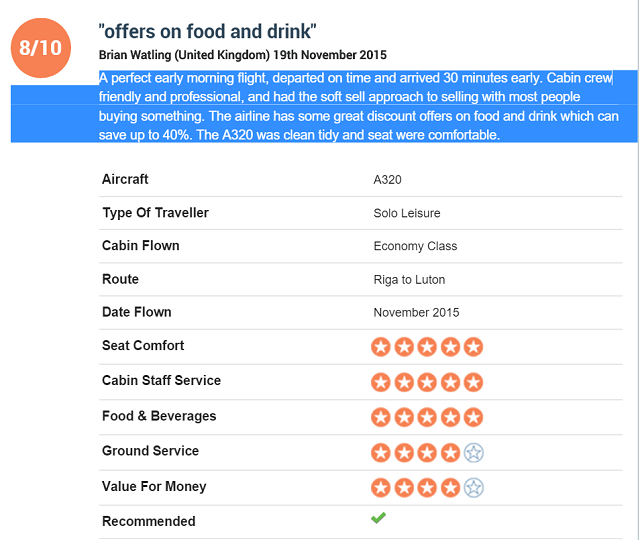 Learn to Love Flying Again with These Secret Travel Tips
Learn to Love Flying Again with These Secret Travel Tips Love Exploring? These RPGs Are Made For You
Love Exploring? These RPGs Are Made For You