


PlayStation 4: The Definitive Gamechup Review
The PlayStation 4 is one slick piece of technology. Sony has come along way since the original PlayStation and their newest iteration is by far the best game console they’ve released to date. From its stylish design to the hardware running it the PlayStation 4 is at a whole other level. So lets break the PlayStation 4 down and see what it can do.
The design of the Playstation 4 is quite exceptional even with the few problems it creates. For starters the console has a black matte on black glossy finish with a bright glowing LED bar running along the middle. The black on black finish lets it easily disappear into your entertainment center while still looking sleek when its in plain view.
The LED bar is a great feature for the Playstation 4. It alerts you to the different states the PlayStation is in such as off, stand by or on. It’s also used to let you know if there is a problem with the system itself by glowing specific colors. This is much more useful then the tiny little dot the Playstation 3 had to alert you to an issue as some of you are finding out sooner rather then later because of the slight chance that you’ve received a defective system but ill get into that a little later.
Instead of just a plain black box Sony decided to give the Playstation 4 some angles. When laying flat the front of the console sticks out farther at the bottom and moves back the higher you get allowing the power and disc eject buttons to be more easily accessible however the power button is very close to the entry point for your games and I can see people accidentally touching it while switching games. This hasn’t happened to me yet but I can see it happening to some people.
The disc slot and USB ports are hidden in a grove that runs along the front of the system. This again helps the Playstation 4 to blend in with its surroundings more. When inserting a disc the Playstation becomes a little loud as it loads the game in but its momentary and nowhere near as loud as the Playstation 3 was when it was running so this is a very minor concern.

Moving to the back of the system we have the reverse angle that the front has so at top it sticks out further and recedes as you get closer to the bottom. The angles really do make the Playstation 4 seem like more then just a box but it also brings a small issue along with it. Since the top sticks out in the back connecting wires can be more hassle then it needs to be since the long top blocks your view of the ports unless your looking at it directly from the back. For people who leave there Playstation in one place most of the time this is a non issue but if your like me and move from room to room with your system it can be a hassle.
The back of the Playstation 4 has what I call a ventilated design. Aside from your different ports the back is basically one huge heat vent separated by a few slim plastic bars. I love the choice Sony made here as it really does help keep the Playstation 4 very cool. After a 12 hour session with my new shiny system it was only luke warm and never as hot or loud as the Playstation 3 tended to get after half that much use.
The Playstation 4 user interface or UI is leaps and bounds above Sony’s previous console. They managed to keep portions of the XMB we all know from the Playstation 3 and combined it with a tiled view of your choices on what to do and play. Once you start up the console and sign in your brought to the whats new section which is in the tiled area I was talking about. From there if you press up you’ll pop into an XMB area with different options like notifications, messages, profile, trophy’s, settings and power. Pressing down will take you back to the tiled area once more where all your recently used games and app’s await your return.
The first thing I’ll talk about is the whats new area. This is a much different area then what the Playstation 3 offers. Whats new is basically your friend feed showing what games they have played, what trophy’s they earned and where you will find screen shots, gameplay clips and your friends live feed if they’re live streaming to Twitch.tv or Ustream.com. Everything is laid out in different boxes and has a very Facebook feel. There’s even a like button people can use to show you how great they think your activity’s are.
Actually if you link your Facebook account to your Playstation 4 it will let you chose to use your Facebook photo as your avatar to those that have sent you a name request or the general public if you choose. A name request is the same thing as a friend request except it allows you to see people’s actual names instead of they’re PSN ID that way you don’t always have to remember your friend Jim is BigDogx1945 or something like that. Unfortunately this is the only way to change how people see you at this time since Sony still wont allow us to change our PSN ID.
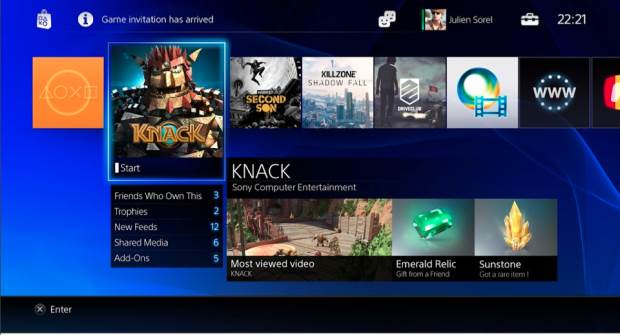
Aside from your games, TV and music apps that are available in the tiled area there is a section called Live From Playstation. This is a great little feature/app that lets you view live feeds from anyone live streaming on the PS4 on Twitch.tv or Ustream.com. Its broken down by what site you want to watch streams from for easy access to your preferred streaming site. I have found myself instantly going here in between game sessions just to take a break and chat with some people while watching some gameplay.
There’s not much you can do customization wise like background color or where different apps or games show up though. I was hoping Sony would have learned from the Playstation 3 that gamers love folders full of all their great games and movies instead of it all just being out there. In this case though its not quite as bad as it seems. Your recently used games and apps are shown in the tiled area and at the end of that tiled area there is a section called library where all your games are stored so that you dont have 20 or 30 games clogging up your main screen. You can re-download anything you’ve deleted from this area making clearing out some memory for other games and finding games you previously deleted much easier.
Typing messages to your friends has also been given a slight improvement. While in the area where you type you can press R3 to switch to a motion based typing system. Basically you use your controller as a sort of pointer to select each letter rather then using the D-Pad. It works amazingly well and will significantly cut down on the amount of time it takes to type out a message or comment.
The overall user interface is very nice looking. Its also very fast easily allowing you to switch from a loading screen for a multiplayer game of Call Of Duty: Ghosts to your messages to answer that question your friend had then over to the whats new area to see what your other friends are doing and back to the game before a single bullet is ever fired.
The DualShock controller has gone through a lot of changes over the years starting with the DualShock 2 which added and rumble. Then there was the Duelshock 3 that added Six Axis motion support which never really caught on. Now with the Duelshock 4 Sony has added a clickable touchpad to the center of the controller. While it’s uses are currently limited its still a great addition and a huge game changer for Sony. I can imagine some amazing things being done with the touchpad in the future.
Besides the touchpad Sony also included an LED bar on the top of the controller allowing the Playstation Camera (Sold Separately at $59.99) to track what player is where in the room and adjust things on screen accordingly. For example lets say your playing Call Of Duty: Ghosts on Split screen with your friend. Your controller will glow blue while theirs glow red. Now lets say the two of you get up and switch seats for whatever reason. The Playstation 4 will see that the controllers aren’t matched up with the screen correctly and will switch the screen image to put you back in line with your screen rather then your friends. Keep in mind this is just an example and I’m not sure if Ghosts actually has this function built in or not.

Another great addition to the Duelshock 4 is the Share button. This one little tiny button is the definition of next generation gaming. In an instant it allows you to start streaming your game to Twitch.tv or Ustream.com by pressing the button and selecting live stream.
Live streaming has become much more popular over the last few years and now with consoles set to allow direct streaming without any additional hardware you can expect it to become even more popular even faster. Personally I have fallen in love with live streaming and do it every chance I get now.
By double tapping the share button the Playstation 4 will record 15 minuets of your gameplay which is something the Playstation 4 does regardless that way you can always have your best gaming moments recorded but using the button will let you set the start point. Once you have your video you can easily trim it down to just the portion you want and share it with your PSN and Facebook friends.
Holding the share button will take a screen shot of your game which can then be shared just the same as your video clips. With this generation of console’s finding things to take screen shots of wont be to hard. Iv taken a bunch of amazing looking shots from Killzone: Shadow Fall and Resogun.
Sony also decided to add a small speaker to the front of the controller. At first I thought this was a little bit gimmicky but has so far turned to be a great addition. Its all about how the developers choose to use it. For example in Killzone: Shadow Fall when ever you find a recording in the single player mode it plays the recording through the controller instead of your normal speakers giving you the sense that you actually have this recording sitting in your hands. The speaker can also have its volume turned down for those late nights when people are sleeping and you don’t want to wake them.
The final new addition to the Duelshock 4 is the 3.5MM audio input and a mysterious Ext port located on the bottom of the controller. The 3.5MM input will be used for your wired headsets like the one that comes boxed with the Playstation 4. The Ext port on the other hand is a mystery right now and is something we’ll just have to wait and see about.

Moving away from the Duelshock 4’s new features there have been a bunch of upgrades to the rest of the controller. For starters it is just a touch bigger then the Duelshock 3 was and its hand grip areas have been made wider which is great for people with bigger hands. The underside of the controller has a textured finish that helps immensely with grip.
The thumb sticks have also been greatly improved by making them slightly shorter and more spaced apart while also tightening the dead zone for more accurate aiming and movement. The thumb sticks are now concave so that your thumb sits comfortably inside the top and doesn’t slide off in the heat of battle. The edges of the thumb sticks have been rounded off for those of you who like to push the thumb sticks from the side.
Sony has even managed to fix the biggest complaint of all about the Duelshock 3, the triggers. Now instead of sloping back making it easy to slip your fingers off in an intense game session the triggers slope up keeping your fingers in the battle every second of the game. Gone are the days of accidental fast forwards while watching movies on Netflix.
On a side note the L1/R1 and L2/R2 buttons are now readable from the person holding the controllers perspective. I always found it odd that Duelshock 3 had them on there backwards.

The Playstation Camera which as I stated earlier is sold separately at $59.99 is substantially better then the Playstation Eye. While the Camera is not necessary, having it can add whole new experiences to games and the way you interact with the User interface.
By adding a Playstation Camera to your Playstation 4 you will gain facial recognition through the two wide angle lenses so that the system knows what user is logging in just by looking at you. To prevent accidental log in’s you also have to hold a Dualshock 4 controller up to the camera so that it knows you really do want to log in.
The Playstation Camera is also equipped with 4 microphones capable of accurate sound detection. This means the camera will be able to distinguish where voices are coming from which is good since you now have some voiced controlled functionality.
Saying Playstation is all it takes to get the console to hear you. Once it hears that you’ve called it a bar will pop up with option for what you can say next like “start” to start a game or “log out” to switch users.
The Playstation Camera isn’t actually required for voice functionality but some type of microphone like the one packaged with the Playstation 4 is.

Remote Play has been around since the PSP was released but was never really functional to a usable degree. A few games supported it and none of them did it well but times are changing. The Playstation 4 has Remote Play built in to the system. This means developers don’t have to do much to enable it for their games which is why Sony has made it a requirement for all games that don’t need the Playstation Camera to support it. It apparently only took Ubisoft a day and a half to get Remote Play up and running on their latest Assassins Creed game.
Setting up remote play is as easy as linking your PS Vita to your Playstation 4 which is a one time thing then going to the Playstation 4 link app on the PS Vita. After that you Playstation 4 will see the PS Vita and control will be given to the Vita.
Remote Play works best when in close proximity to the Playstation 4 and doesn’t even require a WiFi connection to link the two together. I’ve spent a good bit of time playing on remote play now while near the Playstation 4 and it works almost flawlessly. I never had any problems running the single player portion of games but when playing Call Of Duty: Ghosts online through Remote Play there were a few hiccups. Once or twice a match the game would freeze up for about 1 second and then be right back to normal. You can actually manage to play pretty good online once you learn the buttons that are set up for remote play.
When your not near your Playstation 4 you can connect to it through WiFi but my experience so far has been lackluster. The connection over WiFi isn’t great and there is some noticeable lag. For the time being I would only really use Remote Play while your close to your Playstation 4 and let Sony work out the WiFi connection issues.
The Playstation 3 came with a built in web browser that was OK. It could eventually get you to the site you wanted but it took a while. The Playstation 4 brings the web browser back and its better then ever. It works almost exactly the same as the Playstation 3 just a whole lot faster.
To test how fast the browser actually is I went to a video on the streaming site Gorillavid (which works on the PS4 web browser by the way) and loaded the same video on my Sony Vaio laptop and Playstation 4. The Playstation 4 loaded the video about 3X faster then my laptop did which is a testament to the crazy amount of hardware Sony has packed into the Playstation 4.
The only downside to the web browser is it doesn’t seem to have any kind of pop up blocker. While getting to the video I was going to load I had to go through quite a few pop ups to get there. Its not the end of the world but it would be nice to have some kind of pop up blocking.

Playstation Plus is the Playstation brands premier membership service and is required to play online on the Playstation 4 but is not required for you to use your streaming apps like Netflix. Playstation Plus cost $49.99 for a 1 year subscription and comes with much more then just the ability to play online with your new Playstation 4.
As a Playstation Plus member you get access to a great catalog of free games that change monthly known as the Instant Game Collection. These Instant Game Collection games span all of the Playstation products including the Playstation 4, Playstation 3 and the PS Vita for just the one membership fee.
Along with the Instant Game Collection you also get 1GB of cloud storage for all your saves, early access for game beta’s including the highly anticipated Destiny beta that Playstation Plus members will have first access to and huge discounts on all types of games and DLC.

Here’s where we dive into the juicy details of whats inside the Playstation 4. This for the most part wont concern your everyday consumer but for knowledgeable dedicated gamers things like this can be a deal breaker. I’ll do my best to explain it as simply as possible for you. Keep in mind a lot of information is still coming out about the inside of the Playstation 4 as more and more people crack it open. There’s still some things in there we aren’t really sure what they are used for.
Lets start with RAM. The Playstation 4 is sporting a huge 8GB of GDDR5 RAM which developers have praised since it was announced. Most of this RAM wont initially be used considering some of the best looking games out right now only use about 2-3 GB of RAM on their highest settings. Having the extra RAM is still great though as it will be a huge help in the future when games get bigger and better. As this generation moves on and developers find new ways of working with the Playstation 4 you can expect the amount of RAM being used to go way up.
Up next are the CPU and GPU. The Playstation 4 has a custom built X86-64 AMD “Jaguar” 8 core CPU and a 1.84 TFLOPS AMD next-generation Radeon based GPU which are unified on the same die. This means that the GPU and CPU can share all of that 8GB of RAM between the each of them very easily instead of it being split between the two.
Inside the Playstation 4 there is also a secondary Samsung 2Gb(Giga Bits not to be confused with GB for Giga Bytes) DDR3 SDRAM chip. This chip is used for handling background tasks like downloads. This is something that I love to see because I hated having to sit around waiting for a game or patch to download when all I really wanted to do was play some games while they downloaded.
The Playstation 4 also has Macronix brand 256 Mb of serial flash memory. I believe this is used primarily for recording the last 15 minuets of gameplay but this is one of those things that we still aren’t sure of so there’s not much more I can say about that.
Inside the Playstation 4 you will also find a secondary Processor built by Marvell Technology. This processor will likely help with the low power state things like suspending and resuming gameplay when you set your console to stand by mode.
The Bluray drive that will be running all of your games and movies is actually 3 times faster then the one found inside the Playstation 3. This is great news as the size of games is going to keep increasing along with the amount of time it takes to install them.
Now for the most important thing to consumers that’s inside the Playstation 4. Sony packed every console with a 2.5 inch, 5400RPM, 500GB SATA hard drive. This is where you will store all your games, saves and downloads. Its also where the Playstation 4’s operating system is saved meaning you only have access to about 408GB of the hard drive as the rest is taken up by the OS. These hard drive’s like the Playstation 3 are completely upgradable and you don’t even need to be a computer whiz to do it.
As with all new console launches there are bound to be some issues and Sony is not impervious to this. Currently some user’s are experiencing whats being called the “blue light of death”. This is when your system has a pulsing blue light in the glowing LED bar on the console itself and no video going to your screen. Its been estimated that less then 1% of the launch Playstation 4s have been affected by this however if you look online you could easily be mislead about the overall numbers since many video game sites have been talking about it a lot.
Rest assured Sony is doing everything in their power to help those who have received defective units by exchanging them for new one’s.
The Playstation 4 is a beast of a game system. Sony has changed almost everything I hated about the Playstation 3 and Duelshock 3 to make it better and more refined for the Playstation 4. There are a few issues with the Playstation 4 but non that are serious enough to stop you from enjoying yourself. While the full potential of the Playstation 4 is along ways off from being seen what we have now is still an amazing achievement that will only grow and mature with time.
Let us know how much your enjoying your time with the new Playstation 4 and your favorite features in the comments section below.



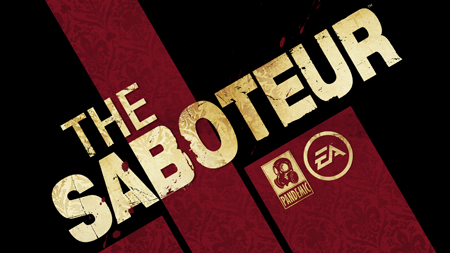
 ARK: Survival Evolved Crafting And Taming Guide
ARK: Survival Evolved Crafting And Taming Guide What We Want To See in World of Warcraft 2
What We Want To See in World of Warcraft 2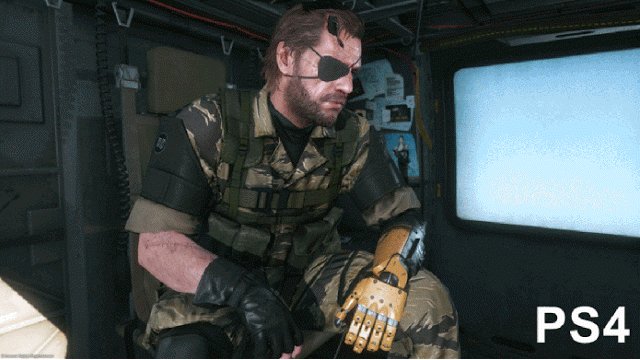 MGS 5 Graphics Comparison - PS4, PS3, Xbox One / 360 and PC
MGS 5 Graphics Comparison - PS4, PS3, Xbox One / 360 and PC The cutest Chun Li cosplay youll ever see
The cutest Chun Li cosplay youll ever see Project D Walkthrough
Project D Walkthrough