

Ubisoft’s Far Cry 3 is out and while the game is stunning there’s one major gripe that most people have.
Yes you guess it right it’s the UI/HUD. It is one of the best looking games of the year, yet, this glaring mistake by Ubisoft, which they cannot correct via a patch, has really soured many people’s experience.
While it’s intrusive, it’s also helpful showing you a lot of things like plants and routes. But since it’s an open world game and the entire map is accessible with the press of a button, this is completely unneeded or at least should have had an option to disable it.
However, PC gamers have found out a way to disable hide it, and we have posted the complete thing below for you. The game is quite a contrast to Far Cry 2 which did not feature any HUD but made use of in-game methods like diary and so on. We have no idea why Ubisoft didn’t use that mechanic in Far Cry 3, but no use crying over spilt milk.
But at least you can make sure more milk isn’t spilt. I know it is a stupid analogy but check out the fix below. (Via GaulKareth from Reddit)
Fix:
DX9/10: Locate and backup \bin\FC3.DLL, then open the original file with a HEX editor, I’m using Hex Workshop.
DX11: Locate and backup \bin\FC3_d3d11.dll, then open the original file with HEX editor.
Search for “showuielement”. In the next few lines you will see S.h.o.w.U.I.E.l.e.m.e.n.t.
Replace the S.h.o.w.U.I.E.l.e.m.e.n.t. with H.i.d.e.U.I.E.l.e.m.e.n.t.
To remove all intrusive sounds:
Copy and paste each sound item from the list below into your HEX editor and search for TEXT, then replace the HEX value for the text with zeros.
sndCancelMission
sndArmorTutorial
sndObjectiveUpdatePopup
sndLogUpdatePopup
sndTutorialUnlockPopup
sndTutorialPopup
sndHintPopup
sndDetectionUpdate
sndDetected
sndMission_EnterZone
sndMissionStart
sndGainXP
sndLevelUpReminder
sndLevelUp
sndDefaultInteraction
sndSwitchGadget
sndObjective
sndHintBinocular
There you go. You can comment below if you found that useful.




 Mob of the Dead Easter Eggs Guides: Golden Spork, Pop Goes the Weasel, and More
Mob of the Dead Easter Eggs Guides: Golden Spork, Pop Goes the Weasel, and More Conversations We Should Have: Bioware’s Manveer Heir on Diversity in Video Games
Conversations We Should Have: Bioware’s Manveer Heir on Diversity in Video Games Dark Souls 2: Crown of the Old Iron King DLC Walkthrough
Dark Souls 2: Crown of the Old Iron King DLC Walkthrough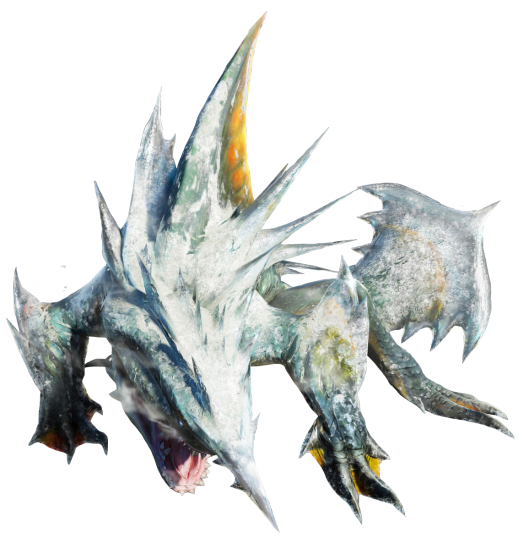 Monster Hunter 4 Ultimate Guide: How to Kill a Zamtrios
Monster Hunter 4 Ultimate Guide: How to Kill a Zamtrios Mafia 2 Wanted Posters Locations Guide - Xbox 360/PS3/PC
Mafia 2 Wanted Posters Locations Guide - Xbox 360/PS3/PC