

As part of the E3 2015 Microsoft presented a new feature, which allows selected Xbox 360 games to play on the Xbox One. So that you don’t have to start games all over again, there is even possibility to transfer the gamescore from the Xbox 360 to Xbox One.
Here you learn how the saved game import works and what you should consider. Thanks to the Xbox One backward compatibility, can transfer Mass Effect or Gears Of War to the current generation of consoles.
Instructions: transfer Xbox 360 Score to Xbox One
Thus the existing Xbox 360 saved games can be transferred to the Xbox One, they must first stored in the cloud.
1. First, you should of course make sure that the game data already stored on the Xbox 360.
2. Now use the "Settings", select the "System", the options for the "memory".
3. Here you can select the internal memory of the Xbox 360 console.
4. Addiction of the game for which the score is to be transferred.
5. Shift the score in the cloud. The cloud must have been, of course, already been set up in advance.
6. Now you start to transfer the Xbox 360 game to the Xbox One.
7. Are you using the same Xbox Live logged - Profile as before on the Xbox 360, the game data is automatically retrieved from the cloud and synced.
8. Is there already a Score for the game on the Xbox One, you can decide whether you want to overwrite the saved game to the Xbox 360 version.
9. The synchronization of the Scores also works in reverse of the Xbox One on the Xbox 360 console.

Import saved game from Xbox 360 to Xbox One:
The following should be noted when importing:
1. Achievements are one way or another connected to the Xbox Gamertag and must not be transferred.
2. To use the backward compatibility, an Xbox Live profile and an Internet connection is required.
3. The Xbox 360 games are digitally reproduced on the Xbox One. Even when you insert a disc the Xbox 360 game is downloaded to the Xbox One and not plays as its medium.
4. An Xbox Live Gold Membership is not needed for playing the old games. However, silver members Xbox cloud not allowed, so that a transfer of the Scores on the free online account is not possible.
5. Some publishers can prevent transfer saved games to the cloud.


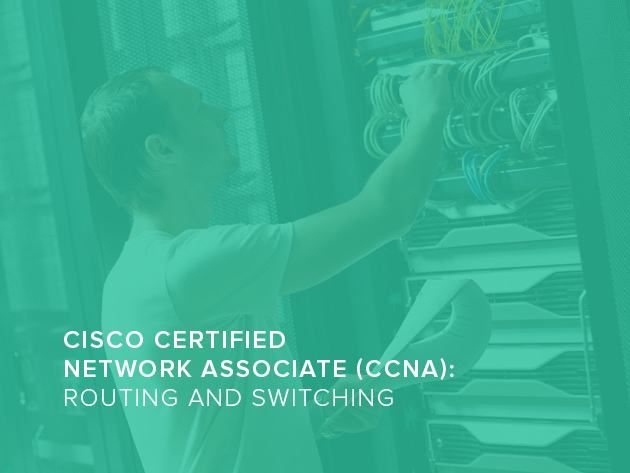

 Deus Ex: Human Revolution Review Round-up
Deus Ex: Human Revolution Review Round-up How Much of Your Personal Data Could Smart Devices Track?
How Much of Your Personal Data Could Smart Devices Track? Battlefield 3 PS3 Trophies list
Battlefield 3 PS3 Trophies list Destiny: The Taken King - How to get the Chaperone Exotic Shotgun
Destiny: The Taken King - How to get the Chaperone Exotic Shotgun 5 Ways Halo 5s Story Could Blow Us All Away
5 Ways Halo 5s Story Could Blow Us All Away