

If you are not satisfied with the extensive soundtrack of MGS 5: The Phantom Pain, then you have the possibility to add favorite MP3s into the game.
MGS 5 - The Phantom Pain: integrate your own music and MP3s into play
To add and play your favorite songs in Metal Gear Solid 5: The Phantom Pain you must perform the following steps:
1. Go to your game directory. By default, you can find this under: C: Program Files (x86) → Steam → SteamApps → Common → MGS_TPP
2. Open the Custom Soundtrack Folder
3. Copy your songs in MP3 format in the folder
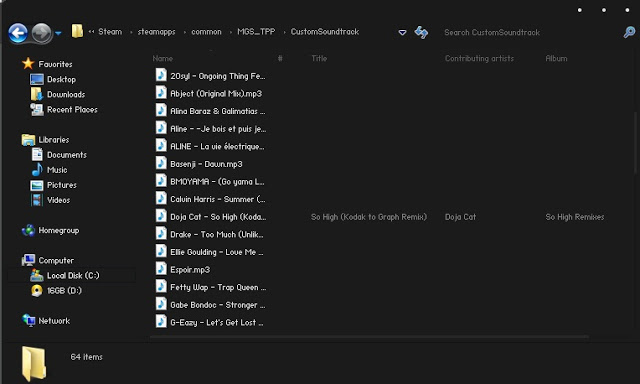
Then you can be able to play your track in the game as normal via the iDroids Cassette Tapes Menu.

Add songs to PS3, PS4, Xbox 360 and Xbox One versions of the game
Currently there is no possibility to add your favorite songs in the console versions of MGS 5: The Phantom Pain.




 Kingdoms of Amalur: Reckoning - An Odd, But Beautiful Beast
Kingdoms of Amalur: Reckoning - An Odd, But Beautiful Beast Fallout 4: How to keep all 3 Factions after the Final Mission - Nuclear Option
Fallout 4: How to keep all 3 Factions after the Final Mission - Nuclear Option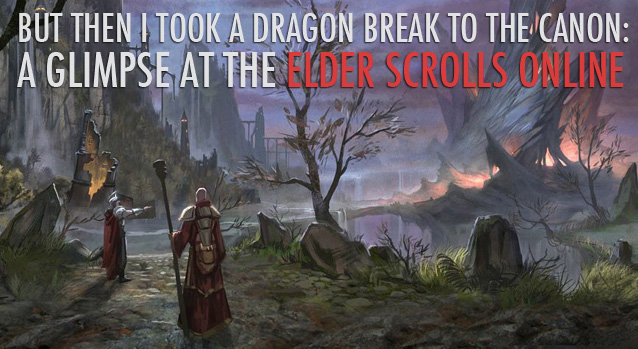 But Then I Took a Dragon Break to the Canon: A Glimpse at The Elder Scrolls Online
But Then I Took a Dragon Break to the Canon: A Glimpse at The Elder Scrolls Online Top 10 Best Xbox 360 Multiplayer Games
Top 10 Best Xbox 360 Multiplayer Games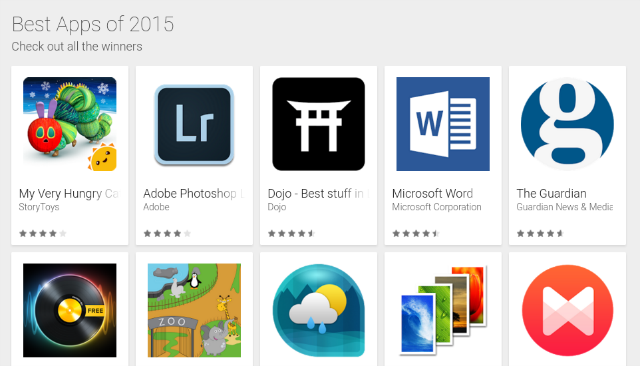 Google's Best Apps of 2015, Facebook Adds Live Video... [Tech News Digest]
Google's Best Apps of 2015, Facebook Adds Live Video... [Tech News Digest]