

Life is Strange is an adventure game divided into five chapters developed by Dontnod Entertainment for PS4, Xbox One, PlayStation 3, Xbox 360 and PC. The game puts players in the role of student Max, who discovers that he is able to control the weather. From the beginning, the girl can go back briefly and change recent actions. From the third episode, Max goes to make travel time for longer periods with the help of photographs. Here's how to go back in time and focus on the photo in Life is Strange.
By focusing the vision in an image of the past, the character can return to the moment the photo was captured. Every time you need to put a picture into focus to return to the past, the game switches from free exploration to the blurred screen.
From there, we need to move the controls to regain focus the image and complete the scene. Here's how:
To focus the picture with the joystick
If you play on consoles or PC via a joystick (such as Xbox 360 controller), the default command is simply rotate the two analog sticks of the gamepad to find the sweet spot of focus. If you have problems, move one button at a time and stir the second only after finding the best point of the first.
To focus the picture with the mouse and keyboard
If the player uses the combination on the PC, the default is to use the "A" and "D" coordinated with the left and right mouse button. Similarly, the best method is to divide the commands to be able to find the sweet spot of focus. So, seek to start the process with the keyboard and then finish with the mouse buttons.
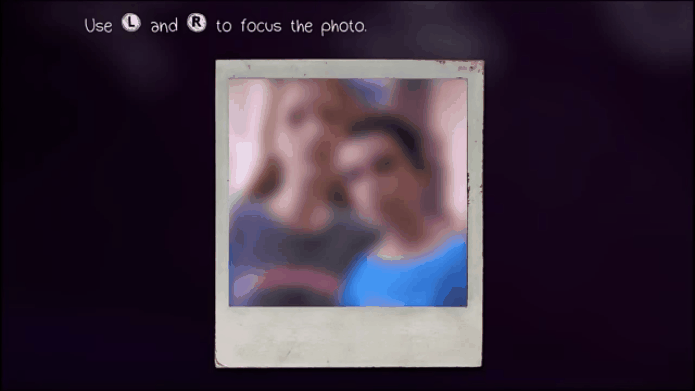
How to focus the picture with image problems
The main guide for players in this part of the game is the image, but there are reports that some players have faced problems in this regard. Because of a bug in the game, the scenes cannot undergo focus change, even after users perform the correct commands.
One way to solve the problem is to be guided by the sound, which usually get louder and full of noise the closer the player focus is. Thus, set one axis at a time (with the first lever or the keypad buttons) until the sound is the highest possible. Then do the same with the second axis to start hearing voices - a sign that the next scene is already to start.

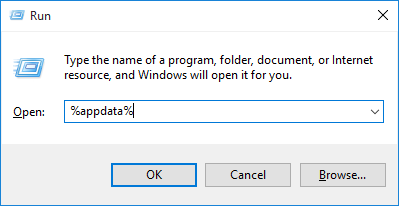


 Review: Corsair STRAFE Mechanical Keyboard
Review: Corsair STRAFE Mechanical Keyboard Final Fantasy 15: features at a glance
Final Fantasy 15: features at a glance Virtual Reality or Virtual Fad?
Virtual Reality or Virtual Fad?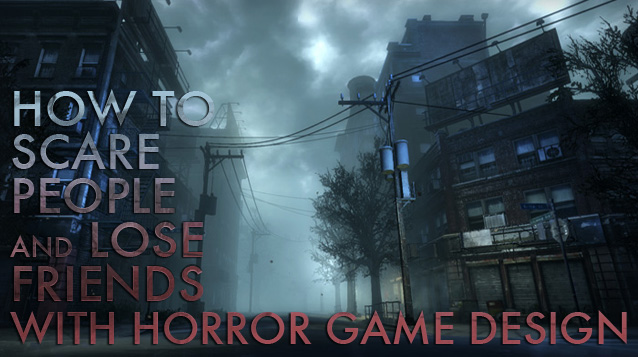 How to Scare People and Lose Friends - With Horror Game Design
How to Scare People and Lose Friends - With Horror Game Design How to Improve team, Select Party, Battle Better and more in Age of Ishtaria, Tips and Tricks Guide
How to Improve team, Select Party, Battle Better and more in Age of Ishtaria, Tips and Tricks Guide