

Fallout 4 is the latest entry in the Fallout game franchise Developed by Bethesda and released for PS4, Xbox One and PC. The fourth entry of the series features a huge map with hundreds of hours of gameplay, in addition to fairly complete construction system, in which the player can establish communities. Learn how to use the bases for structuring resources:
How to get resources to build a community
In Fallout 4, there is a complex facility management system, which enables the creation of accommodations to greatly enrich the gaming experience. The housing formed by the character used to house the survivors of Boston, who become loyal allies over time.
Sanctuary Hills, the location where the protagonist used to live before the nuclear attack is the first option to unlock to build system and management communities. This means that the site offers a "workshop" to build and transfer materials from the character's inventory.
To access the "Workshop", locate the red workstation, allocated in the former residence of the Vault 111. When making a quick trip to Sanctuary Hills, the character will reappear next to the desk. Press "X" or "A" to access.
When you first open the "Workshop", clean the area dismantling useless objects to acquire raw material. To dismantle any item, hold the cursor over the object and press the "Dismount" option. Before dumping completely, view carefully the resources that it can grant to be scrapped.
Detached objects in yellow are considered scrap, while the items outlined in green are useful accessories that can be stored or dismantled. Found a good sofa enough to be reused in the establishment? Save it with the "circle" button, PS4's joystick, or using the "B" in the control of the Xbox One.
Explore the environments close to the region "Workshop" to acquire sufficient resources for the development of new communities. Early in the story, the player is able to fulfill some activities for settlements formations. Before embarking on the journey with Dogmeat, make the initial missions of Sanctuary, which serve as basic tutorials about build system.
 Quality of life in the first place
Quality of life in the first place
As soon as the character receives allies in the community, we need to manage the facilities optimally, based on the happiness of the residents. If there are five people on the base, for example, you will have to build at least five sources of water and food supply so they can survive.
The menu of the "Workshop", go to "resources" to produce pumps and water purifiers. In addition, you can also grow crops - fruits and vegetables. Also remember to provide beds to residents since they are useful to regain health points and keep the inhabitants happy.
To sustain happiness meter in increasing, never let missing key resources on the base. If the icon of one of the categories - "food", "Water", "Energy", "defense" and "beds" - is highlighted in red, provide the items urgently to meet the need indicated.
Recruit new allies
There are two ways to recruit new farmers to the settlement: the complete favors to certain people or build a "Recruitment Beacon, Radio Station" to attract allies. The object is available in the "Power - Misc" tab.
After making the Radio Station, remember to create a generator for it to work properly. These mechanisms are on the "energy" and need to be connected via cables to devices. Select the Radio Station, press "triangle" or "Y", and place the cursor on the generator to connect both devices.
Modify the map
Fallout 4 allows the player to rebuild a city from scratch from the formation of new homes. In Sanctuary, there are several homes in ruins due to nuclear attacks, but you can remove them to start projects. Generally, homes destroyed generate generous amounts of important features such as steel, wood, concrete and rubber.
After removing the bodies of the house, install a new support in "Structures". It can select a prefabricated frame or choose to construct walls and roofs manually. Finally, with the house ready to be inhabited, navigate between the tabs of the "Workshop" menu in order to furnish the house with beds, tables, shelves, decorations etc.
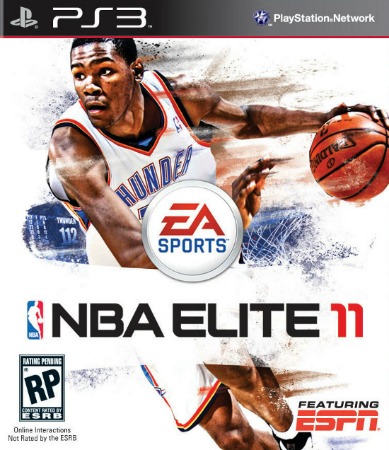



 The 9 Best Gifts All Techies Want
The 9 Best Gifts All Techies Want 10 Best Galaxy S4 Games: A Galaxy of Fun
10 Best Galaxy S4 Games: A Galaxy of Fun The Witcher 3 : How To Get Ursine Armor Set And Ursine Swords, Location, Diagram And Stats
The Witcher 3 : How To Get Ursine Armor Set And Ursine Swords, Location, Diagram And Stats Top 5 Legend of Zelda Games: #4
Top 5 Legend of Zelda Games: #4 7 Alarming Ways Hackers Can Screw with Your Smartphone
7 Alarming Ways Hackers Can Screw with Your Smartphone