

Funzio Inc. has launched a new war game for Apple devices called Modern War. In Modern War, you will have the chance to build you own global military empire. With more than a hundred types of soldiers in sea, air, and land, you will be satisfied with over three hundred missions you can undertake. As you build your base, you will also need to develop relationships with allies. Using tactics and every advantage, you can accumulate loot as you eliminate your enemies and their bases. The best strategy is packed in this guide with all the tips, hints, and information about the ins and outs of the game.
You have the option to choose which nation you will represent from selections like Russia, United Kingdom, China, United States, Iran, or Germany. They are listed in the small blue print and also dubbed as Country Bonus.
If you want to switch nation for one reason or the other, you can do so by going to your profile and tap the “Switch Nation” at the bottom of the screen. Set your avatar by selecting gender and swipe through various uniforms of different military branches. For random assignment, select “Random” and tap on the “Play” button to start shooting guns.
To be able to connect with other players as enemies or allies, you need to connect to Game Center. The latter will also allow you to complete achievements. To elevate the level of your strength in offense and defense, you need to get some allies by publishing your friend ID on your Facebook’s profile page, for example. You will then be asked to enter what you wish to have in the game after a short tutorial.
Settings
The music and sound volume can be toggled through the “Settings” button. It is accessible by tapping on the clipboard icon at the bottom-right corner of the screen. Tap on the “More’ option as the main menu appears to see an icon with gears on it. The level toggle is also here together with the option of a one click mission.
Beside the center of the buildings in your base, a small number exist, which is the present level of that structure. You will have the capability to upgrade the building by tapping on it. The figure will increase, but you can use the level toggle button to hide you level number.
Having allies in the game makes you more formidable. In your battles, you can fight with up to four of your allies’ units to fight and defend with you side by side. Others will be able to add you to their alliances through the nine-digit “Alliance ID’ assigned to you. You can tap on the “Add Allies” tab to look for your alliance ID.
Currency
You will be given cash money worth 20,000 as you start the game. This is the basic currency of the game and can also be collected by looting enemy bases and from money made off your buildings. A second currency in the form of gold bars can be used for repairs and upgrades. They are also used to buy avatar clothing items, buildings, weapons, special units, and vehicles. Gold bars will also speed up the waiting period in construction.
At the upper left side of the screen, you can monitor how much of each type of currency you actually have through the currency meters. On the other hand, tapping the funds indicators will enable you to purchase additional funds anytime. You can avail of discounts as purchase bigger amounts and your purchase will be charged to your iTunes account as an “in app” purchase.
The amount you can spend ranges from $4.99 to $99.99 and the two currencies can be purchased in bundle forms like bag, stash, stockpile, bank trust, and vault. For instance, a vault of gold has 1,500 bars and costs $99.99, while a vault of cash equals 530,000 and also costs $99.99. Although it is not recommended for you to spend money on such things, more dedicated gamers of Modern War might get something out of having a currency advantage.
To be able to do one mission after another and make it to the camp of insurgents, you have got to have energy. The blue lightning bolt icon at the top center of the screen represents your energy level. You can wait for it to regenerate or use gold bars to immediately purchase it. Skill points can also purchase energy points and one of the former equals ten of the latter. Remember that your energy level is refilled as you level up.
Stamina
If you need Energy, you also need Stamina to help you perform more consecutive fights. One stamina point consumes three minutes to regenerate and its level can be seen through the stamina meter at the top right corner of the screen. Like energy, you ca use gold to purchase an immediate meter refill or when until it regenerates. Your stamina is exhausted as you take revenge or attack your enemy’s camp. Leveling up will restore your stamina level.
Attacking and raiding one of your allies will earn you XP. This enables you to level up to be able to spend skill points. You can earn money by playing longer courtesy of more skill points. Experience points can be earned by constructing buildings, purchasing items, and attacking enemies. The Star icon at the top right corner of the screen represents the XP meter.
Goal
You will also be rewarded with experience points, as well as money as you complete a goal. Having no idea of the game at the start, goals serve as your guide and tutor – alongside this walkthrough, of course! – until such time when you have honed your strategy. There are numerous missions listed in a goal. Based on what the goal asks you to do, there are times when you are directed to the store menu as you click a button. This is to purchase items and it could also be to a battle menu for you to be able to attack your enemy. To access your present list of goals, tap on the goal folder icon at the top left of the game screen.
Three skill points are rewarded to you as you level up in the game. You can spend them on categories such as attack, defense, energy, stamina. With skill points, your chances in attacking rivals will improve. Your defenses are strengthened against rival attackers. Moreover, your energy level is increased for more missions as well as increasing your stamina for both raids and attacks.
Building your Base
You can build your base on a parcel of land given to you. Two kinds of buildings can be built on your base and you can upgrade each one to gain more from them. The first one is the money buildings for you to earn money at certain periods. The second type is the unit buildings for unlocking different weapons you use in battles. They may be a bit expensive and can be purchased with gold and cash.
In the game, you can protect your money from enemy raids and attacks through a vault. Tap on the clipboard icon and “Vault” on the main menu to access the summary of your vault. Your will see the amount of your protected and unprotected money. You pay to upgrade the amount that can be protected by tapping on “increase” wherein a countdown clock will pop up as you tap on the vault.
Placing Items
In placing items on your land, you will be taken back to your base after tapping on the item you wish to purchase. You can place the item if the building is colored green, but if it is still red, move it with your fingertip until it turns green. Lock your purchase by tapping on the green checkmark after placing the item. Tap “X” if you want to cancel what you did. A construction site of the building will appear after locking up the item. Construction time will appear as you tap on the site and spending gold bars will expedite the construction.
A stack of cash will appear above the building when it is time to collect funds. These funds are earned from your building units at different intervals. Do not let the funds be idle for a number of hours in order not to lose them. As soon as you see the funds, tap on it at once to save the space for the next collection.
You go to battle with your units, so they must be formidable for you to bring in more damage to your enemy during raids and attacks. The main menu will provide you with the categories wherein you purchase them. Your soldiers with different ranks belong to your Infantry. The vehicles used on land like trucks and tanks are classified to the Ground category while drones, jet fighters, and spay planes belong to the Air category. Lastly, submarines, battleships, and small boats are included in the Sea category.
Special Category
You will have considerable advantage in the game if you access the Special category on the menu. With your gold bars, you can buy expensive but special items like special military ranks, stamina and energy refills, tanks, and aircraft. These items can not be annihilated in battles except the refills but you should achieve a certain level to afford some of the items. A few of them are also being offered in limited quantity and if you have extra money, add decorative items (extras) to your camp.
To do battle with insurgent camp, tap on the button named after it and you will be taken there. Tapping on an item twice will enable you to attack either a building, weapon unit or a soldier. You will see the camp improving over time making it tougher to penetrate. You have the option to purchase or wait for energy regeneration as you exhaust it in battle. By tapping on the green barrel at the lower right corner of the screen, you will be returned to your camp.
Rival’s Profile
It is always a good strategy to check your rival’s profile as you travel on their camp. This can be done by tapping on the center icon at the far right of the screen. The profile will give you information about the rival’s alliance members and the number of units included in the assets. You can then judge if your campaign will succeed or you will perish. Your victories and missions completed can also be accessed. It will save you money, stamina, and energy if you weigh the risk before finally deciding to attack.
Attacking Rivals
Even if it is a tough mission, a lot of money can be earned in attacking rivals. The attack you will make can be a revenge or first time attack. By tapping on the icon that looks something like a radar on the main screen, you will see the list of people who have attacked you and those you can attack. You review the statistics of those that match your profile which you can attack.
You will earn valor points by raiding your rival’s base. You will be able to choose what to attack as you get to the base. Tap on a unit twice to attack and several attacks have to be made to loot a unit completely. Tap on the valor medals and cash as they pop up to ad them to your inventory. You will strengthen your army and earn extra money through raiding. Add more players to your list of allies to gain more strength.
As you bring four of your allies’ units to battle, your army will be strengthened. Alliance ID is vital in your quest for allies so look for them from forums and other venues. Visit the camp of your allies through the main menu by tapping on “more” the “visit allies” For daily rewards, access “My Alliance List” wherein you can also remove allies or visit them if you wish. On top of your screen are tabs where you can have requests and send them at the same time.
Be a VIP
By spending ten gold bars, you can get a VIP Status wherein other players you don’t know will be able to invite you to their alliances. Three VIP players are allowed to be invited for each person. However, the VIP Status is not always available. In your alliance, you can pay a visit through the “Visit Allies” button and you will be able to earn 1,000 cash as reward. Collecting cash in visits are only allowed within a 24-hiur period.
Combat Result Page
Even if you are not playing, your base will be constantly under siege. From the main menu and the “more’ location, the situation report can be accessed. You might risk losing money in the vault while you are away as well as units deployed in battle. You will also see the amount of loot and the units lost in combat. You will see the name of the attacker and the time of attack so that you can take revenge also in this page.
Map
The map you can access from the start is the map of the Middle East and other locations within your assigned area will be added as you level up. Completing an attack will level you up within the area and master it. As you master a location, missions will earn you more money and level you up to move to the net level of the location and to the next. You can swipe to the right to see more locations and missions within the map.
Customize your avatar as you would want other to see it. Access the “Customize” button as you tap on the clipboard to access the “Main Menu” and “Profile’. In the tabs on top, the hairstyle, complexion, tops, and bottoms can be altered. Although the more elaborate outfits can be bought with gold and cash, the basic changes are free.
Triumphs
There are 66 achievements that are up for grabs. The Game Center Area holds the list of all the achievements. Get to the “Game Center” button by repeating the previous procedure and only changing the last button. Be sure that you are registered in the game center to be able to access the achievement screen and scroll down on it. You can read the list at the beginning to serve as one of your objectives and motivations.

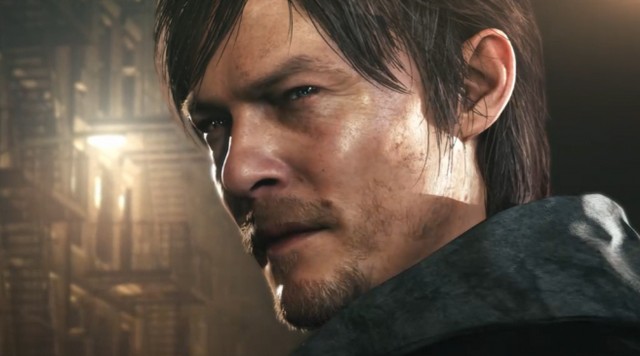


 Elite: Dangerous Beta Preview - Early Impressions
Elite: Dangerous Beta Preview - Early Impressions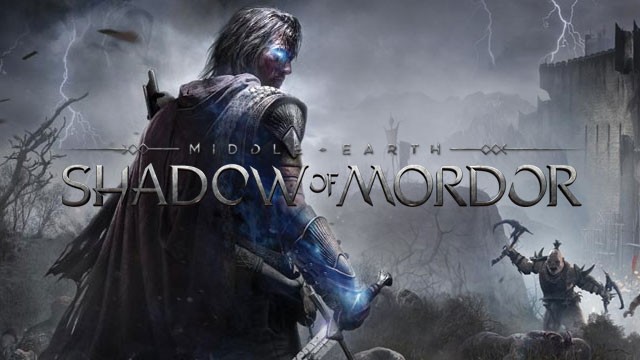 How to Upgrade Middle-Earth Shadow Of Mordor The Mithril Blade, The Wraith, The Darkness Within and more Daggers Weapon Upgrade Guide
How to Upgrade Middle-Earth Shadow Of Mordor The Mithril Blade, The Wraith, The Darkness Within and more Daggers Weapon Upgrade Guide Top Ten Genderbent Cosplays
Top Ten Genderbent Cosplays How To Level Up Fast - Call of Duty: Black Ops 3
How To Level Up Fast - Call of Duty: Black Ops 3 Crysis 2 Achievements List for Xbox 360
Crysis 2 Achievements List for Xbox 360