

Pixlgun 3D is a first person shooter that definitely derived inspiration from Minecraft. The games visuals will definitely remind you of the popular open world building game, yet the blocky textures will not deter you from the amount of thrills that you will get from playing this title. With hordes of flesh eating zombies on your tail, the main goal is to survive and make sure that you are not added to the undead’s menu. In order to stay one step ahead of the ghastly ghouls, here is our comprehensive guide to Pixlgun 3D.
Gameplay
Pixlgun 3D is a first person shooter where players can take control of a character that would have to survive against an endless horde of zombies. Gameplay takes place in different areas that players can travel to via portal once the previous location has been cleared. Players can access different types of weapons in order to shoot the many appearing zombies, and they must avoid getting damaged too much or they would have to repeat the game from the very beginning should they die.
Pixlgun 3D is currently in its infancy stages, and players would have to wait for additional updates in order to get more content. Promised features include online multiplayer, different game modes, and probably new weapons and items to use.
Controls
Pixlgun 3D utilizes the usual virtual control scheme. Players have the movement controls on the left, and swiping at the screen will cause the character to look around, as well as dedicated buttons for firing and reloading. There is also a section that players can use to swap weapons in and out should they come into possession of more than one firearm.
Multiplayer
Local multiplayer is currently available, where up to ten players can play together within a chosen map. There are a total of six maps currently available, with each having special areas and locations that players can use to their advantage. Currently, though, maps are not randomly generating so there is a sense of monotony in each subsequent gameplay. Hopefully, a level editor or some kind of generator would be added into the game to make it more spontaneous.
Tips and Tricks
As with most survival type games, the most important thing to do is to keep moving. This will allow you to avoid getting cornered, and this will also allow you to pick up items such as extra ammo, new weapons, and even additional health. Avoid getting flanked in all directions, and try to have your back against the wall at most times in order to avoid getting struck from behind. Should you get backed into a corner, run towards the area with the thinnest enemies so that you would get to escape with the least damage possible.
Shooting blindly into a crowd works, but this is not a wise strategy when you are dealing with just one or two zombies. Learn to conserve your ammo as this will come in limited supply. Also, make it a point to look around, not just behind you, as there would be enemies that are either close to the ground such as crawlers as well as those that may be flying just above your line of sight.
As all maps are fixed, memorize each area and use this knowledge to your advantage. There might be some specific chokepoints where you can limit your enemies’ movements, which would give you an easier time to shoot at them. There might also be some areas where you can find a way to escape and go towards a location where enemies are not too thick. It would also be great to combine this with knowledge of the enemy’s movement patterns so that you can lead them towards areas that will give you the best advantage. Using the environment against the zombie effectively is certainly key to your prolonged survival.
Whenever you get some breathing space between you and your enemies, use the reload button, even if you magazine is still half full. Reloading is not automatic, so you might find yourself with an empty gun with a large herd creeping towards you. You can definitely save a few precious seconds by reloading when there are no enemies around.

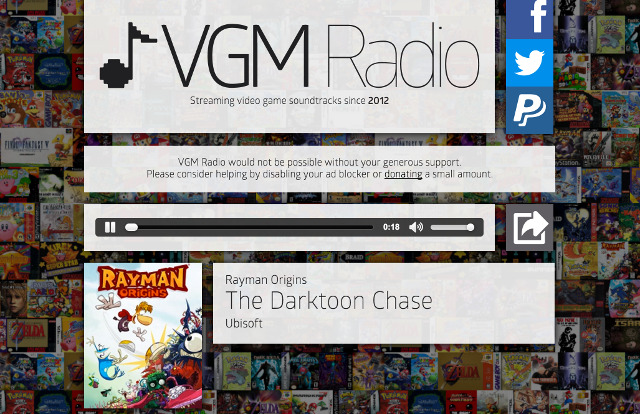


 Dragon Ball - Xenoverse (PC) Battle tips for getting started
Dragon Ball - Xenoverse (PC) Battle tips for getting started Five Nights at Freddy's 4 Guide - How to Survive Night 6
Five Nights at Freddy's 4 Guide - How to Survive Night 6 Destiny: The Taken King How To Get Legendary Marks
Destiny: The Taken King How To Get Legendary Marks 1080p Is Clearly Better Than 720p, But Why Is The Media Downplaying It?
1080p Is Clearly Better Than 720p, But Why Is The Media Downplaying It?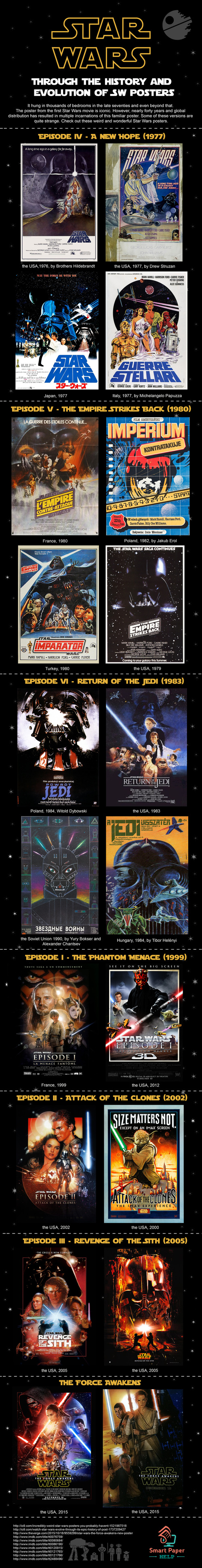 A Look Back at the Beautiful Posters Of Star Wars Movies
A Look Back at the Beautiful Posters Of Star Wars Movies