

EA and PopCap surprised everyone at E3 2013 when they revealed a spinoff for
the Plants vs. Zombies series called Garden Warfare. This game takes the tower
defense elements of the core Plants vs. Zombies series and then turns it into
a third-person shooter!
Plants vs. Zombies: Garden Warfare Guide
Written by Dalton “HorrorSpooky” Cooper and Trade
Copyright 2014
The *ONLY* sites that have permission to use this guide are CheatMasters.com
and GameFAQs.com. IF YOU SEE THIS GUIDE ON ANY OTHER SITE, PLEASE INFORM ME, AS IT DOES NOT HAVE PERMISSION TO BE THERE!!!
Contact Information
E-mail: [email protected]
Legal Information
- – – – – – – – -
This may not be reproduced under any circumstances except for personal, private
use. It may not be placed on any web site or otherwise distributed publicly
without advance written permission. Use of this guide on any other web site or
as a part of any public display is strictly prohibited, and a violation of
copyright.
All trademarks and copyrights contained in this document are owned by their
respective trademark and copyright holders.
===================
=TABLE OF CONTENTS=
===================
1. Introduction and Controls
2. Garden Ops
3. Multiplayer
Welcome Mat
Team Vanquish
Gardens & Graveyards
Classic Modes
Split Screen
Plants
Zombies
Boss Mode
Sticker Shop
Stickerbook
- – - – - – - – - – - – - – - – - – - – - – - – - – - – - – - – - – - – - – - -
1. Introduction and Controls
- – - – - – - – - – - – - – - – - – - – - – - – - – - – - – - – - – - – - – - -
The legendary battle continues! Dave continues his quest to defeat the zombies
and the zombies continue to terrorize the gardens! Take the battle online and
fight for both sides of the Plants vs. Zombies conflict in Plants vs. Zombies:
Garden Warfare.
LT – Aim
LB – Ability 1
RT – Fire
RB – Ability 3
Y – Ability 2
X – Reload
B – Interact
A – Jump
LS – Move/Strafe
RS – Rotate/Look
D-pad – Gestures
View Button – Scoreboard
Menu Button – Pause
To Top
- – - – - – - – - – - – - – - – - – - – - – - – - – - – - – - – - – - – - – - -
2. Garden Ops
- – - – - – - – - – - – - – - – - – - – - – - – - – - – - – - – - – - – - – - -
In Garden Ops, the goal is to defend your garden against the waves of zombies
that appear. In Plants vs. Zombies: Garden Warfare, the gameplay is quite
simple.
The plant team picks one of the many plant classes to play as (more on that
in the Characters section of the guide). They then defend their garden from
the zombies, either online, in split screen, or offline solo.
When all the zombies have been defeated, it will move on to the next wave.
There are occasionally boss waves as well, with giant zombie enemies going
after the garden.
When the garden’s health has been completely depleted, that means it is game
over for the plants. The plants have the goal of just endlessly destroying all
the zombies in a wave while making sure their garden is sufficiently
protected.
These are the maps available in the Garden Ops game mode:
Sharkbite Shores
Port Scallywag
Garden Center
Suburban Flats
Zomboss Estate
These are the difficulty settings available when creating your own match or
searching for a match to play:
Easy
Normal
Hard
CRRRRRAAAZY!!
You can also adjust the permission of people to join the game from Public to
Invite Only if you wish. If you leave this setting on Public, then that means
other people playing online can join your game at any time.
===========
HOW TO PLAY
===========
Before anything can happen in Garden Ops, you first need to set up a garden.
There are numerous areas to set up a garden on any given map, and the game will
point these areas out to you at the start.
To set up a garden, go that location and hold B. When the garden has been
set up, the zombies will start coming in waves. Defeat the zombies to go to the
next wave, and eventually you will reach a Boss round that will have you fight
a Boss type zombie.
The name of the game in Plants vs. Zombies: Garden Warfare is defense. It is
good to have a well-rounded team with all classes represented, and it’s even
better for you to constantly be using the potted plants to your advantage.
Basically, you can purchase sticker packs that will give you a certain amount
of plants that you can then use in Garden Ops.
Put these plants in the pots, and they will then help you out in whatever way
that they do. The plants behave exactly like they do in the main Plants vs.
Zombies tower defense game, more or less.
This wll go on for 10 rounds. Completing 10 rounds will mean that you completed
the level and won that particular round of Garden Ops. Good luck!
To Top
- – - – - – - – - – - – - – - – - – - – - – - – - – - – - – - – - – - – - – - -
3. Multiplayer
- – - – - – - – - – - – - – - – - – - – - – - – - – - – - – - – - – - – - – - -
Plants vs. Zombies: Garden Warfare is mainly an online multiplayer gaming
experience. Because of this, the multiplayer is really the bread and butter of
the game. There are numerous game modes to experience, each with their own
objectives and rules to follow.
To Top
===========
WELCOME MAT
===========
Unlocked Characters: No
Character Customization: No
Welcome Mat is intended for those that are brand new to the Plants vs. Zombies:
Garden Warfare experience. It is basically the same as Team Vanquish, so the
goal is to get 50 kills on your team before the other team gets 50 kills.
The difference with Welcome Mat is that every time you die, you spawn with a
little bit more life. So those that are playing badly can still practice and
get a better feel for the game.
To Top
=============
TEAM VANQUISH
=============
Unlocked Characters: Yes
Character Customization: Yes
Basic Team Deathmatch. There is a team of plants and a team of zombies. The
first team to get to 50 kills win the match. However, there are a few twists
that make Team Deathmatch a bit different in the Plants vs. Zombies world as
opposed to other shooters.
When players are killed, it is called being “vanquished”. However, being
vanquished is not necessarily the end of the road for that particular life.
If a player is revived, then their team will knock a point off the scoreboard
for the opposing team, though the player that initially downed you still gets
credit for a kill and retains the coins they earned from it as well.
To Top
====================
GARDENS & GRAVEYARDS
====================
Unlocked Characters: Yes
Character Customization: Yes
There are specific areas in the map that are turned into gardens. The plants
are tasked with defending these areas, whereas the zombies have to invade
them and convert the gardens to graveyards.
Every time the zombies turn a garden into a graveyard or the timer runs down
and the plants have successfully defended their garden, the game moves on to a
different garden that is the center of the action. This keeps going until every
garden has been either defended or converted.
This mode adds the tower defense elements back into the mix from Garden Ops.
There are pots dotted around the maps that can be used to place plants to
help out in the matches.
To Top
=============
CLASSIC MODES
=============
Unlocked Characters: No
Character Customizatoin: No
There are two classic gameplay modes. They are vanilla versions of Team
Vanquish and Gardens & Graveyards. This means that players are unable to
utilize powerups, upgrades, or anything of that nature, though the basic
rules for winning remain the same.
To Top
============
SPLIT SCREEN
============
Plants vs. Zombies: Garden Warfare features a split screen mode, though it is
unfortunately very limited for the second player. The first player is able to
level up their plants, earn coins, and use new abilities, whereas the second
player is stuck with the most basic of plants.
It is basically Garden Ops, except endless waves, so the game just goes on
until the garden is eventually destroyed.
To Top
- – - – - – - – - – - – - – - – - – - – - – - – - – - – - – - – - – - – - – - -
4. Characters
- – - – - – - – - – - – - – - – - – - – - – - – - – - – - – - – - – - – - – - -
There are four different classes for each side in Plants vs. Zombies, and all
they fit within the basic niche for shooters. There’s a healer, a sniper, a
basic soldier, and a “tank” type as well.
The classes have unlockable characters that can be achieved by collecting
stickers. When you have all the stickers to one of the unlocked characters,
you can choose them in the game instead of the default character for each
different class.
By purchasing sticker packs, you can unlock items and new looks for your
various characters. To edit the characters, press “X” to start customizing
them when they are highlighted. You can also edit their gestures and add
upgrades to their primary weapon as well.
Each character has three abilities that is unique to their class. You start
out with one ability, but can then unlock the other two by leveling up the
character (this will unlock the abilities for every character within that
class).
To level up characters, you need to complete challenges. Check which challenges
are available at any time by pressing the “Menu Button” in multiplayer, or
just by going to the page of the character when in the Character Menu screen.
The Challenges are often very basic tasks, like killing a certain enemy type
with a certain weapon or ability that you have, or using a certain ability for
X amount of times.
To Top
======
PLANTS
======
Since the plants are the only team you can play as in some of the game modes,
you will be playing as the plants most often. The plants can be customized and
upgraded just like the zombies, by purchasing sticker packs from the Sticker
Store.
———-
PEASHOOTER
———-
Type: Soldier
Pea Gatling – Take root and turn into a gatling gun
Hyper – Become extremely fast and also jump a lot higher
Chili Bean Bomb – PvZ version of a frag grenade
——-
CHOMPER
——-
Type: Close Quarters
Burrow – Go underground for a limited time and go underneath zombies for an
instant kill
Spikeweed – Lay a trap that holds zombies in place for a limited time and
also deals damage to them
Goop – Slows down zombies considerably
———
SUN PULSE
———
Type: Healer
Sunbeam – Take root and fire a powerful laser beam
Heal Flower – Drop a flower pot that has a healing flower in it
Heal Beam – Constantly heal allies as long as you are in range of them
——
CACTUS
——
Type: Ranged
Garlic Drone – Deploy a drone that can be flown throughout the map for aerial
attacks
Tallnut Battlement – Lay down defensive barriers
Potato Mine – Lay down explosive mines
To Top
=======
ZOMBIES
=======
Zombies are the sworn enemies of the plants. They basically mirror the plants
in a lot of different aspects.
————
FOOT SOLDIER
————
Type: Soldier
Rocket Jump – Jump extremely high with a short burst
ZPG – Powerful one shot rocket launcher attack
Zombie Stink Cloud – Gas that makes it hard for the plants to see as well as
deals damage to them
——–
ENGINEER
——–
Type: Close Quarters
Zombot Drone – Deploy a drone
Jackhammer – Explore the level faster
Sonic Grenade – Stuns enemies
———
SCIENTIST
———
Type: Close Quarters/Healing
Warp – Zoom forward
Zombie Heal Station – Deployable healing station
Sticky Explody Ball – Sticky grenade
—————
ALL-STAR ZOMBIE
—————
Type: Tank
Sprint Tackle – Charge forward with a melee attack
Dummy Shield – Lay down barriers
Imp Punt – Kick an explosive zombie at enemies
To Top
=========
BOSS MODE
=========
In addition to taking control of the various plants and zombies throughout
the course of the game, you also have the option to be the “Boss” in many of
the multiplayer matches.
When you’re the “Boss”, you will get a bird’s eye view of the map. You can
then either use Kinect to make gesture choices or you can press A and use a
controller to do so as well. I recommend using the controller because it is a
lot easier to use in this situation than Kinect.
With the controller, you move a cursor around the screen to collect the items
that float up from the bottom and spawn in the middle as well, which are
different depending on the team you’re on. For example, with the zombies you
collect brains and for the plants you collect sun energy.
Earning enough of these will allow you to intervene on the battlefield in a
number of ways, such as laying down an airstrike. This mode can be accessed by
selecting it at the beginning of a match or at the character switch screen in
the middle of a match.
To switch characters in the middle of a match, by the way, simply wait until
you are downed. Then instead of pressing B to respawn immediately or wait for a
teammate to revive you like you usually would, you can instead press X to
go to the character selection screen.
When you quit doing Boss Mode, you can’t access it again until the next game.
Only one player on a team can participate in Boss Mode at any given time.
To Top
- – - – - – - – - – - – - – - – - – - – - – - – - – - – - – - – - – - – - – - -
5. Stickers
- – - – - – - – - – - – - – - – - – - – - – - – - – - – - – - – - – - – - – - -
The entire Plants vs. Zombies: Garden Warfare experience revolves around
stickers. Stickers are used to unlock new characters, new customization items,
new abilities, and also consumable items such as plants that can be placed in
pots throughout the levels.
============
STICKER SHOP
============
To earn the coins needed to purchase new packs of stickers, you need to simply
play the game! You will earn coins based on assists, kills, winning matches,
and playing games all the way to their finish.
At an undetermined point in the future, microtransactions will also be added
to the game so that you can purchase more coins with real world money if you
so wish.
There are five different types of sticker packs to purchase:
Reinforcements Pack – 1,000
Super Duper Pack – 5,000
Craaazy Pack – 10,000
Supremium Pack – 20,000
Spectacular Character Pack – 40,000
Those concerned with unlocking all the characters should probably save up for
the Spectacular Character Pack most of the time. However, the pack that will
give you the most bang for your zombie coin buck is definitely the Supremium
Pack. It costs half the amount of the Spectacular Character Pack and while you
are not guaranteed to unlock a new character each time, buy enough of them
and you will be swimming in new characters and items.
To Top
===========
STICKERBOOK
===========
Game stats and collected stickers are found here. Use the Stickerbook to keep
track of the stickers that you’ve collected so far in the game and which ones
you still need to collect.
To Top
- – - – - – - – - – - – - – - – - – - – - – - – - – - – - – - – - – - – - – - -
6. Conclusion
- – - – - – - – - – - – - – - – - – - – - – - – - – - – - – - – - – - – - – - -
I hope this guide helped you complete Plants vs. Zombies: Garden Warfare for
Xbox 360, Xbox One, and PC!
Please feel free to check out all my other content on Cheat Masters!
To Top

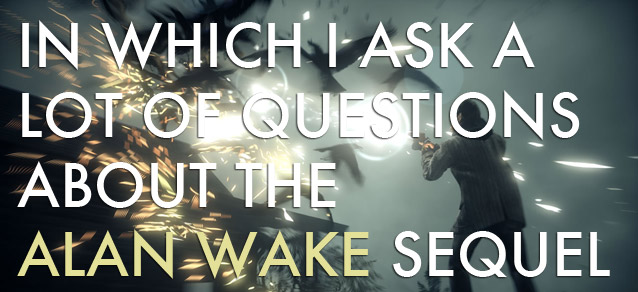
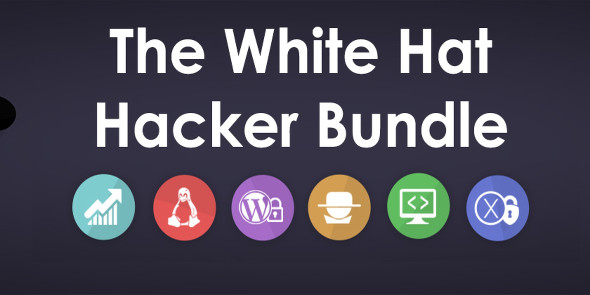

 Grey Goo (Steam - PC) cheats, unlockables
Grey Goo (Steam - PC) cheats, unlockables Destiny Guide: Update 2.1.0 Dead Ghost Locations
Destiny Guide: Update 2.1.0 Dead Ghost Locations Valiant Hearts: The Great War Wiki – Everything you need to know about the game. .
Valiant Hearts: The Great War Wiki – Everything you need to know about the game. . Fallout 4 Guide: How to Get All Building Materials
Fallout 4 Guide: How to Get All Building Materials How To Unlock WWE 2K15 Characters for PlayStation and Xbox
How To Unlock WWE 2K15 Characters for PlayStation and Xbox