

Sony very kindly provided us with a PlayStation 4 this week, along with a bunch of the launch games. I’ll post a first impressions article tomorrow and reviews will trickle out over the next week but first, an important public service post.
Pressing the share button will take a screenshot and store the past 15-ish minute of gameplay. Even with 400GB of usable storage space, that can fill up pretty quickly. Since it’s not the most intuitive process, here are two methods to delete your old video clips and screenshots. IF, at any point you need to view the video you want to delete, just hit the Options button and then Preview.
The slightly more obvious and less fiddly one:
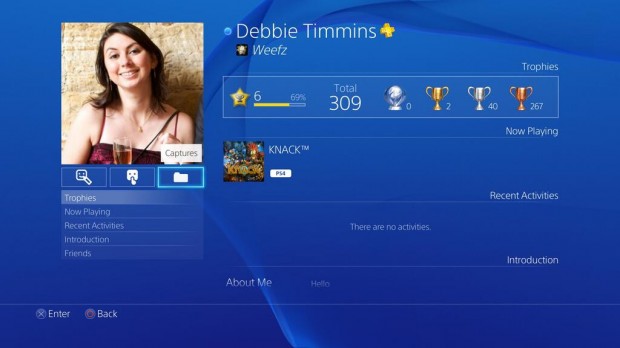
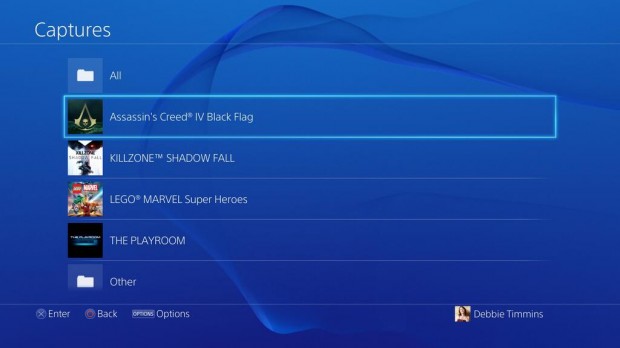

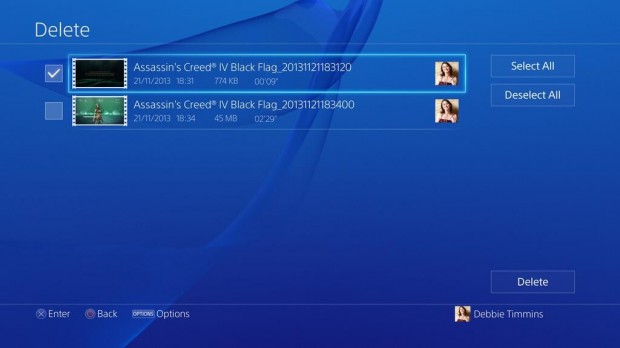
The second way is through the storage space management interface.

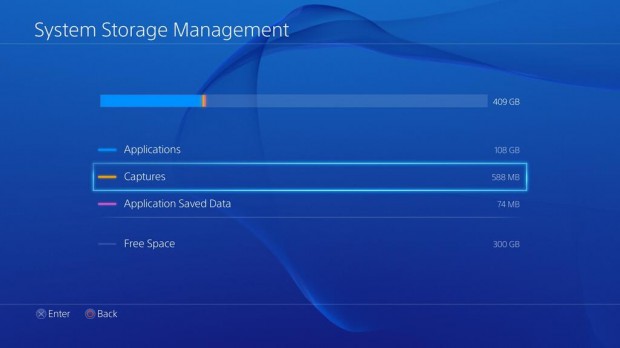
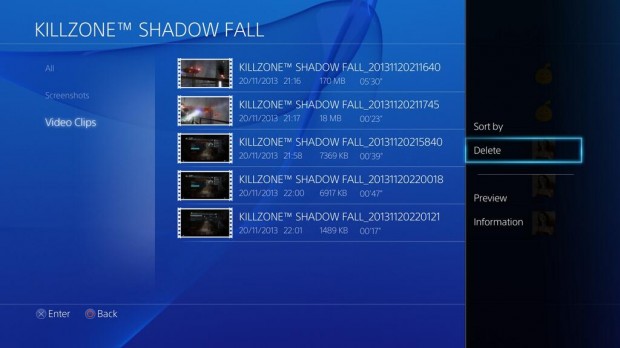

Fun trivia: the ridiculously long number at the end of the file name? That appears to be the timestamp of the clip. YYYY MM DD hh mm ss.
Hope that helps!
[Hat tip to Business Insider for this.]
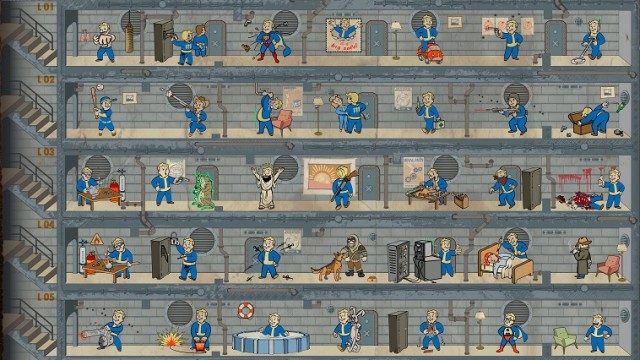



 Guild Wars 2s Cultural Revolution
Guild Wars 2s Cultural Revolution Medal of Honor Walkthrough (2010)
Medal of Honor Walkthrough (2010) How Could Santa Make All Those Christmas Deliveries?
How Could Santa Make All Those Christmas Deliveries? Hellraid Wiki: Everything you need to know about the game .
Hellraid Wiki: Everything you need to know about the game . Metal Gear Online Infiltrator Class Tips
Metal Gear Online Infiltrator Class Tips