

Windows 10 just got released, so there are a lot of people who have upgraded their Windows 7 or Windows 8 to this new operating system for free. Mojang, the developer of Minecraft, released the Minecraft: Windows 10 Edition BETA that can be downloaded/installed from the Windows 10 Store.
HINT: In case you already own Minecraft for PC or Mac, you will be able to download/install the Minecraft: Windows 10 Edition Beta for free.
However, in case you don’t own the Minecraft game for PC or Mac, you will need to pay 10 dollars for it. This new version was developed to be optimized for the Windows 10 OS that got released on July 29, 2015.
How to install Minecraft on Windows 10
After installing Windows 10, you will need to visit Mojang’s website and log into your account. On your profile page, you will notice a button called “Redeem”. Click on this button and you will need to log into your Microsoft account, with your username and password. This will lead to a series of instructions, which will let you download the Minecraft: Windows 10 Edition BETA on your computer.
However, since there are over 20 million Minecraft players that use the PC/Mac version of the game, Mojang is letting them to upgrade on a rolling basis. With other words, in case you don’t see the “Redeem” button on your profile page, you will need to wait until it will appear, but keep in mind that this can take around a few hours up to a few days.
In case you’ve installed Windows 10 on your computer, but you don’t want to test out the optimized version of Minecraft for the latest Windows OS, you can use the same Minecraft version that you’ve used on Windows 7 or Windows 8, as it should work like a charm.

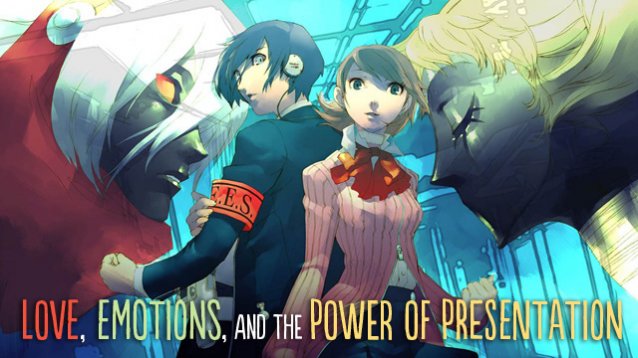


 Killzone: Shadow Fall Review - A Mixed Bag
Killzone: Shadow Fall Review - A Mixed Bag Have The Coolest Home On The Block With These Gadgets
Have The Coolest Home On The Block With These Gadgets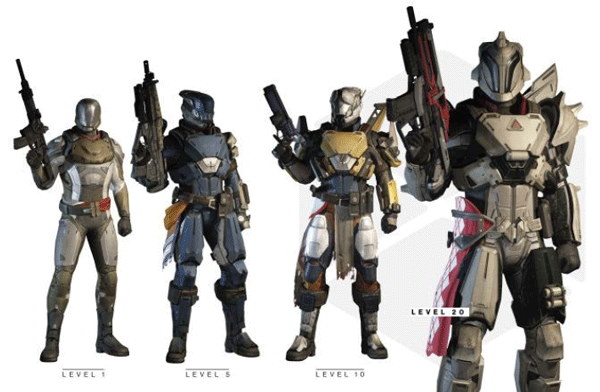 How to do the Most Effective Destiny Blue, Green Engrams farming and Legendary run from Crota, Moon
How to do the Most Effective Destiny Blue, Green Engrams farming and Legendary run from Crota, Moon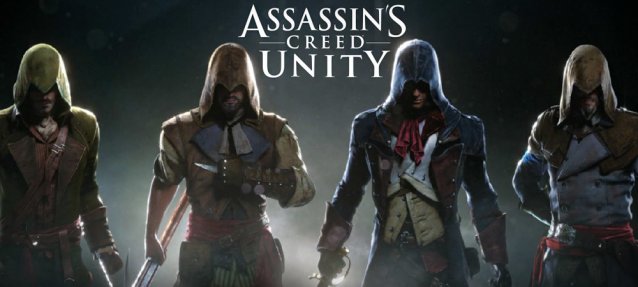 Beating a Dead Horse: Ubisoft and Assassins Creed Unity
Beating a Dead Horse: Ubisoft and Assassins Creed Unity Review: Unrest
Review: Unrest