

Into the Stars, a new survival simulation which is set in space, has hit the shelves of Steam’s Early Access section. Thrust into a massive galaxy, players must outfit their ship, survive, and find a new home for humanity. This guide will walk you through setting up every part of your mission from choosing your captain, to outfitting your ship, and onward to choosing your crew, and allocating resources.

When starting a new mission the first thing you’ll have to do is choose a ship captain. There are currently four options to choose from. Although this may not seem like a very important part of the mission setup, it is in fact one of the most important. Choose wisely, and then select your captain, name him/her, and then continue forward.
Captain Types:
Scientist – Gives your crew an additional +5 to their Engineering (ENG) stat.
Military Officer – Grants a +5 Toughness (TGH) bonus to the crew’s starting stats.
Entrepreneur – Grants discounts on all trades.
Survivalist – Grants a bonus to all % success rates.

Once you’ve chosen the captain which best fits you, it’s time to move on and choose the Modules available on your ship. There are three main sections to choose from, Core Ship Systems, Exploration and Mining, and Combat Systems. The fourth section is Additional Storage, and can be used to purchase extra cargo space with any leftover credits.
When choosing your modules you only have a total of 1000 credits to spend. This means you’ll need to pay attention not only to the resources that each Module uses, but also to the starting cost of that Module.
IMPORTANT TIP: Make sure you do not choose a Life Support System, Protein Sequencer or Engine that work off of the same Resources. Doing so will greatly reduce the amount of time your ship can survive. To ensure this doesn’t happen, simply check over the Modules that you have chosen using the Module Resource Usage section provided at the bottom of the screen.
We suggest grabbing your Combat Systems, and Core ship Systems before worrying much about the Mining Probe and the Mining Rig. Although these systems are great, they are not requirements to doing well on your journey. We also suggest that every single mission you fly be equipped with a Shuttle Bay so that you can rescue other survivors, and explore habitable planets as you make your escape.
If you have any credits leftover after purchasing your main components, please make sure to grab extra storage space, as it will allow you to start the mission off with more Resources than normal.
IMPORTAN TIP: Remember when choosing Modules to check the Resource used, the Running Cost, and the initial Credit Cost as well. These are the three most important factors when setting your ship up for success.

Once your Modules have been chosen, it’s time to allocate your starting Resources. Obviously you’ll want to make sure your Life support, Protein Sequencer, and Engine Resources have the largest quantities. However, don’t forget to make sure you have enough Resources to make use of your Shuttle Bay and Mining Rig.
In the image below you can see that we have efficiently set up our Modules and Resources to ensure we have plenty of Food, Oxygen, and Fuel for our mission.
This is vitally important as you are not always guaranteed to find the correct Resources you need when exploring planets or derelict ships. Once you’ve properly set your Resources up, and you’ve double checked to make sure your Module Resources aren’t interfering with each other, it’s time to move on and choose your Crew Members.

This portion is probably one of the most daunting for new Captains, as choosing a crew is a very important task. There are several factors that need to be taken into account. For example, one crewman, a man named Mike Clark, has a very high Mining skill. His Engineering skills, however, leave quite a lot to be desired.
But you can’t be too picky. There are a limited amount of crewmen available to choose from, so choose wisely. When setting our crew up we tend to break it down and go through each Skillset to find out who is the best at what. We begin with Command (CMD), then move on to Engineering (ENG), then Pilot (PLT), Medical (MED), Toughness (TGH), and finally Mining (MNG). This allows us to choose crew members who are good at each item, while also ensuring that we choose crew members for the most important stations first.
Once you’ve chosen all six of your crew members it is time to Ship Out and begin your journey into the stars.

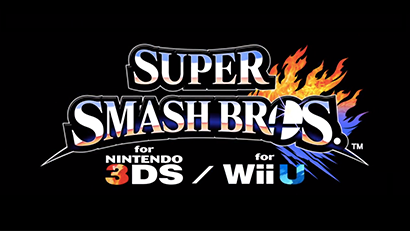


 Civilization: Beyond Earth Rising Tide Aquatic Cities Guide
Civilization: Beyond Earth Rising Tide Aquatic Cities Guide Civilization: Beyond Earth Rising Tide Explorer and Artifacts Guide
Civilization: Beyond Earth Rising Tide Explorer and Artifacts Guide Xbox One Price Cuts Insult Launch Day Gamers
Xbox One Price Cuts Insult Launch Day Gamers E3 2012: 10 Rumors That Arent Coming True
E3 2012: 10 Rumors That Arent Coming True The Last of Us: Superheroes Dealing Death
The Last of Us: Superheroes Dealing Death