

There’s no doubt that Fallout 4 is massive. I’ve already accrued around 70 hours or so in the game since getting it, and I’ve still got a ton of things left to track down and do. That still doesn’t change the fact that sometimes you’re going to run into some obstacles you can’t get past, or maybe you hit a game breaking bug that corrupts your save file. No matter the reasoning, Bethesda games often allow players to make use of some developer commands using the games built in Console Command line. This guide will teach you how to activate the console, as well as a few commands to help you get started on your trek through the Commonwealth.
Remember that these are cheats, so do with them what you will. Using console commands won’t disable your achievements, however, it can ruin the game for you. To get the most out of Fallout 4 we suggest you play through at least once without any cheats, and then if you want to use these commands later on you won’t have to worry about having spoiled the game for yourself. It should also be noted that these commands only work on the PC version of Fallout 4, as you cannot activate the command console on Xbox One or PlayStation 4.
Enable the Console
Most copies of the game already have the command console enabled, so all you’ll need to do is launch into the game and let it load up. Once you’re spawned in, go ahead and hit the Tilde key (it looks like this ~) on your keyboard. This will bring up a small area that you can type in on the bottom of the screen.
From here you can type several different commands.
Use these commands at your own discretion. Make sure to save before experimenting with new commands or item IDs.
Command: tgm
Effect: Toggles God Mode and makes the player invincible.
Command: coc qasmoke
Effect: Sends you to a secret developer room with every item in the game, including collectibles.
Command: tai
Effect: Toggles the AI on and off. AI becomes inactive.
Command: tcai
Effect: Toggles the AI’s combat UI on and off.
Command: tcl
Effect: Toggles No-Clip Mode. Allows you to walk through walls, doors, and even float in the air.
Command: tmm 1
Effect: Toggles all of the Map Markers, and activates Fast Travel for all locations on the map. Type tmm 0 to reset and hide all Map Markers.
Command: Unlock
Effect: Unlocks any Door, Terminal, or Container so long as you provide an ID code, or select the object in the command console using your mouse pointer.
Command: tfc
Effect: Gives you full control of the camera.
Command: kill
Effect: Kills the selected target. You can enter a specific ID, or simply select the target with your mouse pointer while the command console is open.
Command: killall
Effect: Kills all NPCs (enemies and friendlies) within the area.
Command: player.additem [item code] [number of items wanted]
Effect: Allows you to give yourself any amount of the item whose ID you enter. Example: player.additem 0000000F 500 will give you 500 Bottlecaps.
Command: player.placeatme [object code]
Effect: Spawns the desired NPC or object close to you.
Command: resurrect
Effect: Brings the NPC selected back to life. Only works on NPCs killed by you.
Command: setgs fJumpHeightMin [insert number]
Effect: Allows you to set the value for your jump. The higher the number, the higher the jump. Be careful as jumping too high will cause fall damage.
Command: player.setav speedmult [insert number]
Effect: Allows you to set the value for your running speed.
Command: tfc
Effect: Toggles the game’s flight cam, which is great for taking screenshots of the vast and expansive wasteland.
Command: tm
Effect: Toggles the game’s menus. Great for taking screenshots without the UI getting in the way.
Command: sexchange
Effect: What it sounds like. Careful as you’ll most likely need to have facial reconstruction surgery after completing this command.
Command: setscale [number 1-10]
Effect: Increases the size of the target. If no target selected, increases the size of the player character.
Command: set timescale to [insert desired number]
Effect: Speeds or slows down the time in game. Example: 16.1 is realtime. Timescale of 1 slows time to a crawl, whereas 5000 causes days to pass quickly.
Command: tdetect
Effect: AI won’t detect you anymore. Useful for slipping into heavily guarded places, or stealing items out from under the owner’s nose.
Command: player.modav [skill] [number]
Effect: Boost a desired skill of your choice by the number you enter.
Command: player.setlevel [insert number]
Effect: Boost your player to the level entered. Useful for leveling quickly.
Command: caqs
Effect: Completes every step and stage of the main quest line. Useful for spoiling the story, or skipping to end game on your second, third, or fourth run.
Command: player.setav carryweight [insert number]
Effect: Sets your carryweight to the desired number, allowing you to pick up as many toasters, coolant caps, and gasoline containers as you want.
Here are a few item IDs to help you get started.
Item: Bottlecap
Code: 0000000F
Item: Stimpak
Code: 00023736
Item: Rad Away
Code: 00023742
Item: Fusion Core
Code: 00075FE4
Item: Nuka-Cola Quantum
Code: 0004835F
Item: Perception Bobblehead
Code: 00178B5D
Weapon: Minigun
Code: 0001F669
Weapon: Fat Man Mini-Nuke Launcher
Code: 000BD56F
Weapon: Cryolator
Code: 00171B2B
Weapon: Deliverer
Code: 000DC8E7
Ammo: 5mm Rounds
Code: 0001F66C
Ammo: Mini-Nuke
Code: 000E6B2E
Ammo: Cryo Cell
Code: 0018ABE2
Learn more about the wasteland with our guide to Base Building and Assigning Workers, or dive deep into your collection as you scour the Commonwealth for all the Perk Magazines and locations.
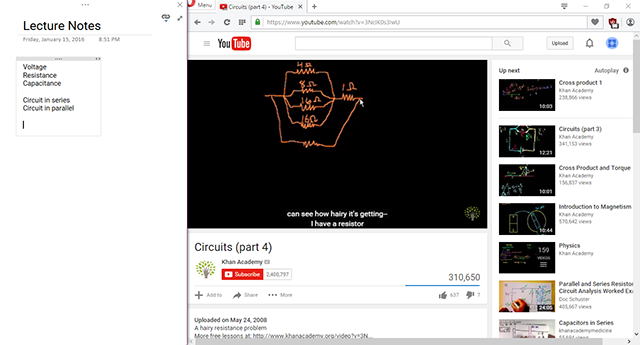
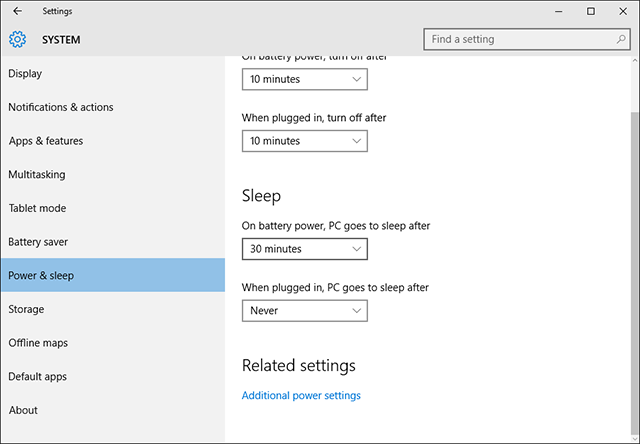


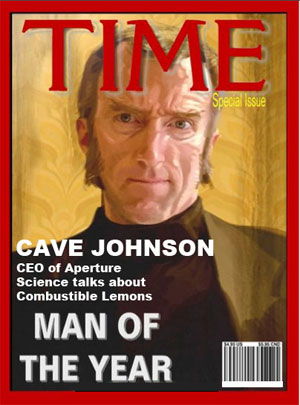 Portal 3: Five Most Wanted Features
Portal 3: Five Most Wanted Features Trials Fusion Wiki – Everything you need to know about the game. .
Trials Fusion Wiki – Everything you need to know about the game. . Dark Souls 2 Enemies Guide - Part 4
Dark Souls 2 Enemies Guide - Part 4 Five Must-Buy PS Vita Games in 2015
Five Must-Buy PS Vita Games in 2015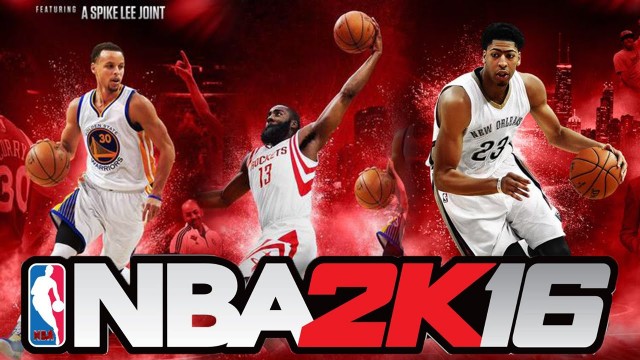 How To Get A 99 My Player Rating In NBA 2K16's My Career
How To Get A 99 My Player Rating In NBA 2K16's My Career