

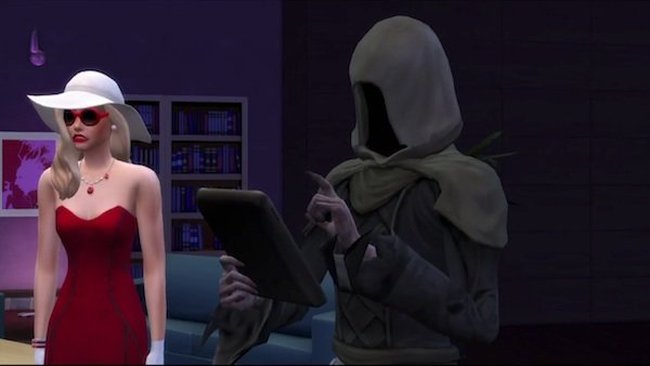
We have already talked about ways to die in The Sims 4, but maybe now you are in a better mood and you might want to resurrect a Sim in The Sims 4. Fortunately, this can be done without cheating or breaking any rules and we have in this article the short tutorial on how to revive or resurrect a Sim in The Sims 4.
In order to be able to resurrect a Sim in the game and basically have full control over their life, you need to become an expert writer. Here’s the step by step guide for the entire process:
– Practice your Writing Skill until you reach Level 10
– Complete the Aspiration “Bestselling Author”
– Write “The Book of Life” on the Computer
Now, after the book is complete, you need to go near a Sim you want to Resurrect in the future. Simply go near that Sim and use the “Capture Epic Saga…” option by clicking the book. That nearby Sim will be “collected” in the book and after he or she dies, you can use the “Summon” interaction with the book to bring that Sim back to life.
In order to make sure that this works as planned, make sure that there’s just one single Sim near you when you use the “Capture” interaction (the Sim you plan to resurrect in the future) and, of course, make sure you do this before the Sim you want to bring back from the dead goes to the other side.
Nice fun way to keep your favorite Sim alive, right?

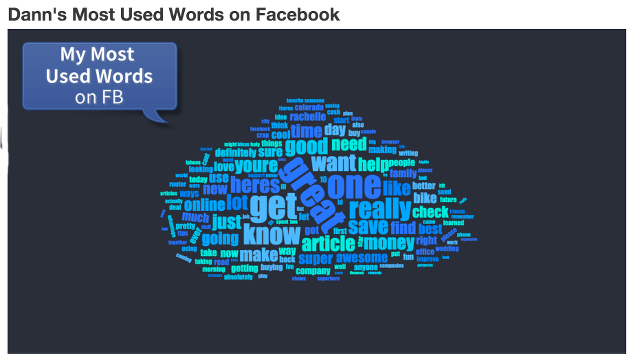


 Destiny The Taken King - Touch of Malice guide
Destiny The Taken King - Touch of Malice guide Fallout 4: Tradecraft walkthrough
Fallout 4: Tradecraft walkthrough Fallout 4 Interactive Map Shows Location Of Enemy Resistance, Collectibles, Military Base, Hospitals & More
Fallout 4 Interactive Map Shows Location Of Enemy Resistance, Collectibles, Military Base, Hospitals & More Hellraid Wiki: Everything you need to know about the game .
Hellraid Wiki: Everything you need to know about the game . Star Wars Battlefront: Salvage Items / Collectible locations
Star Wars Battlefront: Salvage Items / Collectible locations