

Of all the positions in NHL 09, it seems like the goalie position is the one that is neglected the most.
Most of the players I have talked to agree that it is not so much because the position is not fun, but rather because the position is extremely difficult to learn -- much less master.
Part of the blame for that difficulty falls on EA Canada’s shoulder pads. The developers at EA Canada are the ones who have made the save controls completely counter-intuitive, given no on-screen indication of where the goalie should position himself, and put goalies at a severe disadvantage when it comes to dealing with input delay and the need to make split-second reactions to stop shots.

But once a goaltender understands just what the heck he should be doing -- in spite of NHL 09's goofy and somewhat arbitrary rules -- the goalie position actually becomes one of the game’s most fun positions, and most useful too, since a human player is not going to get beat by the same glitch goals and cheese tactics that the online community is usually eager to exploit.
Here are a few simple tips players can use to make themselves one of the most useful (and needed) contributors to the NHL 09 online community.
1. Lay Off the Right Stick
The right joystick, or the "save stick" as it is commonly referred to, is actually one of the most counter-productive tools at a human goalie’s disposal.
Reason being, the "save stick" can only produce four different animations:
The downfall of these four moves is that none of them are context-sensitive. Regardless of where the puck is on the ice or how it is coming towards the net, a human goalie is still going to do the same, identical animation every time the "save stick" gets moved in one of the four cardinal directions.
Essentially, this renders the "save stick" animations useless for anything but moving the goalie’s frame into a "collision" with the puck. And as any solid goaltender should realize, the primary objective is not simply to "collide" with the puck so much as it is to "control" the puck.
Using any of these right-stick saves simply will not allow a human goalie to control the puck. The animations will only knock the puck around, giving the other team an opportunity to chip in a rebound -- unless the goalie is lucky enough to trigger an automated "cover the puck" animation.
2. Let the Game Make the Saves for You
While the "save stick" offers only four animations, none of which are context-sensitive, NHL 09’s library of automated animations is vast, and thankfully, all of them are context-sensitive.
This means that nine times out of 10, if players simply leave the goalie squared to the puck, the game will choose the correct animation from its save library, which will allow you to keep the puck out of the net and under your control.
The only time the automated saves tend to fail is when the goalie is being screened by other players. So unless you feel like you are being screened, or the other team is on a breakaway (more on those later), there really is no reason to touch the right stick when trying to make a save.
Instead, simply use the left joystick to keep your goalie square to the puck, then let the game’s animations work their magic.
3. Move With Baby Steps
Because goalies tend to feel the button-lag when playing online more than any other position on the ice, it is important that goalies avoid sliding around and overreacting to every pass and shot of the puck.
Instead, goalies should nudge the right stick slightly, creating small movements that will not leave them sliding out of position.

Image: gamerevolution.com
He may be a stupid-looking goalie, but at least he's smart enough to know that a goalie's got to keep his butt between the posts
4. Keep Off the Posts
Another unfortunate design decision in NHL 09’s goalie mode was the inclusion of "magnetic" goal posts. These magnetized posts suck goalies in like a gravity hole in the Geometry Wars series.
Because it takes an extra split-second for user goalies to "unstick" from the posts when moving from one side of the net to another, it is best for human goalies to stay off the posts as much as possible. By doing this, they can easily react to the cross-crease one timers that have become the dominant cheese tactic in online play.
Though this net-minding strategy will often give up a little daylight to shooters near the goal line, goalies will likely find that most of the players who carry the puck down near the goal line have their mind set on the cross-crease pass and are not even paying attention to the sliver of net that is given up by staying off the posts.
And even if the player does notice the slight opening near the post and takes the shot from the goal line, the "stickiness" of the posts should work to the goalie’s advantage -- allowing him to close off the net before the shot can squeak through the opening.
5. Learn to Navigate the Crease
Another common beginner’s mistake online is to park the goalie deep in the net for an entire game.
While there are times when the goalie must sag back into the crease (to shorten the recovery time on a one timer, for instance), sagging into the net all the time is simply not a smart idea. Simply put, it will open up wider shooting angles for players who have a clear shot on the goal.
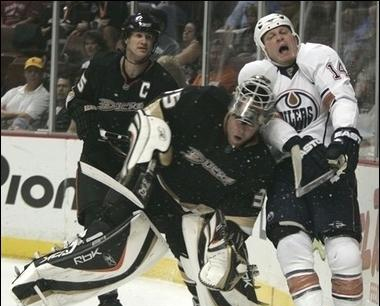 Image: sillyhockey.blogspot.com
Image: sillyhockey.blogspot.com
As a general rule, here are the dos and do nots of the crease:
When to stay in the crease
When to come out of the crease
For breakaways in particular, it is recommended that goalies become familiar with the poke check, which is one of the few useful moves on the right joystick. Reason being, a well-timed poke check can easily dislodge the puck and stop a breakaway before it even has a chance to sniff the paint of the crease.
With all of these tools at their disposal, goalies should be able to get that save percentage back into the high 80-percentile range and get that goals against average below three. And, though there are a lot of glitchers and cheesers out there who might disagree with me, I will take a human goalie -- flaws and all -- over an exploitable A.I. goalie any day of the week.



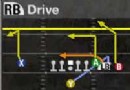
 A Guide to Hockey for The Hockey Illiterate (Part One)
A Guide to Hockey for The Hockey Illiterate (Part One) NCAA Football 13: Recruiting Promises Strategy
NCAA Football 13: Recruiting Promises Strategy NBA 2K12: Best Rebounders in the Game
NBA 2K12: Best Rebounders in the Game OS Tip of the Day: MLB The Show Ace Pitching
OS Tip of the Day: MLB The Show Ace Pitching Five Toughest Programs for Dynasty Mode in NCAA Football 12
Five Toughest Programs for Dynasty Mode in NCAA Football 12