This is a tutorial for using prizerebel
Prizerebel is a great site for getting FREE video game equipment but you can also get none gaming related items too.
Basically you have to complete surveys or offers to get points you then use those points to redeem prizes. already i have had 1 years xbox live, 2100 microsoft points and call of duty 4. All within 2 month for FREE.
Using this tutorial you too could be swimming in prizes in no time for FREE.
STEP ONE
Go and get RoboForm, this will install a toolbar, with this toolbar you can fill in form data like name, address e.t.c in no time which will dramaticly reduce the time and effort of filliing in surveys. You can get a demo , or i`m sure you could get the full software if you know where to look.
.com:\\www.roboform.com
STEP TWO
Go signup with PrizeRebel you do not have to put in your address untill you want to claim a prize.
have a look around and get your bearings.
.com://www.prizerebel.com/index.php?r=262696
STEP THREE
Once you have installed RoboForm you need to setup a new identitiy click the image above to get a better view, Click the roboform icon on the left hand side of the toolbar and choose > identities then > new. Enter any id name you want.
STEP FOUR
Enter fake name, phone numbers, date of birth. With entering the email address it is best to setup one with a free google, hotmail account as on some of the surveys you will need you to comfirm it.
STEP FIVE
Enter fake address if you need help with filling in these 2 forms then just go .com:\\www.fakenamegeneraotr.com to get a random name generated. Once you have finished both forms click > Save & Close and your form is complete.
STEP SIX
Look through the > View Avaliable Offers and select one, right click on the form and select > Fill Forms select the id you choose earlier and it should fill in the form for you. IMORTANT Once you have completed an offer make sure to delete your cookies. In IE, Go to > Tools > Internet Options > under browsing history click > Delete then > Delete cookies.
STEP SEVEN
Once you have the enough points for a prize go to > View Avaliable Prizes find the prize you want and click > Click Here To Claim Your Prize, input your shipping address and thats it no credit card or p&p needed, you will recieve your prize in a couple of days.
TIPS
Sometimes you will come across vertical offers of which you must say yes or no too. The fastest way to do this is to click the top yes press right arrow then tab then right arrow then tab to very quickly get through them, Note that on some of them you have to select at least 1 offer.
You will also get forms with pass you dont have to fill in anything just scroll and click Pass, however some require you to input yes or no, just select no.
With these it will say complete atleast 2 offers, you dont have too just click the link and wait untill it says done and the bottom left hand side of the page and then you can just close it and your done.
Thats completes this tutorial thanks for reading and good luck with your point collecting.
Link to the tutorial with images
.com://www.freewebs.com/prizerebeltutorial/index.htm
If you have any questions please feel free to contact me here :
[email protected]



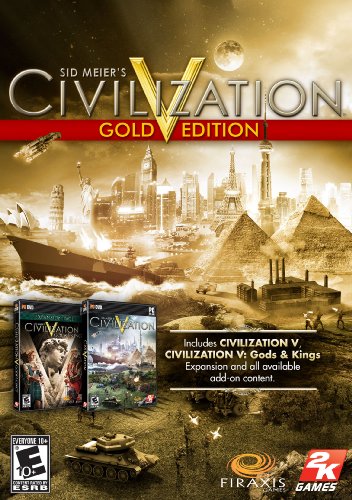


 Pokemon X & Y Guide: Pokemon in Route 8 - Muraille Coast - GamersHeroes
Pokemon X & Y Guide: Pokemon in Route 8 - Muraille Coast - GamersHeroes How to get cheap and almost free games and the benefits of playing games
How to get cheap and almost free games and the benefits of playing games Killing Floor Firebug Guide - AlterGamer
Killing Floor Firebug Guide - AlterGamer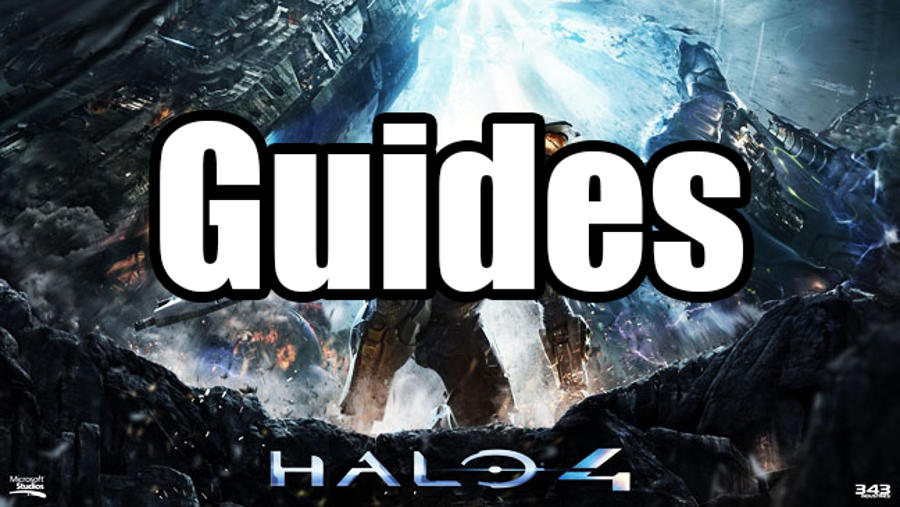 Halo 4 Guide: Domain Terminal Locations Guide - GamersHeroes
Halo 4 Guide: Domain Terminal Locations Guide - GamersHeroes League of Legends Tips - Free Riot Points, Champions, Runes and More
League of Legends Tips - Free Riot Points, Champions, Runes and More