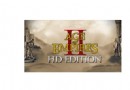Undoubtedly, every one of you might be planning to get some cool Alienware Alpha games and play them on your latest Alpha series. Since you can Steam your favorite games onto your Dell Alienware Alpha, here comes a great opportunity to transform it into a Steam Machine for enjoying a seamless gaming environment.
Almost all of you might be waiting for the arrival of the official Steam Machine and SteamOS, but fortunately Dell Alienware Alpha has transformed the gaming hardware market with its stunning entry. The new Alienware Alpha combines the capabilities of a gaming console and a mini PC in one box-sized device that is ideal for your living room. The Alienware Alpha i3 is the base model of the gaming device series, and you can buy this product with diversified capabilities, selecting variant processors and RAM configurations. Many tech geeks are introducing the product as a competent Windows gaming PC while others think that it should carry a flagship of a Steam Machine. The Alpha's gamepad works as an ideal replacement for the traditional mouse and keyboard concept, but sometimes a user needs both of them to resume computer operations.
Read below to know how you can turn your gaming device by Dell into a Steam Machine.
How a Steam Machine Differs From Your Average Gaming PC?
1) Valve's SteamOS – As per the updates released during the CES 2014, Steam Machine will operate on a Linux-based operating system. The positive point of the thought is that users can easily boot right into a simple controller-friendly interface and enjoy playing their favorite games. The negative is that developers don't traditionally make computer games for Linux, so the users can access only a smaller selection of games.
2) The Steam Controller - Valve promised to launch the Steam Machine with a gamepad that will combine the pair of precise touchpads. Additionally, the controller will also offer optimal comfort with tactile feedback to ensure that you play games without using a mouse and keyboard.
Steps for Turning the Alienware Alpha Into a Steam Machine
How a Windows Transformed Steam Machine Differs From the Original?
Valve has incorporated some new features in the Steam Machine that you cannot enjoy on a Windows transformed Steam environment. The original Steam Machine can broadcast your gameplay anywhere you wish. But a Windows transformed setup user can only buy games, play Alienware Alpha games, listen to music, chat with friends, and browse the web.
There is no doubt that the Alienware Alpha can do everything that an average game console can do, but it does allow you to watch movies and TV. The gaming hardware doesn't feature a Blu-ray drive so you can't stream videos. Fortunately, the latest Steam Machine will carry all these features to create a positive image about its features, capabilities, and configuration.
What Benefits Will You Get After Installing a SteamOS on the Alpha?
After installing the SteamOS on the Dell Alienware Alpha, you will experience that the most dramatic software limitations aren't blocking your way. The device will boot up speedily, leaving behind an hour-long first-time setup process. Additionally, you will not require plugging in the mouse and booting into the Windows desktop to troubleshoot common gaming hardware problems. You can also adjust the screen for your TV right from the Steam's settings page, and it works similarly for adjusting the sound settings.
Conclusion
The tips mentioned above will work as a boon for those users who love to play Alienware Alpha games using a Steam Controller. Additionally, if you're a gaming freak, then you can enjoy a lot of Linux-compatible games on your newly transformed device. It is not a compulsion that you require using a Steam Controller to enjoy your favorite computer games as some games also work with Xbox and PlayStation gamepads. Frankly, there are not many Linux games on Steam right now, but you can always prepare your device for future releases!