There is good news for all Minecraft gamers to know that Mine It Game can be accessed online. If you're thirsty for the sense of freedom, let's rotate the Minecraft world with the self's free will.
Mine It offers the great chances to roam around the blocks-based world to reach the destinations in the shortest way. Embracing many features of the traditional Puzzle game, it asks you to bring the small pieces of materials from the Beginning Point to the Finish one.
What to Experience in Mine It Game? By combining the two excellent games: Puzzle and Minecraft, the
Mine It stands out as the best piece to invest time and money in! At the beginning, you can notice several material pieces that need to be transported to the destinations. Since it is possible to rotate the Minecraft world, change the land's terrain so that you can move the material in the desirable dimensions rightly and in time. In most cases, tilt the game screen through 90, 180, or even 360 degrees in order to move the precious items to the designated spots.
So long as you can move all of the materials originally to the Finish spot, you accomplish the level. Again, remember that the material must be transported with the full number. If there is any part left in the previous movements, you have to trace back to find them in order to complete the mission and keep going forwards to the next level. Therefore, keep an eye on the quantity of the material from the beginning to the end of the rotating process.
Along the route, there are lots of deep holes and gaps that may lead to the wrong destinations. Thus, the players should be agile and active enough to avoid getting the items cornered or stuck in such the holes. Meanwhile, try to move all of the items by tilting the screen appropriately. The overwhelming rotation can eventually cause you to lose control over many pieces of materials out there. It is the big awkwardness to have an empty head about the location where some items are lost. You have to spend much time searching for them and bringing them to the destination before progressing in levels.
To the newbies, some may even feel dizzy when tilting in many different dimensions. Anyway, Mine It is absolutely a good game. Simple press A - D keys or Arrow keys (Left and Right) to experience the game! When reaching the goal, hit Spacebar to end the level.



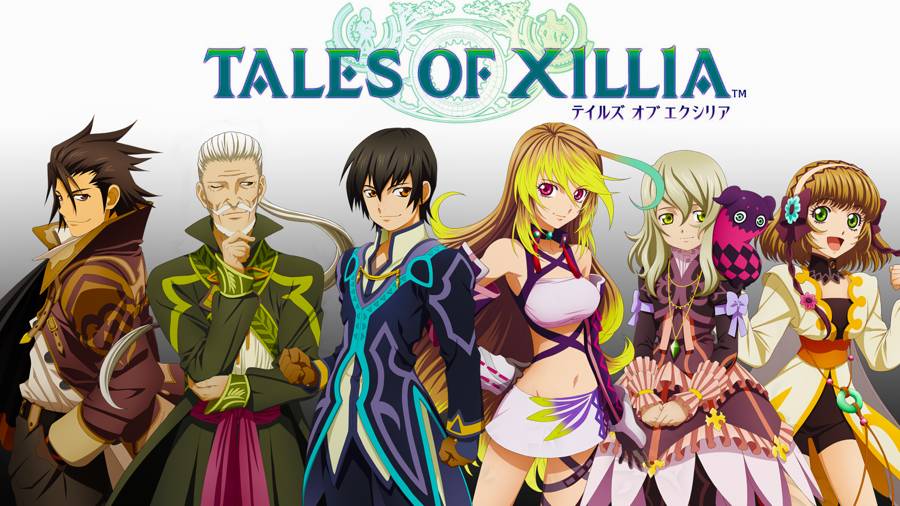


 Darksiders 2: Bone Giant Boss Fight Guide
Darksiders 2: Bone Giant Boss Fight Guide 5 Best Game Optimizing Softwares for PC
5 Best Game Optimizing Softwares for PC The Evil Within guide: Chapter 4 – The Patient
The Evil Within guide: Chapter 4 – The Patient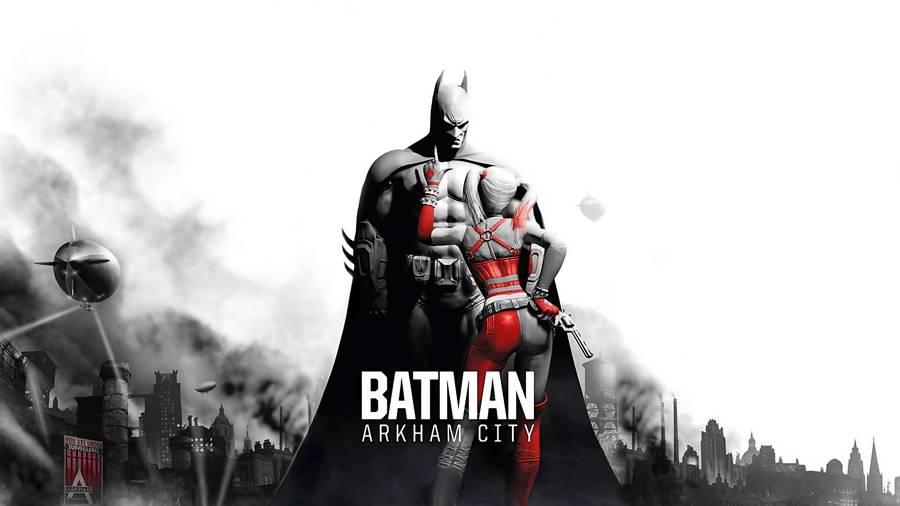 Batman Arkham City Enigma Conundrum Walkthrough
Batman Arkham City Enigma Conundrum Walkthrough Wolfenstein The New Order Weapon List
Wolfenstein The New Order Weapon List