Set The Moods
• Use the “Weather” tab to set time of day and a variety of weather conditions to best suit your outdoor Areas. For interior Dungeons, “Lighting and Atmosphere” helps set the tone for any crawl.
Write Your Own Story
• Don’t be content with one-word responses. Weave your own tale of intrigue and adventure by writing your own dialogue, backstories, intro text, and description prompts, giving your players something compelling, mysterious, or even irreverent and humorous to chew on.
Create Your Own Character
• Give your Modules that extra sense of personality and originality by making your own custom Monsters and NPCs. Make a pink Wolf Spider named “Charlotte” that gives out a quest to gather her eggs; or create a friendly Umber Hulk who sells weapons and armor deep within a subterranean cavern; create a faction of enemies called the “Yellow Bellies” and equip them special weapons, armor, and abilities.
Customize Encounters
• The D20 is the fastest way to make global changes to an Encounter during live play, but
DMs can also move and rotate encounter elements (using Left Click and Drag to move an object and Left + Right click and Drag to rotate) to make any encounter Custom.
Being The Consummate Host
When playing live with other players, the goal of the
DM is not to harass or punish the Party brave enough to enter their domain. Instead, the
DM should provide an exciting, rewarding, and challenging adventure players won’t soon forget.
Playing With Others Or With Companions
• “Settings” for
DM online play are similar to those of Story Mode. For Dungeon Crawls and Campaigns,
DMs can choose a “Public” session, which is visible and open to anyone, or limit participation to “Friends.”
DMs have the ability to “Invite” other players through the Lobby interface or through Steam.
• Players can also add Companions from their Story Mode save file to fill out their party in Dungeon Crawl or Campaign. Available slots appear as silhouetted character portraits. Clicking on an empty portrait prompts the player to fill the slot with Hommet, Illydia, Jarhild, or Larethar. Companions will join at their current level from Story Mode with their abilities /equipment intact. If the player is using a new character, then Companions will enter at their default states.
DM threat
•
DM Threat is the currency the
Dungeon Master spends to add enemies and traps, lock doors, possess creatures – really anything that challenges the Player Party. The
DM regenerates Threat slowly over time, but the majority is earned through the successful actions of the adventuring group.
• Each major room has a red D20 hanging in the air. Right clicking on the floating die allows the
DM to instantly change the encounter layout, adjust the difficulty up or down, or remove encounters entirely. Once the players trigger an encounter, however, the
DM can no longer access the D20.
•
DMs can spend Threat to add enemies and traps within active rooms, but cannot add traps or other objects too closely to active players.
• The
DM can influence the AI of enemies, telling them where to go or who to attack at no cost to Threat, but Possession gives the
DM the most direct control, granting the
DM full use of the Abilities of any enemy or Boss.






 The Elder Scrolls Online Vampire Or Werewolf - A Detailed Comparison
The Elder Scrolls Online Vampire Or Werewolf - A Detailed Comparison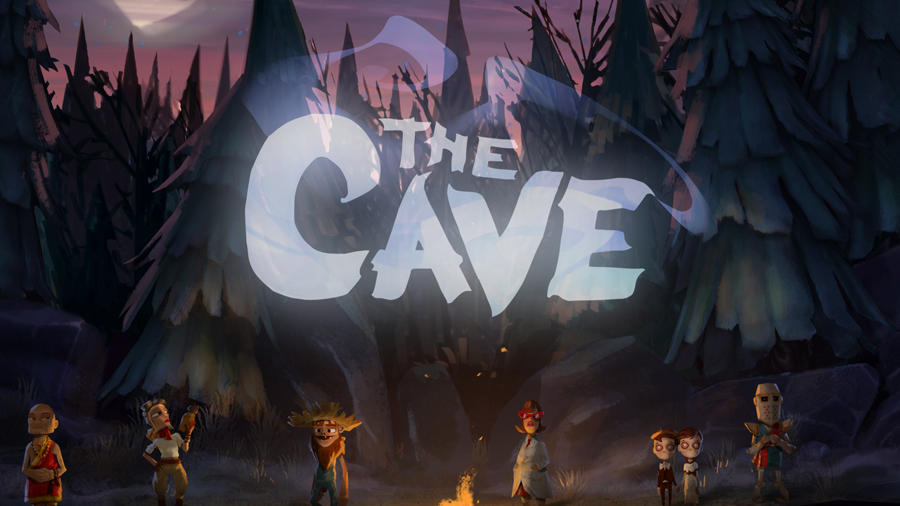 The Cave Guide – The Scientist’s Quest Guide - GamersHeroes
The Cave Guide – The Scientist’s Quest Guide - GamersHeroes The Week in Review: GTA 5 screenshots edition
The Week in Review: GTA 5 screenshots edition . Plays, 11th April 2015
. Plays, 11th April 2015 DreamHack Open Cluj-Napoca Format and Schedule
DreamHack Open Cluj-Napoca Format and Schedule