

X 360 key Xbox 360key Modchip
Release Features:
User friendly intuitive interface, no soldering required
Compatible with all fat and soon slim Xbox 360 models
Supports most Xbox 360 and Xbox 1 games
Supports most file systems, including NTFS, EXT2/3/4 & Mac OS X Extended
Stylish USB control pad for selecting games and controlling your x360key
Powerful embedded Linux system running from MicroSD card (included)
Linux firmware fully updatable from USB media
FPGA fully updatable from USB media via built-in, in-system JTAG programming
Recovery mode – it is always possible to recover from a bad flash
No drive flashing or JTAG hack required
AP25 emulation
High speed USB2 interface
The X360Key is a USB loader device for the Xbox 360 made by the same people that brought you WiiKey and other popular Wii devices. The X360Key is exciting for a couple of reasons, the first being that you can now use external USB storage devices such as USB hard drives or USB flash drives to load legitimate backups of your original 360 titles that you own. The great thing about USB loading is that you no longer have to worry about scratched discs which we all know happens a lot especially if you have kids, also no longer will you have piles of game titles laying around everywhere as all your original titles can be stored on your USB media in the one safe & neat place. Another advantage is that you will extend the life of your DVD drive considerably, when a DVD drive dies in an Xbox 360 it can be a lot of work to have it replaced. At launch if you buy x360Key it will support all models of the older fat Xbox 360 consoles, they will add Xbox 360 Slim support in a coming firmware update.
The X360Key Xbox 360 USB loader is going to be a totally solderless install, but with saying that it is still going to require you to open up your console to connect the main board for the X360Key between your DVD drive & Motherboard using the Sata cable. This is not really a big deal and there are plenty of videos on YouTube on how to disassemble your Xbox 360 case and also we are sure the x360Key team will have a very detailed set of instructions on install up on their website. The X360Key will also come with a special and stylish USB control pad which is used to select the titles and navigate the features of the X360Key. This special USB remote also has the USB connections which is where you will connect your external USB devices to load from. It also comes with an OLED display and 3 simple navigation buttons. The USB control pad connects to the main board that you have installed inside the console and a cable will run from your console to the X360Key USB control pad.
How it works:
x360key consists of 2 parts, a motherboard and a remote.
The motherboard connects to the SATA bus inside the Xbox 360, and sits between the drive and the Xbox 360 motherboard. x360key is a full-fledged computer system running embedded Linux. It is capable of many things such as
– Emulating the Xbox 360 DVD drive
– Reading USB hard drives and other USB media with various file systems
– Updating itself and other hardware from USB media
– Communicating with the remote and other external USB devices
– And a lot more! (embedded Web server and Wifi connectivity for exampe)
The remote is a simple yet stylish piece of hardware that features an OLED display and 3 buttons. It connects to the x360key motherboard via a high speed USB2 connection. It also has USB for connecting USB hard drives and other devices. The OLED and buttons are used to control various aspects of x360key. It is also used for browsing attached USB media devices and launching games.
The method behind the X360Key USB loader is also very similar to the Wode where it is an optical drive emulator, for those that don’t understand what that is it means the X360Key emulates the DVD drive inside your console, when running the Xbox 360 will see your external USB storage device as if it was the DVD drive inside your console. The X360Key is almost like a little computer of its own, it’s running a Linux Kernel running off a MicroSD memory card which is included as part of the product and is completely updateable using a USB device to serve it the new firmware. So when an update comes out for the X360Key all you will need to do is put it on your USB hard drive or a USB Flash drive and it will initiate the firmware update to the x360Key’s FPGA processor itself, they may also have updates for the Linux kernel that is stored on the MicroSD memory and this will be a simple process to update that as well. They have also built in a recovery mode for the X360Key in case at any stage the firmware on the FPGA chip corrupts or you have a bad flash trying to do a firmware update, you can simply enter the recovery mode and recover from a corrupted firmware or a bad flash firmware update.
The X360Key is going to receive a feature similar to the Wode Jukebox where the X360Key device itself will assist you in making the backups of your valuable original games onto your USB storage device for safe keeping, but unfortunately this will come later as a firmware update for the device pretty much the same as what happened with the Wode. In the meantime you will need to use the traditional method to make backups of your original titles you own using a Kreon drive and then copy your images over to your USB storage device for the X360Key to load.
Future Firmware Update Features:
Support for Slim Xbox 360 consoles
Web Control Panel
Features In The Works:
Backup original Xbox 360 titles to USB HDD
Features:
Right here, right now
User friendly: intuitive interface, no soldering required
Compatible with all fat (and soon slim!) Xbox 360 models
Supports most Xbox 360 and Xbox 1 games
Supports most file systems, including NTFS, EXT2/3/4, and Mac OS X Extended
High speed USB2 interface
Stylish USB control pad for selecting games and controlling your x360key
Powerful embedded Linux system running from Micro SD card (included)
Linux firmware fully updatable from USB media
FPGA fully updatable from USB media via built-in, in-system JTAG programming
Recovery mode – it is always possible to recover from a bad flash
No drive flashing or JTAG hack required
AP25 protection emulation
In A Firmware Coming To You Soon:
Support for all slim Xbox 360 models
Web Control Panel R4I SDHC Upgrade


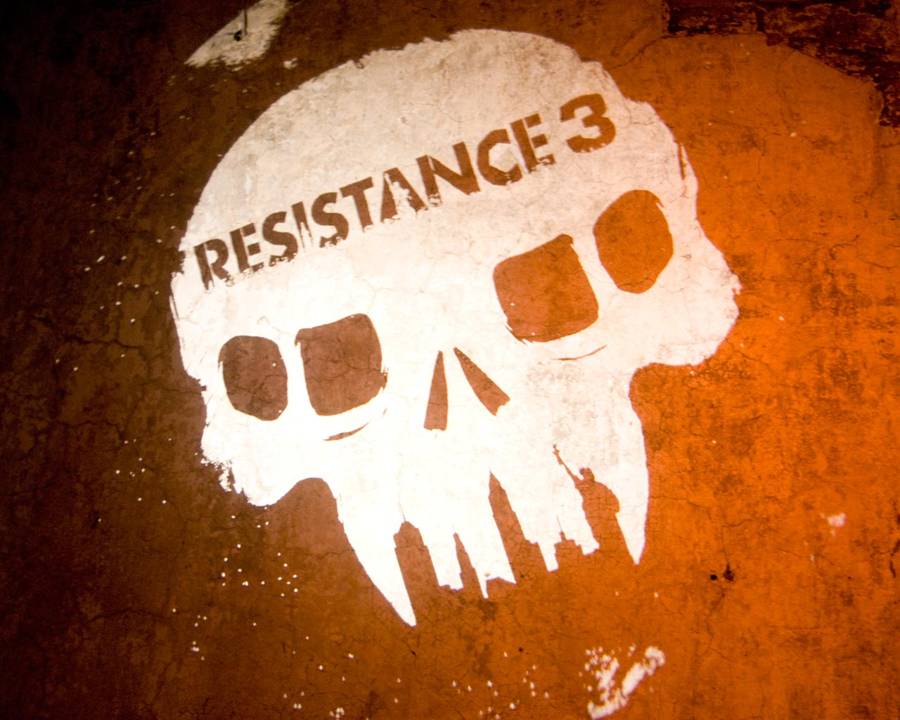

 The Witcher 3: Fists of Fury – Velen
The Witcher 3: Fists of Fury – Velen Assassins Creed Syndicate How To Earn Money Fast
Assassins Creed Syndicate How To Earn Money Fast The Walking Dead No Man's Land Tips And Tricks Guide
The Walking Dead No Man's Land Tips And Tricks Guide Watch Dogs - Burner Phones Guide
Watch Dogs - Burner Phones Guide Saints Row IV Guide - A Pleasant Day Guide
Saints Row IV Guide - A Pleasant Day Guide