

If you're a gamer (professional or if gaming is just your hobby) you need to be able to play your favorite games everywhere you want to. This can be acquired in many ways, including portable consoles or even smart phones seeing how they become more powerful each day. Here however I want to turn attention to more PC-oriented gamers. Obviously, if you want to play PC games anywhere you want, your only choice is to bring a good gaming laptop with you. If you're also going to play some FPS game or some action game you'll want to have mouse with you. A precise, customizable mouse, preferably not too large. Today I'm going to describe one such mouse in detail - a Razer Orochi Bluetooth wireless mouse.
Why should you choose this mouse?
If you're going anywhere and plan to take your gaming laptop with you to play, let's say, Battlefield or Max Payne or even some action RPG you should bring Orochi with you. If you're going to participate in a multiplayer death match you HAVE to get this mouse. I think you get the idea. Orochi is perfect for gaming on-the-go because it is precise (more on that later), compact and comfortable (it takes some time to get used to it, though). I should also mention that it has ambidextrous design which is good if you're lefty (like me!)
Tech specs and variations.
There are currently four variations of Razer Orochi: Orochi, Orochi Black Chrome, Orochi Blade Edition and Orochi 2013 Edition. They are pretty much the same except for Orochi 2013 Edition which has some tech improvements. The differences between Orochi, Black Chrome and Blade are only visual:
Orochi - opaque black cover, blue LED and track wheel light
Black Chrome - glossy block cover, blue LED and track wheel light
Blade - opaque black cover, green LED and track wheel light
The tech specs for these 3 Orochi editions:
- Razer Precision 3G Laser sensor
- Tracking up to 100 inches per second
- Approximate Size : 99 mm / 3.90” (Length) x 67 mm / 2.64” (Width) x 35 mm / 1.38” (Height)
- Approximate Weight: 68 g / 0.15 lbs
Wireless Mode
- Bluetooth® 2.0 connectivity
- Up to 2000DPI sensitivity
- 125Hz polling/ 8ms response
- Powered by 2 AA batteries
Wired Mode
- Up to 4000DPI sensitivity
- 1000Hz Ultrapolling/ 1ms response
- Detachable three foot, lightweight, braided micro-USB cord with gold-plated USB connectors
The Orochi 2013 Edition looks pretty much like Orochi Blade. The differences are in tech specs:
- 6400dpi 4G laser sensor
- Gaming-optimized Bluetooth 3.0 wireless connectivity
- 30 hours battery life (twice as much as other Orochis)
- Additional low battery indicator
Other specs are the same. As you see, 2013 is Hell of a gaming mouse with its 6400dpi laser precision. I haven't tried it yet, but I've got a standard Orochi and I can say it's VERY good and enough to satisfy most gamers.
What do you get in the box.
So what do you receive when buying a box with Orochi mouse inside? Let's take a look:
1. The mouse itself (2 standard buttons, track wheel and 4 side buttons - 2 on each side of the mouse).
2. A fabric-sheathed USB cord. This is what I liked very much. The cord is long and its cover makes it more flexible than standard USB cables and it doesn't disturb you while you're playing.
3. Zippered neoprene pouch. Very nice in my opinion.
4. 2 AA batteries - also handy.
5. A set of manuals describing all functions and providing links for downloadable drivers.
6. A very nice Razer sticker.
7. Certificate of authenticity.
8. Ode to Yamata no Orochi - a short message, describing the legendary serpent :)
All in all a pretty awesome set.
What is good.
As I already mentioned, Orochi is a very precise, high-performance mouse, with plenty of buttons - just what a gamer needs. It provides a good grip and feels comfortable while holding. Symmetrical design means it'll also fit left-handed gamers. The USB cable is also very good - it is flexible and doesn't interfere with playing process.
What is bad.
The comfortable feel of the mouse appears after some time of use - you need to get used to it, especially for the side buttons which are pretty small. Probably it is connected to me individually and depends on one's hand size, but I heard very similar comments from different people. Also you MUST use the USB mode if you really want to see the mouse in its full glory - it is not so good and precise in wireless mode (still better than optical mice).
To sum this all up I would totally recommend Orochi to every gamer who travels a lot with his gaming laptop in his bag. The mouse is really good and you'll find no problem taking it with you - the pouch which comes with it contains perfectly both the mouse and the USB cord. However, if you're not a hardcore gamer you'll be fine with just standard optical mouse - Orochi is a bit expensive (around $70-80) and you don't really need such mouse for common tasks or games which do not need ultra precise moves.
I hope you find this article will help you out.
Good gaming!




 Bloodborne guide part 10: Witch of Hemwick boss battle (optional)
Bloodborne guide part 10: Witch of Hemwick boss battle (optional) FIFA 14 next
FIFA 14 next 10 signs something big is coming
10 signs something big is coming GamesCom 2013: How Microsoft Won The Show
GamesCom 2013: How Microsoft Won The Show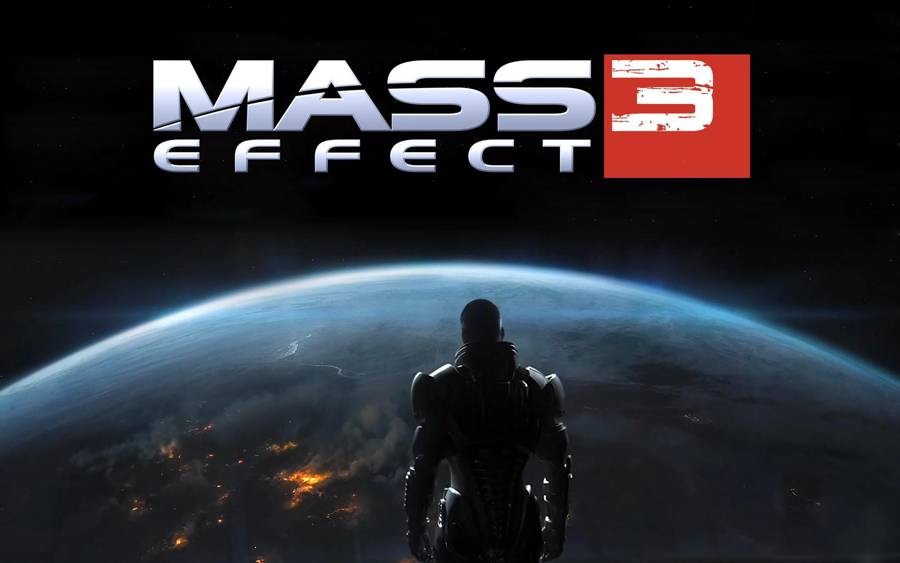 Mass Effect 3 Armor Location Walkthrough
Mass Effect 3 Armor Location Walkthrough