

It was only a matter of time before Nintendo released a budget version of its popular Nintendo 3DS console, but few expected it to come in the form of the 2DS.
As the name suggests, the glasses-free 3D that made the 3DS so unique has been removed, leaving you playing 3DS games in 2D. This may seem like a step backwards, but the consoles design allows it to be sold for far less than previous models, and many gamers (not us admittedly) never took the 3D effect on the original device.
It's also more suitable for younger audiences, as those aged six and under were warned off using the 3D option by Nintendo itself for health reasons.
The loss of the clam-shell hinge will come as a blow to fans of the original 3DS design, but its new wedge shape is more comfortable to hold. The bottom corners sit snugly in the centre of your palms and the Circle Pad and ABXY buttons are perfectly positioned to lie directly underneath your thumb. Likewise, the trigger buttons are now much easier to reach than before as they lie more naturally underneath your index fingers compared to the cramp-inducing shape of the original 3DS.
The matte plastic chassis is a far cry from the sleek contours of Nintendo's previous budget hand held, the gorgeous DS Lite, but it's more suited to being thrown around in a backpack than other members of the 3DS family. We always thought the 3DS was a little fragile to carry around in our bag without a case, but we have no such qualms about the 2DS's tough exterior.
2DS SCREENS
The top screen is also protected by a tough plastic cover that sits flush to the console. The only vulnerable part of the 2DS then is the lower touch-screen. This has to be left exposed in order to use it, but special cases are available ($10.00 - 17.99 on eBay / Amazon) if you're worried about it getting scratched. Losing the clam-shell also means there's no lid to automatically put the console into sleep mode, so Nintendo's included a new slider on the bottom right corner of the console to turn the screens off if you have to stop mid-game. It doesn't quite match the convenience of snapping the lid shut on the 3DS, but it's a decent work-around.
Otherwise, the 2DS is very similar to its 3D counterparts. It has the same screen dimensions and resolution as the original 3DS (800x240 on the top 3.5in screen and 320x240 on the lower 3in touch-screen), so games play exactly the same on each one, and it's backwards compatible with Nintendo's entire DS catalog.
With no hinge to get in the way, there's now a smaller gap between the two displays; plus the Circle Pad, D-pad and ABXY buttons have all been elevated to the center of the console. The Start and Select buttons now have their own dedicated buttons as well on the right hand side above the power button, while the Home button remains in the center along the bottom. Sadly, the 2DS only has one speaker compared to the stereo speakers found on the 3DS and 3DS XL, but you can still get stereo sound by plugging in a pair of headphones.
The stylus is located to the right, mirroring its position on the 3DS XL. It's a little slimmer and taller than the 3DS XL stylus, making it a little easier and more comfortable to hold, but it doesn't quite match the full height of the extending 3DS stylus.
I personally like the new design!
Purchase a 2DS

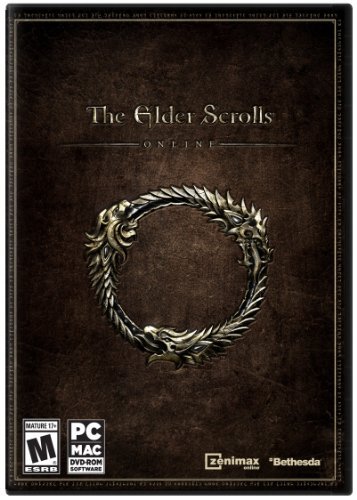


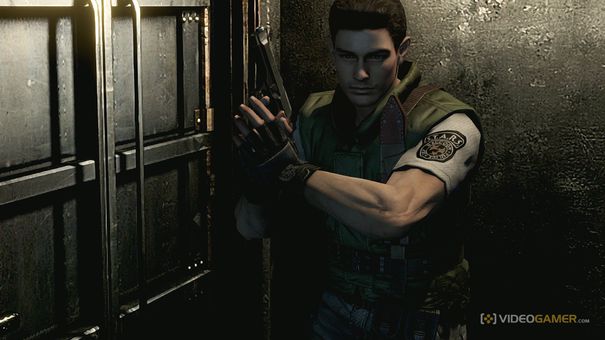 . Plays, 30th November 2014
. Plays, 30th November 2014 5 Quality Multiplayer Games With Low System Requirements
5 Quality Multiplayer Games With Low System Requirements DOTA Hero Tips: Drow Ranger
DOTA Hero Tips: Drow Ranger Ni No Kuni Guide: Hickory Dock Boss Guide
Ni No Kuni Guide: Hickory Dock Boss Guide Thief – Achievements List
Thief – Achievements List