

When starting off in the world of PC gaming, most gamers want to upgrade from a standard computer computer mouse to a more advanced mouse suitable for gaming, however it can sometimes be hard to know what mouse is the right one to pick. So we have decided to outline what to look for in a gaming mouse in order to purchase the best one on the market for your personal style.
As all gamers are different there is not one particular mouse which can guaranteed to be said to be the best mouse on the market. The reason for this is due to the fact that all gamers use different play styles and have many varying factors such as the way they place their hand on the mouse, the size of their hand and as well as what level of DPI they use. Now these are just three factors that gamers should take into consideration when they choose a gaming mouse as there is just hundreds of different gaming mice on the market to choose from.
When you do go choose a gaming mouse for the first time, some gamers will just look for those mice with the highest DPI levels without knowing what DPI actually means. Well DPI or Dots Per Inch is when your mouse reads your hand movements and then places it on the screen. Putting this simply would be that if you have a 1920 x 1080 Resolution it would technically take you a movement of two inches to move your cursor from one side of the screen to the other. DPI and CPI which means counts per Inch, these both refer to basically the same thing however CPI is a more accurate reading. A lot of PC gamers that do use high valued DPI mouses will often use a lower in game sensitivity, this would be equal to those gamers that use low valued DPI mouse but with a higher sensitivity; however the user with the higher DPI mouse will have better precision movement and shots within the game.
Another main consideration in choosing a gaming mouse for the first time should be the ergonomics. Now this might not sound that interesting however ergonomics does play a large part in finding a mouse that will allow you to continue gaming for hours. So when we look at the ergonomics of a mouse we should look at the size of the mouse and if this size can be customized like that of the Razer Ouroboros. We also look at the type of finish the mouse has on it so is it using Anti Slip rubber or does it use just a glossy paint or metal finish. The reason we look at this finishing is because we don't want the mouse to move around unexpectedly in our hand and because we don't want our hands to get to hot and sweaty if we are gaming for long periods of time.
Another Ergonomic feature to look at would be the type of hand grip that the mouse was designed for. There are currently three different types of grips that gamers use and these are the claw grip, the fingertip grip and the palm grip. To determine which grip you use, we have listed the definitions below
Another ergonomic feature to take into consideration would be that of its design. Is the mouse designed solely for right hand gamers, solely for left hand gamers or does it cater for both right and left hand users. These ambidextrous gaming mice that are suited to both will usually contain programmable buttons on both sides of the mouse. these sometimes can get in the way and become annoying so much that some gamers do disable the buttons on one side of the mouse so that they do not have to fear accidentally pressing them during game play.
A lot of gaming mice will also come with programmable buttons, the number of these buttons on a mouse will vary with the which type of gamer the mouse was designed for. For example a Razer Naga that has 19 different buttons has been designed with a MMO gamer in mind over that of a FPS gamer. So just don't believe that because a mouse has more programmable buttons that it will then be a better gaming mouse for you.




 Quick Cash In Gran Turismo 5
Quick Cash In Gran Turismo 5 Assassin's Creed Unity Cafe Theatre & Social Clubs Guide
Assassin's Creed Unity Cafe Theatre & Social Clubs Guide E3 2012 predictions
E3 2012 predictions Borderlands 2 Guide: Caustic Caverns Side Quest Guide
Borderlands 2 Guide: Caustic Caverns Side Quest Guide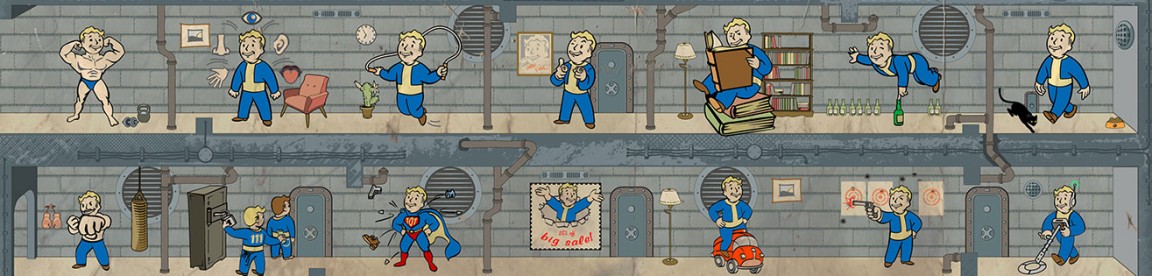 Fallout 4: How SPECIAL attributes and Perks work
Fallout 4: How SPECIAL attributes and Perks work