

Every now and again you find that awesome game and it is FREEWARE... You just have to love that term. And every now and again, that game turns into your worst nightmare and ruins your system!
This is a testament to the fact that people have too much time on their hands, and apparently a mean streak in them! To provide you with the enjoyment of a game, while ruining your life behind the scenes...
As I told my young nephew, there really isn't much you can do to prevent the damage once you give permission to these flash applications. So before you go down the road of ruin, remember, not all free stuff is worth the risk. You could spend the next few weeks searching for installation disks!
Let us assume it is too late! You need computer help for windows!
What do you do when the system doesn't start, even in safe mode?
Here is a quick checklist of things to try:
1. Try to restart in "Safe Mode"... All variations of it. If you are successful, let the system do it's magic and maybe you dodged the bullet.
2. Try the installation disk... Most versions of Windows have a restore feature. If you were lucky enough, it could have created a save point recently and you could minimize the damage. If not, go with the last one.
3. Try the install disks repair feature... You are probably experiencing issues due to a replacement or corruption of a system file. Repairing the installation should replace this corruption and bring you one step closer to revival...
4. Nothing is working, Try a service professional... It might cost you some money, but they have more expensive tools and software. If this is a new system, you might be happy to pay instead of the next option.
5. Reinstall, or Install a new operating system... Let's face it, they got you! At this point you might as well start from scratch. Go out and buy a new hard drive and swap out the old one. Install the new system on the new hard drive and when you are finished, add the old hard drive as an additional disk. This way you will retain all your content from the old drive.
One last piece of advice is virus protection. Even programs are subject to the scrutiny of a virus protection software. McAfee is my personal favorite and hasn't let me down over the last decade...
Good luck!



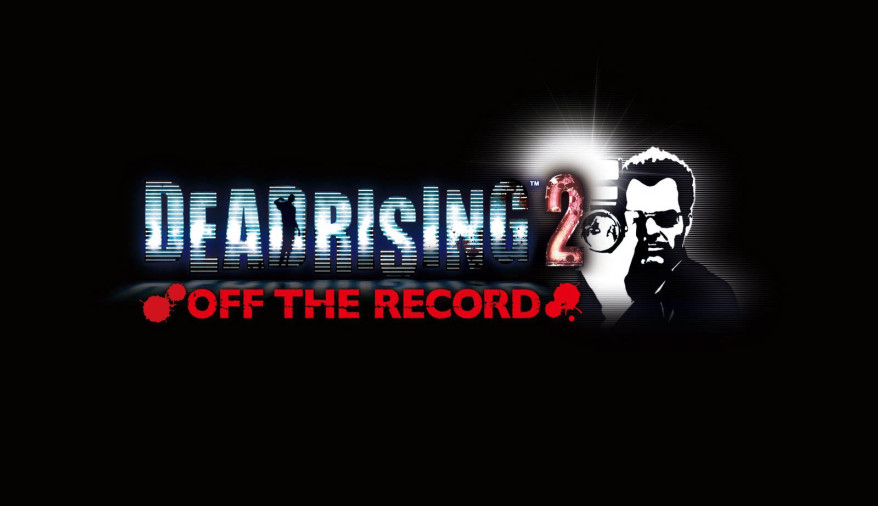
 Minecraft: How to Make TNT
Minecraft: How to Make TNT Dead Island Jungle Side Quest Guide
Dead Island Jungle Side Quest Guide Terraria Beginner's Guide, Part 2- Venture, into the darkness!
Terraria Beginner's Guide, Part 2- Venture, into the darkness! The Worst Thing about Star Wars: The Force Awakens? Seeing it with other people
The Worst Thing about Star Wars: The Force Awakens? Seeing it with other people Dungeon Siege 3: Deed Guide
Dungeon Siege 3: Deed Guide