

Hundreds of new desktop games are coming up every day to impress hardcore gamers, school kids, college students, and even professionals. In an era, where a gaming hardware manufacturer is struggling for maintaining its customer base, the Alienware Alpha is managing to be the hot favorite of everyone. If you’re also using this amazing PC gaming console, then read the article to know some quick tips that you must follow before opening it.
The gaming device got launched with an idea of bringing PC gaming to your living rooms. Most of the manufacturers offering gaming laptops had commented on the idea before the product got released. The arrival of the Alpha series and its capabilities of transforming your TV screen into Alienware monitor are simply unbelievable. The company claims this gadget as the best computer for games because it supports dual-mode computing and comes with faster processors. The device incorporates best technical specifications and features that you won’t find in custom laptops or high-end gaming consoles. The best thing about this gaming gadget is that it is upgradable, and you can enhance the RAM and storage capabilities to meet your specific requirements.
Read below to know about a few things that you must do before opening the case of this device:
Prepare Your Device for Upgrades
If you’ve planned that you will be opening your device for performing hardware upgrades, then the first thing you should do is power it off. It is important to power off your device before opening its case to avoid any hardware and software damages. You should always handle components and cards by their edges to ensure complete safety while replacing or removing them. Additionally, try to avoid touching pins and contacts to their original places because it may damage the motherboard and result in serious device damages.
Some Important Things to Do Before You Begin
Safety Instructions You Must Follow
It is important to follow some crucial safety instructions before you proceed towards opening the case of your Alpha. Exercising these safety instructions can protect your gadget from potential damage and ensure your device safety completely.
Read the following tips carefully and practice them before opening the back cover of your device:
Conclusion
The Alienware Alpha is an amazing gaming device that can bring your PC gaming to living rooms. You can easily turn your TV’s screen to Alienware monitor by simply pairing it up with the device. If you’re looking for the best computer for games at reasonable prices, then the Alpha is the perfect choice for you. Its dual-core processor, more RAM and storage capabilities, and dual-mode operational support make it suitable for competing against popular custom laptops, gaming consoles, and notebooks.

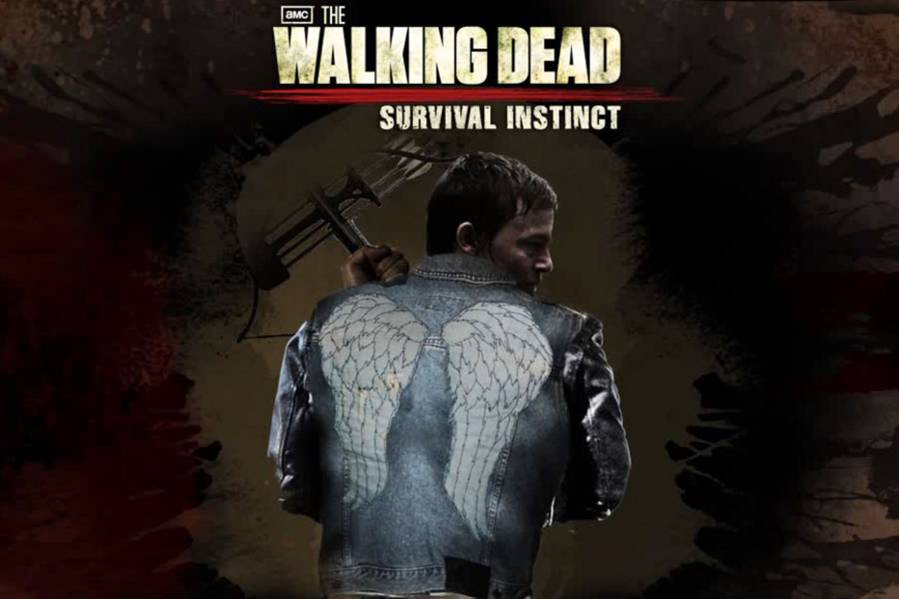


 Mount and Blade: Warband Quick Guide to the Nations - AlterGamer
Mount and Blade: Warband Quick Guide to the Nations - AlterGamer Minecraft water temple seed list 1.8 - 1.8.1(8 ocean monuments)
Minecraft water temple seed list 1.8 - 1.8.1(8 ocean monuments) Grand Theft Auto 5 Guide: The End Guide *Spoilers Inside*
Grand Theft Auto 5 Guide: The End Guide *Spoilers Inside* Five Minecraft Mods That Improve the Nether
Five Minecraft Mods That Improve the Nether . Plays October 18, 2013
. Plays October 18, 2013