

Xbox gaming by Microsoft and other gaming platforms like Play-station have brought a revolution in the gaming world. These gaming masters are capable of playing high quality games and have their own software platforms. You cannot run Xbox DVD on a Play-station. Therefore, these gaming companies have their own platforms to run their games and released separate versions of each game.
Online platforms are also provided by these companies to expand their profits and for the user to have a wider gaming network across the globe. For example, Xbox live membership provides a platform for the gamer to play online games and can avail gift vouchers and other exciting offers as well. In order to get a live Xbox membership you need to follow some simple steps. Firstly, one needs to access the game marketplace, then locate the option “join Xbox live” and click on it. As soon as you click the option, another dialogue box will appear asking you to quit any other ongoing game. For this, click “yes”, you will be directed to their main page. On the main page, find an option called “sign me up”. A message stating that your sign-up has been incomplete and whether you want to pick up where you left off or discard, will be shown to you, to which you will need to click “yes”. You will then, be directed towards your accounts page after this.
For this page, fill in your email address wherever they ask you to and click “done”. Click on “continue” if you now see your email address in the given field. The next step would be recognizing of your email address by the messenger service. The messenger service will give you a password which you will type in the password field and click “sign in”. The next step will be filling of all the account details and clicking “continue”. This will lead you to the terms and conditions page to which you need to accept and click “continue”.
If you want Xbox live gold membership you may opt for it, but if you wish to get a free Xbox membership, then you need to select the option “I don’t want a gold membership”. This will give you one month free membership trial which will be shown on the screen too. Click on “continue” after that. Choose your game preferences accordingly and again click “continue” for the free membership. They will ask you for your game name in the end, which will be the last step to get a free Xbox membership.
Gold membership can be purchased online or from stores. Depending on this, the validity of Xbox gold membership, like other Xbox gift cards, varies from 12 months to 24 months. For gamers, this is an opportunity that would brighten up their day. These memberships and gift cards associated with Xbox or any other gaming platform provide discounts and offers that help include users for all those who desire to play these games. And the wide range of gift cards and membership discounts help the user connect better to this gaming world.
Visit Instantgamecodes.com to know more about Xbox live membership.
About The Author
Shawn DoHerty is a huge supporter of using gift cards as the perfect giveaway – whether for corporate marketing purposes or as a simple present to a loved one. He recommends InstantGameCodes.com as the best website to trust for iTunes gift cards, Xbox cards and more.


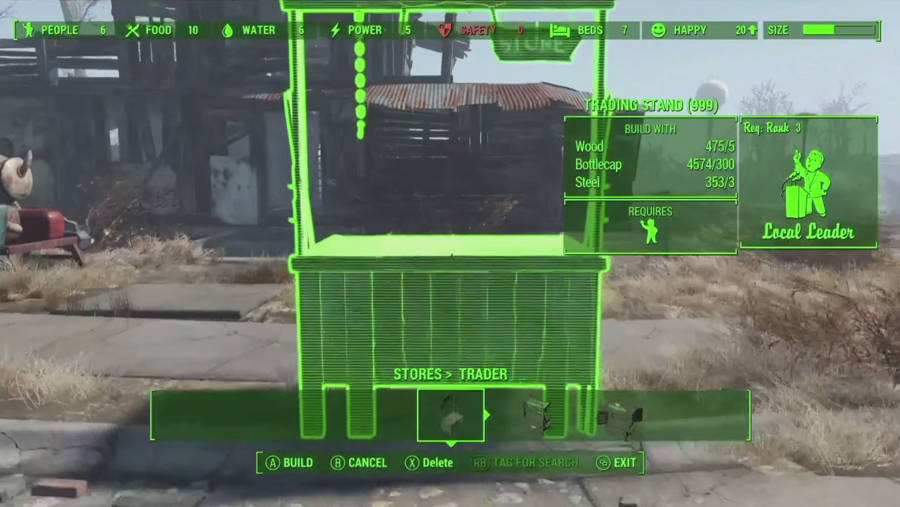

 Minecraft Tutorial: Automatic Sugarcane Farm
Minecraft Tutorial: Automatic Sugarcane Farm . Plays August 1, 2013
. Plays August 1, 2013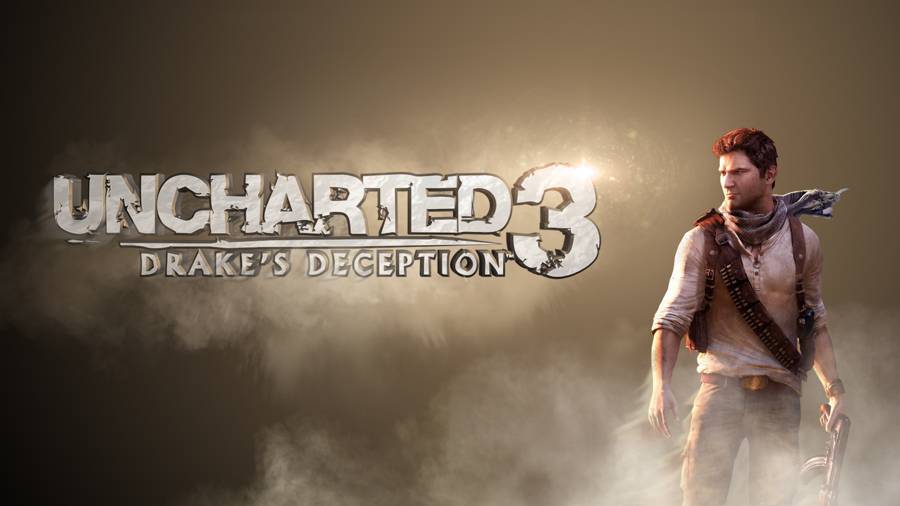 Uncharted 3 Chapter 5 Treasure Locations
Uncharted 3 Chapter 5 Treasure Locations Terraria Beginner's Guide, Part 2- Venture, into the darkness!
Terraria Beginner's Guide, Part 2- Venture, into the darkness! Runescape Money Making
Runescape Money Making