NETWORK ATTACHED STORAGE
A powered media entertainment system
If you are buying an all-in-one Network Attached Storage (NAS) , look for one that will serves not only as a network drive to park your data to , but also Movies , or ( even bitorrent torrents ) and music storage device to share your movies and videos, in the living room.
A recent entry ,an Ethernet-enabled external hard drive , The Iomega Home Media Network Hard Drive has the hardware traits of most NAS units and employs software from storage giant EMC which enhances the NAS drive to be as easy as a shareable storage and streaming device suitable for laying up across a home network .
The Home Based Media Network Drive comes in 500GB ) and 1-terabyte versions , The rear panel has a single Gigabit Ethernet port (10Mbps/100Mbps/1,000Mbps), for connecting to your router, and a single USB port. The USB port lets you attach a regular, non-NAS external hard drive (or USB key-chain drive) to share the contents of the attached drive across your network, the second drive acting like supplemental storage for the NAS. Alternately, you can use the port to share a USB-interface printer, eliminating the need for a separate print server. The unit is priced at a reasonable prices.
The Seagate GoFlex Home is a sleek device of higher features , is another example of a state-of-the-art home NAS device. With 1TB to 3TB of hard disk space, it lets you back up your data from multiple computers with an easy browser-based interface. You can also stream all your multimedia content to your PCs , game console and even tablets. Seagate for Android can allow you to easily log on to your NAS and view the images or play back the songs on your tablet or smartphone.
Easy storage – No fuss setup
Using both mentioned device , you can set up without any fuss and back up data from your PCs in no time, A built-in applications also lets you plug in a digital camera via the USB port to save your photos on the NAS . For Mac’s Users, lomega supports time machine , so you can secure you Mac’s data using Apple’s own backup feature easily.
If that still doesn’t satisfy you, the Iomega also bundles an offline backup service called personal Cloud Service. This service allows remote users to easily synch files with their NAS using the internet, it also backs up archived files in the NAS remote cloud-based or internet server, just in case this NAS device breaks down one day.
Flexible and powerful
If you are looking for limitless flexibility in choosing your own hard disks ,and thrown in with add on features at addon prices - then it will be D-Link’s DNS=320
This follow-up the previous crowd favourite, powerful and flexible. with a sleek finish and support for two hard disks as well as a large library of applications such as media sharing and bit-torrent download, it is one of the best home NAS devices.
As this two-bay enclosure does not come with any hard disks, you can source for you own, you can star by buying two identical hard drives and run them in a Raid 1 array, that is, each drive mirrors the other for secure backup, or add a second one later to increase capacity.
When used with hard drives, D-Link's DNS-321 2-Bay Network Storage Enclosure allows you to backup your digital files at a price that's right. So don't be shy. Back that thing up.
The D-Link® 2-Bay Network Storage Enclosure (DNS-321) is the perfect way to store, share, and safeguard your documents, music, videos, and photos. With the D-Link tool-less installation, easily insert up to two SATA drives1 without any tools or attaching any cables. Additionally, the built-in UPnP┞¢ AV media server enables streaming of digital content to compatible network media players (such as those found in the D-Link MediaLounge┞¢ product line) as well as popular media player applications used in computers.
PROTECTION AND PERFORMANCE
The availability of four different hard drive modes (Standard, JBOD, RAID 0, and RAID 1) allows you to choose the configuration best suited for your needs. Standard mode creates two separately accessible hard drives. JBOD combines both hard drives into one for maximum space efficiency. RAID 0 combines all drives in a ‘striped’ configuration, splitting data evenly across the hard disk drives to provide the highest performance, while RAID 1 causes the drives to mirror each other, providing maximum protection. If one drive fails while configured as RAID 1, the unaffected drive will continue to function as a single drive until the failed drive is replaced.
SIMPLIFIED MANAGEMENT
With the included feature-rich backup software, you can create schedules and rules including real-time full or incremental backups. The Web-based configuration software allows users to establish storage quotas for specific users and groups. The DNS-321 can automatically back up your data regardless of the Operating System (OS) of your computer (Windows®, Mac®, or Linux®). The DNS-321 also features a built-in FTP server2 to access files through the Internet.
With its sleek design and quiet cooling fans, the DNS-321 can be easily placed on your desk at home or in the office. Utilizing SATA hard drives and gigabit connectivity, the 2-Bay Network Storage Enclosure (DNS-321) is a high performance, cost-effective solution for your home or small office data storage needs.
Configure your own NAS
One alternative for users who are confident of building their own PCs and installing operating system is to build your own NAS. This lets you control what hard disks your store your previous-data in enterprise-grade models are more reliable over long periods of time-and also select the hardware you want.
More powerful hardware is important if your running many applications, say , those for streaming high-definition movies or those for downloading files over bittorrent.( TV torrents file also )
Of course, if style matters, a self-made NAS lets you select the enclosure you like as well, it helps too that the free software that you can install for NAS devices are increasingly powerful.



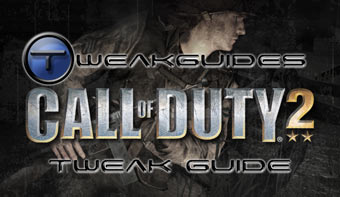


 Metal Gear Solid V Ground Zeroes Guide: Finding Paz Guide
Metal Gear Solid V Ground Zeroes Guide: Finding Paz Guide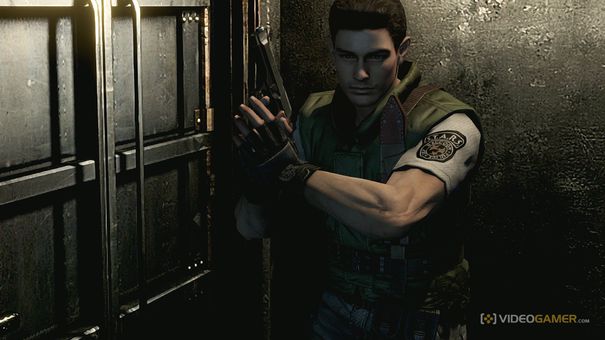 . Plays, 30th November 2014
. Plays, 30th November 2014 Top 10 PC War Games
Top 10 PC War Games King Arthur II: The Procrastinator's Survival Guide - AlterGamer
King Arthur II: The Procrastinator's Survival Guide - AlterGamer Just Cause 3 Gear Mod Tips: 5 Abilities to Unlock First
Just Cause 3 Gear Mod Tips: 5 Abilities to Unlock First