

R4 card is a new name in the world of DS storage devices. Now, we have the new solution for your R4i card. You just need to purchase a new R4i v1.4 card. The R4i is the latest R4 adapter which is designed for the latest Nintendo DSi game systems.
The standard R4 cards are not compatible with the latest Nintendo DSi game systems and as such the NEW R4i DS were came into picture. It is fully compatible with the DSi gaming system and compatible with all the older versions of the Nintendo DS consoles. These flash cards score bonus points with its users in its low price category as they are easy to use media enhancers that do not require any additional software to work.
The R4i Adapter allows you to perform many tasks that were not possible with your DS earlier like listening to music, watching videos, and reading e-books from your Nintendo DS and Nintendo DSi consoles. The adapter is the same size of a standard nintendo DAS game cartridge and fits into the same slot as the game cartridges. The adapter has a micro SD memory card slot and it is on the micro sd cards on which you store all the files you want to use on your DS. This then goes into the adapter and that, in turn, into your DS console. Turn on the DS and here you go.
The R4i DS card simply works by turning your DS into a multi media machine. But instead of playing games you can load the adapter with a Micro SD memory card filled with your favorite music, films, pictures and e-books. The R4i software allows you to access these files and play them on your DS & DSi gaming consoles.
You just need the following:
• A Nintendo DS, DS Lite or the NEW DSi - The package should include the R4i Adapter itself, A Micro SD USB Card Reader, and Plastic case and a languard keychain thingy.
• R4i Adapter - AND - Micro SD USB Card Reader.
• A Micro SD Card - The R4i Adapter supports SDHC so you can have anything from 2GB to 32GB memory cards.
• 2GB Micro SD Memory Card - OR - 4GB Micro SD Memory Card - OR - 8GB Micro SD Memory Card - OR - 16GB Micro SD Memory Card.
Its not that easy to recommend a particular size of the SD card for your R4i DS card because it really does depend on the sizes of the files you want to use. Generally, a 2GB card will be fine for light but if you have a large collection of music or video files then you can go for the 8GB or more.
Just follow these easy to use step-by-step instructions and you will have it working in. (For those people who have very less technical knowledge)
Setting up these cards is very effortless, and all that one need to do is download the operating system from the website, extract files, and transfer them to the memory card.Steps are given below:-
• STEP 1 - Buy your R4i Card & Memory
• STEP 2 - Check you have everything you need o R4i Adapter o USB Micro SD Card Reader o A Micro SD Memory Card o A PC running windows XP or Vista o An active Internet connection
• STEP 3 - Download the R4i Software
• STEP 4 - Setting up your Micro SD Memory Card
• STEP 5 - Using your R4i for the first time
For most of your R4i, you should have the latest version of the R4i software. It is also known as the R4i Kernel or the R4i system files.


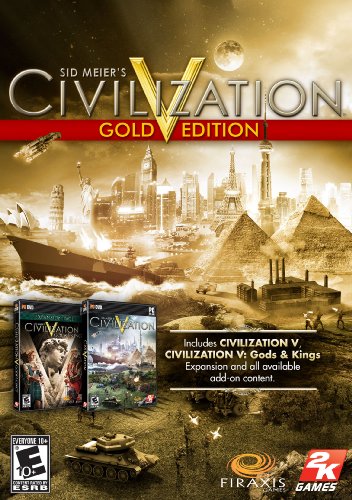
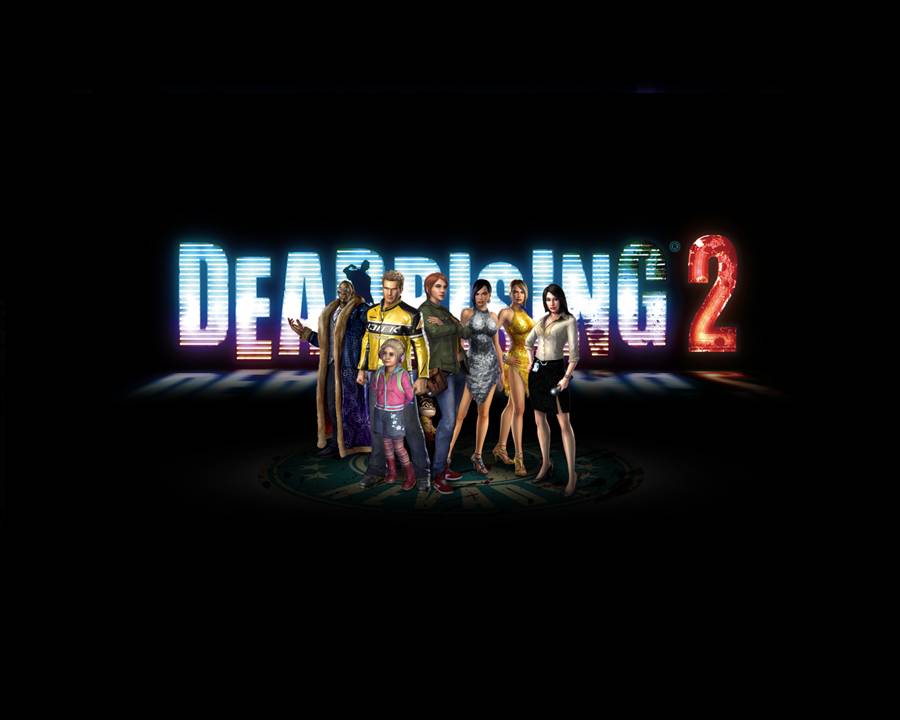
 Dead Space 3 Weapon Crafting Guide
Dead Space 3 Weapon Crafting Guide Top 10 PC War Games
Top 10 PC War Games Metal Gear Solid 5: The Phantom Pain Episode 4 – C2W
Metal Gear Solid 5: The Phantom Pain Episode 4 – C2W Civilization V: Brave New World
Civilization V: Brave New World Hammerfight - Chapter 2 Melka Solo Mode Walkthrough
Hammerfight - Chapter 2 Melka Solo Mode Walkthrough