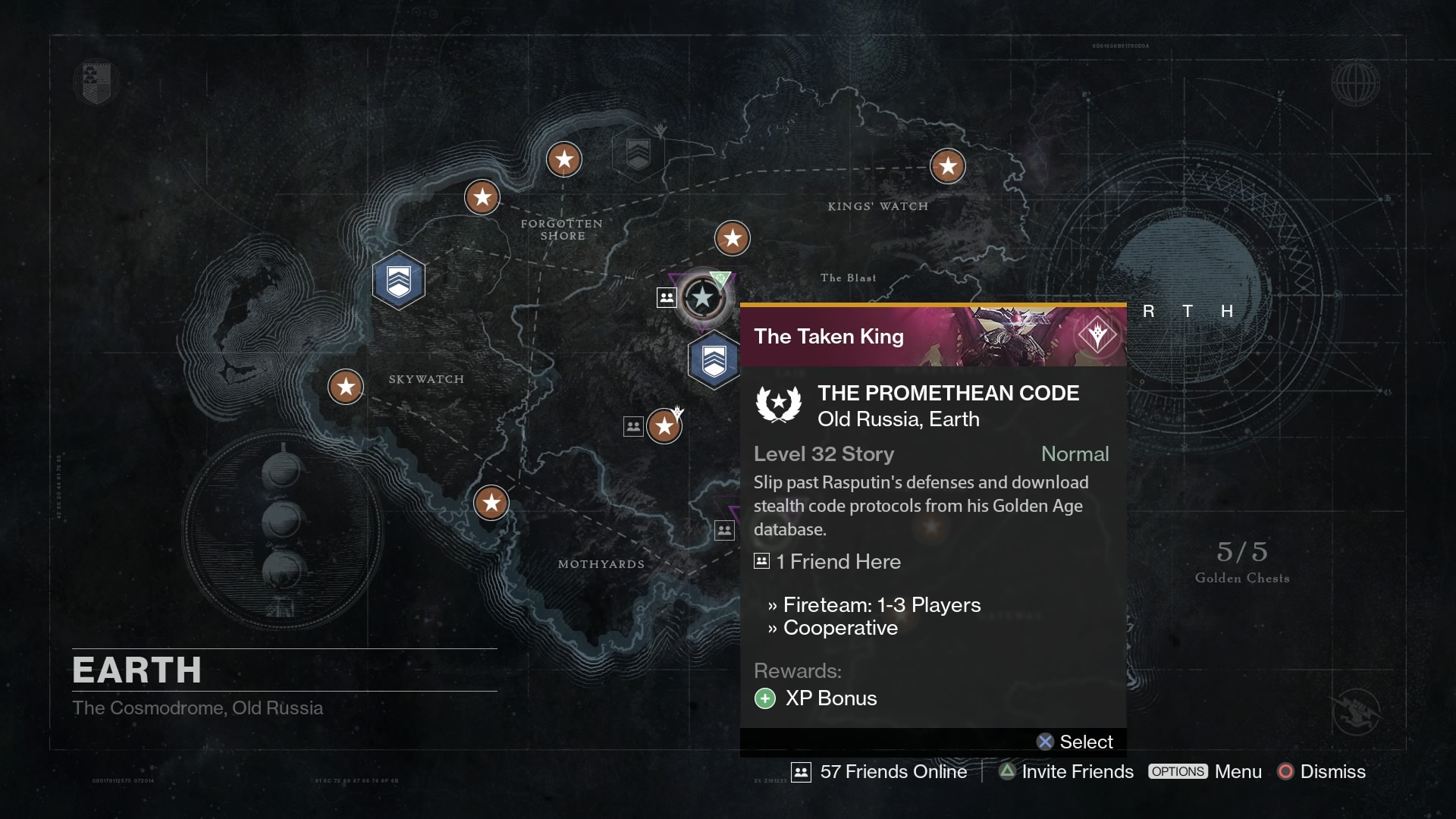The R4 DS (officially titled Revolution For DS) is a Nintendo DS storage device. It is used primarily to store "homebrew" video games (those made by amateurs) or downloaded commercial games. Unlike the newer DSi, older Nintendo DS models do not have permanent memory capabilities, and the R4 DS is one of many cards that allows older DS users to use the new functionality of the DSi.
History
The original DS memory cards were intended only for use by game developers. The cards were meant to be used to store versions of games as they were being created. However, since the DS had no permanent memory function, unlike its competitor the Sony Playstation Portable, other companies began producing DS-compatible memory cards. The first generation of DS memory cards had less memory than the R4 DS. They were also inserted into the Game Boy Advance slot (Slot-2) which limited their functionality. The R4 DS is one of the second generation of DS memory cards which can be used in the regular DS game slot (Slot-1), which allows them to use the full range of the DS's capabilities. There are currently over twenty widely available brands of DS memory cards, but the R4 DS has been and remains the best-selling.
Hardware Specifications
The R4 DS has the same physical dimension and connection ports as a regular DS game. However, it operates by making it possible to insert and remove a MicroSD memory card which can also be used in most PCs. In order to write to the MicroSD card, users must use a USB MicroSD card reader/writer which is sold with most R4 DS cartridges. Although the initial R4 DS could only support 2GB MicroSD cards, they can currently manage up to 32GB successfully. Unlike some newer cards, the R4 DS cannot use SDHC (Secure Digital High Capacity) cards which are usually compatible with MicroSD cards due to hardware limitations. The new R4 SDHC claims to be compatible, but it still suffers when trying to use cards with memory ranges above 16GB.
Software Flexibility
The R4 DS does not require a special encrypted version of its own operating system, or firmware, unlike other cartridges such as the YushenDS Card. Instead, users can choose among the many different versions of firmware available, whether developed by the R4 DS makers or others. This flexibility allows the R4 DS to be compatible with a much wider range of homebrew applications than other DS cards on the market, even if it does open the user up to the potential dangers of downloading from multiple sources.
Legality and Piracy
Although the R4 DS cartridge is itself legal, many users exploit the card to play pirated versions of DS games. While Nintendo has threatened legislation against the makers of R4 cards in various countries, no court has yet to claim that the hardware itself, nor the homebrew software, is illegal. Japan is the only country which has taken action against R4 DS sellers, banning them from being sold online. Pirated copies of Nintendo DS games are, however, illegal in almost all countries, and their use on an R4 DS cartridge, or on the PC onto which they are downloaded, can bring legal action. Since the Nintendo DSi now has a similar storage device built in to the handheld console itself, R4 DS manufacturers now have less to fear in terms of legal action since Nintendo has in essence made the device an official part of the hardware.
Availability
R4 DS cartridges are primarily available for sale online, although some independent retail stores sell them on-site. Firmware and homebrew software is available almost exclusively for download from a number of amateur software development sites on the Internet.
Setting up the R4 DS
Before a R4 DS can be used, you must install firmware onto the MicroSD card. In the past, the R4 DS shipped with a CD containing the software that simply needed to be installed. As updates to the firmware have become more recent, the official firmware is now available online at the R4 DS official homepage. Note that there are a number of other versions of the firmware that are available online, but the official R4 DS firmware is one of the easiest to install and operate. See the link in the Resources section for more specific details about setting up the R4 DS.