

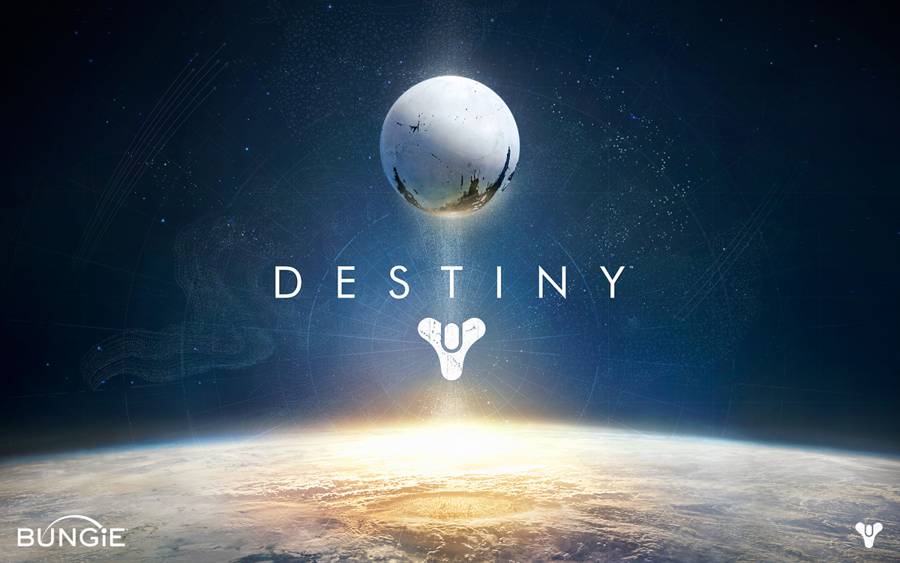
In Destiny you are given a basic ship and Sparrow to start with. As you progress better ones become available for purchase that have more health or just look cooler. This guide will hep you find out how to switch your ship and Sparrow.
The Sparrow is more important because you will use it to move around in the world. First off you will need to get a new Sparrow. Head to the tower and enter the hanger. Go to the shipwright and at the top you can look at the Sparrows for sale. Preview them and pick the one you want and can use at your level. After you buy it go to you character screen and go down to equipment and click on it. In here you can switch out which Sparrow you are using for a new color or model and use it on a planet. Remember you can summon the Sparrow at anytime by using the middle button and holding square.
You get a ship at the same place you get the new Sparrow. These don’t matter as much because they are just for loading times with your teammates. Buy whatever color and model you want then go back to the equipment screen and change the ship. They have some pretty cool models and colors to pick from and once you get a new one you do stick out during the loading screen. I had a nice red ship and I had four other normal ships surrounding me and I have to say it looked awesome.
So pretty basic after you figure it out, just takes a certain level and some cash. Check back soon for more Destiny guides!




 With Bloodborne, could Souls finally go mainstream?
With Bloodborne, could Souls finally go mainstream? . Plays January 27, 2013
. Plays January 27, 2013 Daylight – Cursed Photos Guide
Daylight – Cursed Photos Guide ArcheAge war drum crafting guide for the pumped up dance buff
ArcheAge war drum crafting guide for the pumped up dance buff The Games Of The Generation: Developers Choice
The Games Of The Generation: Developers Choice